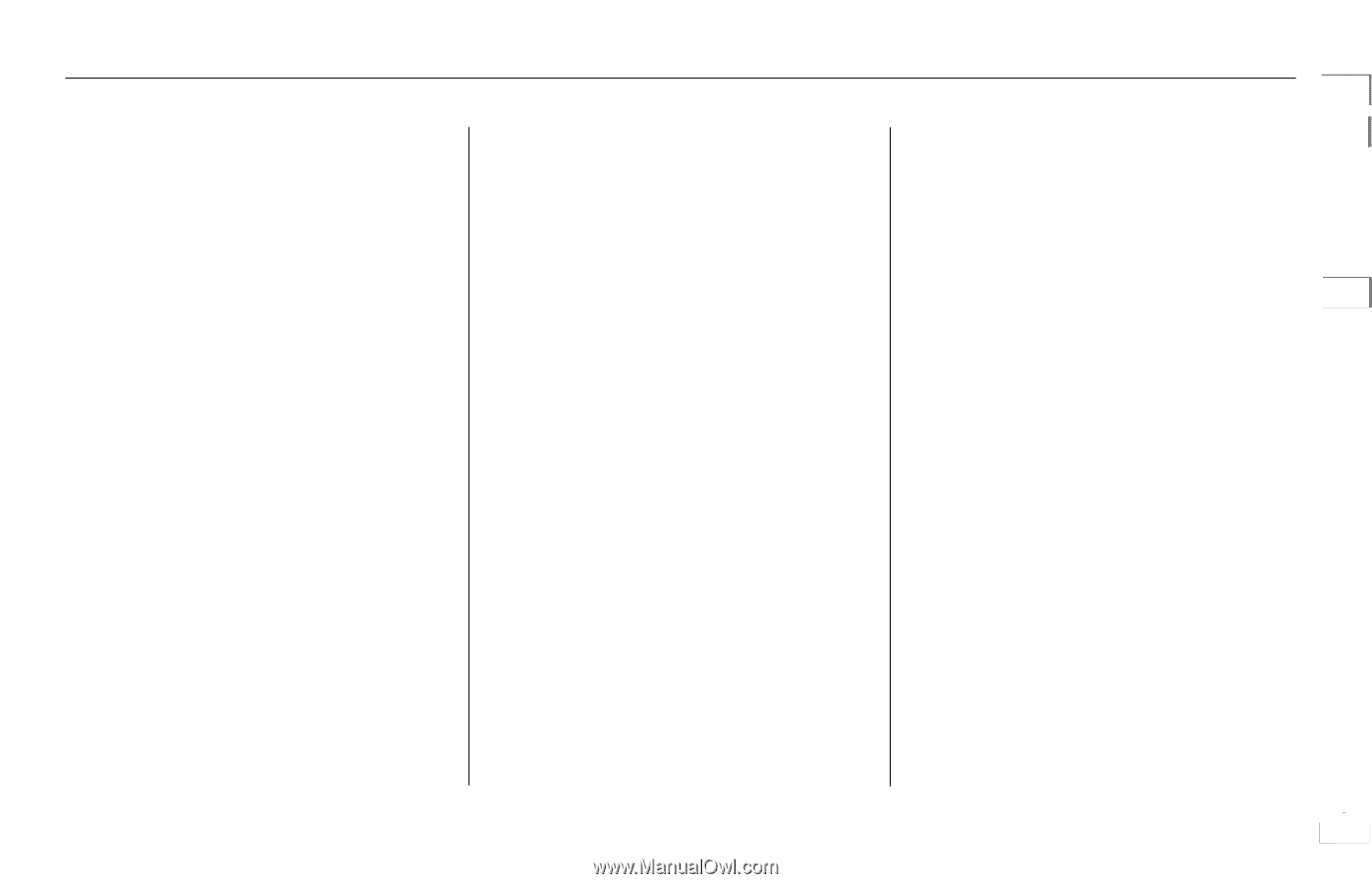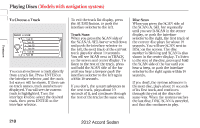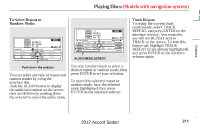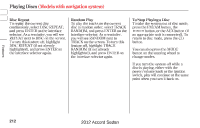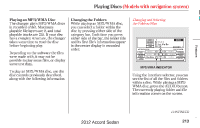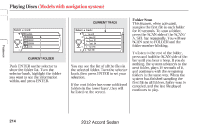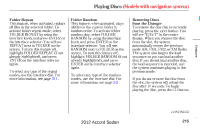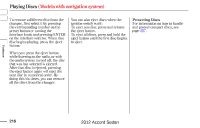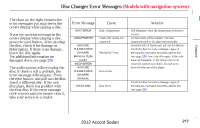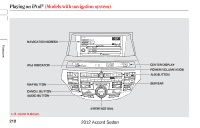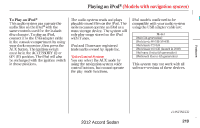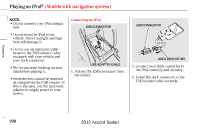2012 Honda Accord Owner's Manual - Page 218
2012 Honda Accord Manual
Page 218 highlights
Playing Discs (Models with navigation system) Folder Repeat This feature, when activated, replays all files in the selected folder. To activate folder repeat mode, select FOLDER REPEAT by using the interface knob, and press ENTER on the interface selector. You will see REPEAT next to FOLDER on the screen. To turn this feature off, highlight FOLDER REPEAT (if not already highlighted), and press ENTER on the interface selector again. To select any type of the repeat modes, use the interface dial. For more information, see page 211 . Folder Random This feature, when activated, plays all files in the current folder in random order. To activate folder random play, select FOLDER RANDOM by using the interface knob, and press ENTER on the interface selector. You will see RANDOM next to FOLDER on the screen. To turn this feature off, highlight FOLDER RANDOM (if not already highlighted), and press ENTER on the interface selector again. To select any type of the random modes, use the interface dial. For more information, see page 211 . Removing Discs from the Changer To remove the disc that is currently playing, press the eject button. You will see ''EJECT'' in the center display. When you remove the disc from the slot, the system automatically enters the previous mode AM, FM1, FM2, or XM Radio. The system also begins the load sequence so you can load another disc. If you do not load another disc, the load sequence is canceled, and the system continues playing in the previous mode. If you do not remove the disc from the slot, the system will reload the disc after 10 seconds. To begin playing the disc, press the CD button. Features CONTINUED 2012 Accord Sedan 215