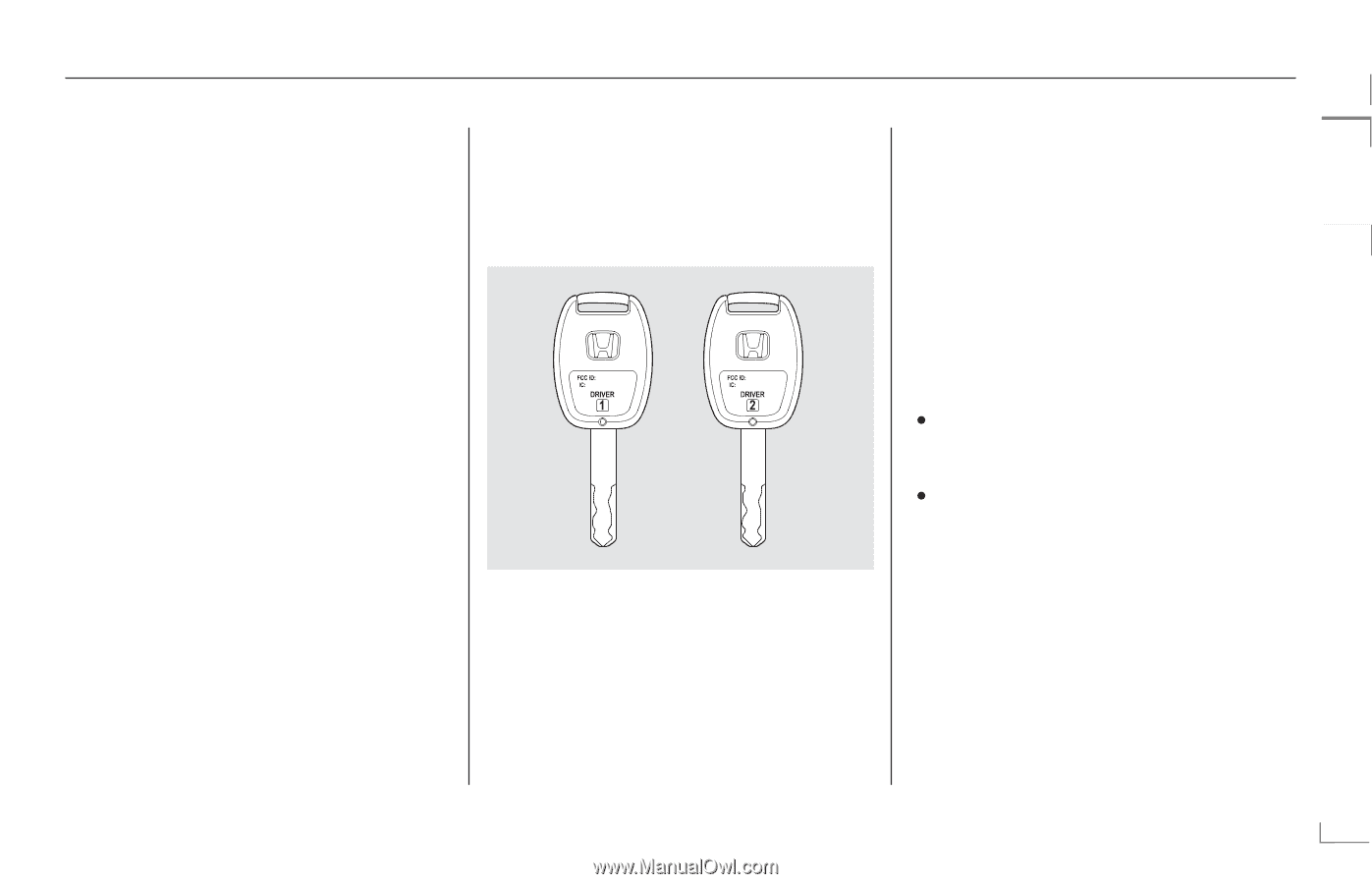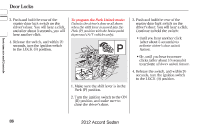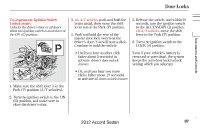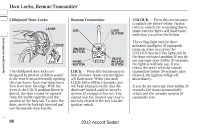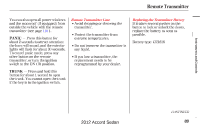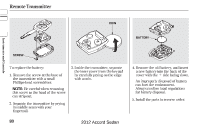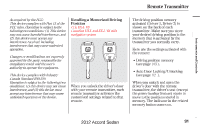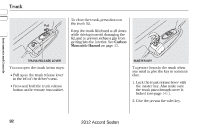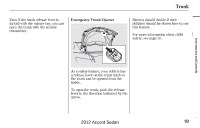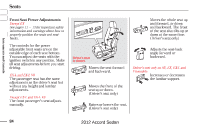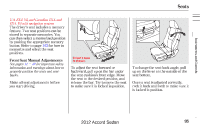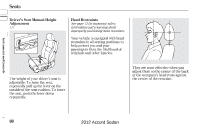2012 Honda Accord Owner's Manual - Page 94
2012 Honda Accord Manual
Page 94 highlights
Remote Transmitter As required by the FCC: This device complies with Part 15 of the FCC rules. Operation is subject to the following two conditions: (1) This device may not cause harmful interference, and (2) this device must accept any interference received, including interference that may cause undesired operation. Changes or modifications not expressly approved by the party responsible for compliance could void the user's authority to operate the equipment. This device complies with Industry Canada Standard RSS-210. Operation is subject to the following two conditions: (1) this device may not cause interference, and (2) this device must accept any interference that may cause undesired operation of the device. Recalling a Memorized Driving Position U.S. EX-L V6 Canadian EX-L and EX-L V6 with navigation system The driving position memory activated (Driver 1, Driver 2) is shown on the back of each transmitter. Make sure you store your desired driving position in the memory that is activated by the transmitter you normally carry. Here are the settings activated with the remote: Driving position memory (see page 103 ). Auto Door Locking/Unlocking (see page 82 ). Instruments and Controls When you unlock the driver's door with your remote transmitter, each remote transmitter activates the customized settings related to that remote. When you unlock and open the driver's door with the remote transmitter, the driver's seat (except the power lumbar feature) starts to move to the positions stored in memory. The indicator in the related memory button comes on. 2012 Accord Sedan 91