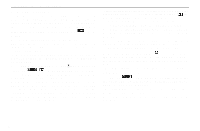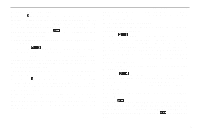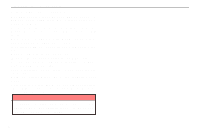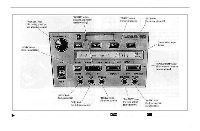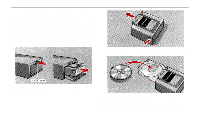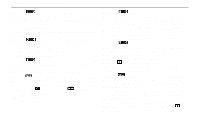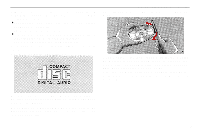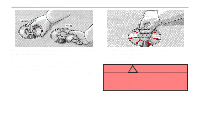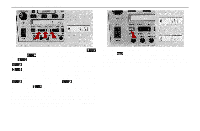1996 Lexus GS 300 Owners Manual - Page 115
1996 Lexus GS 300 Manual
Page 115 highlights
AIR CONDITIONING AND AUDIO The player will skip any empty disc trays. The discs set in the magazine are played continuously, starting with the disc on the bottom. The disc number of the disc currently being played, the track number and the time from the beginning of the program will appear on the display. The compact disc player can also be turned on by pushing the "PWR.VOL" knob if the compact disc player was being played when the system was turned off. If the radio or cassette tape player is on when you push the (CD) button, the radio or cassette tape player will automatically turn off. 2. Turn the "PWR.VOL" knob to adjust the volume. 3. Select your program. (See "(c) Selecting a compact disc" and "(d) Selecting a program.") When play of one disc ends, the first program of the following disc starts. When play of the final disc ends, play of the first disc starts again. 4. Adjust the tone and balance on the radio. (See "(d) Adjusting the tone" and "(e) Adjusting the sound balance" of radio operation.) 5. Push the "PWR.VOL" knob to turn the compact disc player off. (c) Selecting a compact disc Push the disc number. (DISC) button on the left side to select the 4. Insert the magazine into the player and close the cover. Be sure the cover is fully closed. If the cover is open, "OPEN" will be shown on the display and the player will not operate. When the cover is closed, the system will be in a "Load" cycle for approximately 30 seconds while the system searches for discs in the magazine. Upon completion of this cycle, the CD unit will be ready to play. If the (CD) button is pushed during the "Load" cycle, "LOAD" will appear on the display until the system has completed the load cycle, after which the system will begin normal play. (b) Playing a compact disc (CD) button after setting the magazine in 1. Push the the player. "CD" then appears on the display. 101