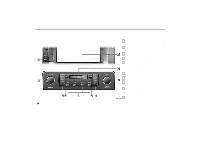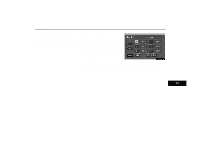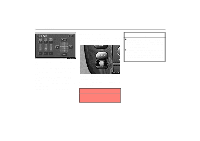2003 Lexus GX 470 Navigation Manual 2 - Page 131
2003 Lexus GX 470 Manual
Page 131 highlights
Audio System (d) Your radio antenna The antenna automatically extends when the radio is on or the radio system is on, and retracts when the radio mode is off. NOTICE D To prevent damage to the antenna, make sure it is retracted before driving your vehicle through an automatic car wash. D Antenna mast have to be extended higher than 100 mm (3.94 in.) length when the audio is on. Extend the antenna mast when the radio signal is weak. UNG608 UNX602 BASS "+" or "-": Adjusts low-pitched tones. MID "+" or "-": Adjusts mid-pitched tones. TREB "+" or "-": Adjusts high-pitched tones. "Front" or "Rear": Adjusts sound balance between the front and rear speakers. "L" or "R": Adjusts sound balance between the left and right speakers. "OK": The previous screen returns. To adjust the height of the antenna manually, push the switch. Clean the antenna mast periodically with a clean dry cloth. CAUTION Before extending the antenna, confirm that no one is close enough to get injured. 122