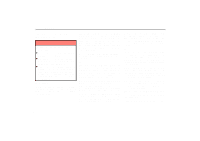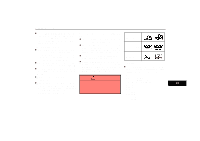2003 Lexus GX 470 Navigation Manual 2 - Page 153
2003 Lexus GX 470 Manual
Page 153 highlights
Audio System (g) If the player malfunctions If the player or another unit equipped with the player malfunction, your audio system will display one of the six following messages. If "DISC CHECK" appears on the display: It indicates that the disc dirty, damaged, or it was inserted upside down. Clean the disc or insert it correctly. If "NO DISC" appears on the display: It indicates that there is no disc in the DVD player. If "REGION CODE ERROR" appears on the display: It indicates that the DVD region code is not set properly. If "DVD DOOR OPEN" appears on the display: It indicates that the door of the DVD player is open. If "DVD ERROR" appears on the display: It indicates that the inside of the player unit may be too hot due to the very high ambient temperature. Remove the magazine from the player and allow the player to cool down. If "NO DVD MAGAZINE" appears on the display: It indicates that the magazine is not inserted into the DVD player. If the malfunction is not rectified: Take your vehicle to your Lexus dealer. 144 (h) DVD player and DVD video disc information (i) DVD video discs This DVD player conforms to NTSC color TV formats. The DVD video disc conforming to another formats such as PAL or SECAM cannot be used. Region codes: Some DVD video discs have a region code indicating a country where you can use the DVD video disc on this DVD player. If the DVD video disc is not labeled as "ALL" or "1", you cannot use it on this DVD player. If you attempt to play an inappropriate DVD video disc on this player, "REGION CODE ERROR" appears on the screen. Even if the DVD video disc does not have a region code, there is a case that you cannot use it. Marks shown on DVD video discs: Indicates NTSC format of color TV. Indicates the number of audio tracks. Indicates the number of language subtitles. Indicates the number of angles. Indicates the screen to be selected. Wide screen: 16:9 Standard: 4:3 Indicates a region code by which this video disc can be played. ALL: in all countries Number: region code