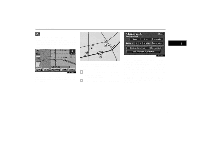2003 Lexus GX 470 Navigation Manual 2 - Page 49
2003 Lexus GX 470 Manual
Page 49 highlights
Registering Your Home If you register your home address beforehand, you can easily set the route back to your home. If your home is registered, the home" switch will be shown. "Delete 1UE061 1UE040 2. Touch the "Reg. home" switch of Marked points screen for registering your home. 1. Push the "MENU" button to display the Menu screen and touch the "Marked points" switch. 1UE062 You may register the location of your home by some different methods: current position, address, map location, etc. Touch the screen to select your desired method from the menu. Input your home in the same way as the destination input. (See page 25.) 40

Registering Your Home
40
If you register your home address before-
hand, you can easily set the route back to
your home.
1UE040
1. Push the
“MENU”
button to display
the Menu screen and touch the
“Marked points”
switch.
1UE061
2. Touch the
“Reg. home”
switch of
Marked points screen for registering
your home.
If your home is registered, the
“Delete
home”
switch will be shown.
1UE062
You may register the location of your
home by some different methods: cur-
rent position, address, map location, etc.
Touch the screen to select your desired
method from the menu.
Input your home in the same way as the des-
tination input. (See page 25.)