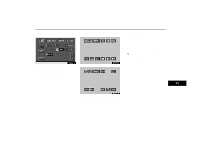2003 Lexus GX 470 Navigation Manual 2 - Page 142
2003 Lexus GX 470 Manual
Page 142 highlights
Audio System (iv) Other functions "RAND" switch: Use it for automatic and random selection of the disc which you are currently listening to. When the switch is touched, the system selects a track in the disc you are currently listening to. To cancel it, touch the switch once again. "DISC RAND" switch: Use it for automatic track selection for all the audio discs and play by the system. When the switch is touched, the system selects a track in all the audio discs in the magazine which is set and plays it. To cancel it, touch the switch once again. "TITLE" switch: Use it for displaying the song title and track number while the CD- TEXT disc is playing. The switch is not displayed on the screen while the CD-TEXT disc is not playing. Up to 29 letters can be displayed. To cancel it, touch the "TITLE OFF" switch. (e) Operating a DVD video disc NOTE: The playback condition of some DVD video discs may be determined by a DVD video software producer. This DVD player plays a disc as the software producer intended. So some functions may not work properly. Be sure to read the instruction manual for the DVD video disc separately provided. For the detailed information about DVD video discs, see "(h) DVD player and DVD video disc information" "RPT" switch: Use it for automatic repeat of the track you are currently listening to. Touch the switch while the track is playing. When the track is finished, the player will automatically go back to the beginning of the track and play the track again. To cancel it, touch the switch once again. "DISC RPT" switch: Use it for automatic repeat of the disc you are currently listening to. Touch the switch while the disc is playing. When the disc is finished, the player will automatically go back to the beginning of the disc and play the disc again. To cancel it, touch the switch once again. 133