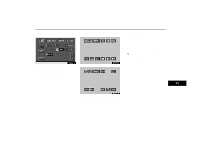2003 Lexus GX 470 Navigation Manual 2 - Page 141
2003 Lexus GX 470 Manual
Page 141 highlights
Audio System (d) Operating an audio CD (i) Playing an audio CD (ii) Selecting a desired track (iii) Searching for a desired track or a disc unx610 unx611 unx012 Push the "AUDIO" button to display this screen. You can operate the switches and choose the number of the disc you want to play. The selected disc is automatically played. "TRACK" button: Use for direct access to a desired track. Push either side of the "TRACK" button and hold it until the desired track number appears on the display. As you release the button, the player will start playing the selected track from the beginning. Fast forward: Touch the " " switch and hold it to fast forward the disc. When you release the switch, the player will resume playing from that position. Reverse: Touch the " " switch and hold it to reverse the disc. When you release the switch, the player will resume playing. Touch the "SCAN" switch. "Scan" will be highlighted in green. The player will play the next track for 10 seconds, then scan again. To select a track, touch the "SCAN" switch a second time. If the player reaches the end of the disc, it will continue scanning at track 1. After all the tracks are scanned in one pass, normal play resumes. Touch the "DISK SCAN" switch. "DISC SCAN" will be highlighted in green. The program at the beginning of each disc will be played for 10 seconds. To continue listening to the program of your choice, touch the "DISC SCAN" switch a second time. After all the audio disc are scanned in one pass, normal play resumes. 132