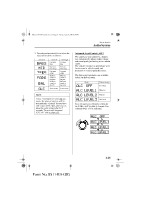2004 Mazda MAZDA6 Owner's Manual - Page 171
2004 Mazda MAZDA6 Manual
Page 171 highlights
J56J_8S11-EA-03G_Edition1.book Page 25 Tuesday, June 24, 2003 6:29 PM Interior Comfort Audio System 2. Turn the audio control dial to adjust the selected functions as follows: Indication Turn Left Decrease bass Decrease mid-range Decrease treble Shift the sound to the front Shift the sound to the left Select mode Turn Right Increase bass Increase mid-range Increase treble Shift the sound to the rear Shift the sound to the right Select mode Minimum Automatic Level Control (ALC) The automatic level control is a feature that automatically adjusts audio volume and sound quality according to the vehicle speed. The volume increases in accordance with the increase in vehicle speed, and decreases as vehicle speed decreases. The following four modes are available. Select the desired mode. Mode Volume change No change NOTE Medium Maximum About 5 seconds after selecting any mode, the volume function will be automatically selected. To reset bass, mid-range, treble, fade, and balance, press the audio control dial for 2 seconds. The unit will beep and "CLEAR" will be displayed. Turn the audio control dial to select the ALC OFF, ALC LEVEL1~3 mode. The selected mode will be indicated. 6-25 Form No. 8S11-EA-03G