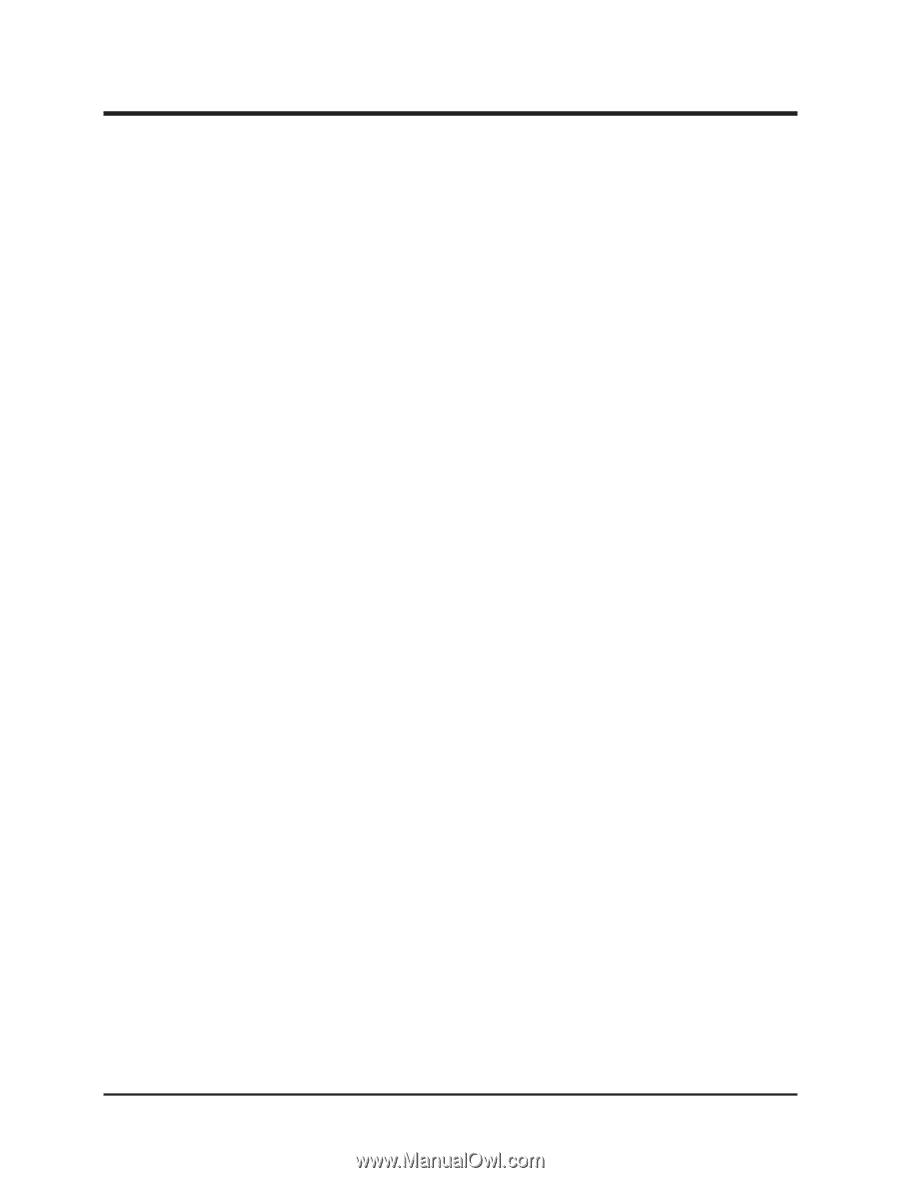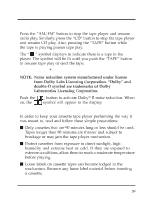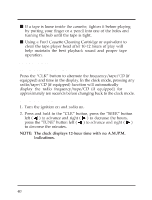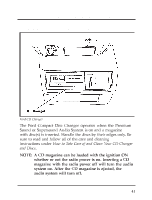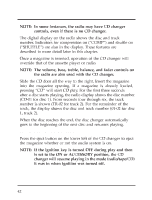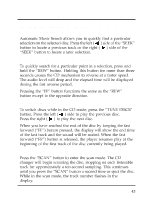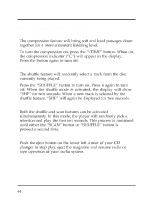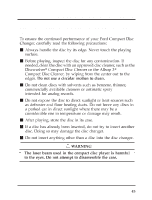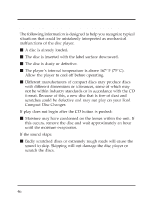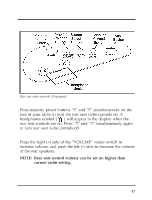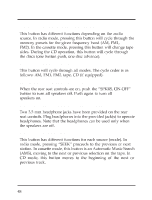1998 Mercury Villager Owner Guide 1st Printing - Page 48
1998 Mercury Villager Manual
Page 48 highlights
Special Features of Your CD Changer Compression The compression feature will bring soft and loud passages closer together for a more consistent listening level. To turn the compression on, press the "COMP" button. When on, the compression indicator ("C") will appear in the display. Press the button again to turn off. Shuffle The shuffle feature will randomly select a track from the disc currently being played. Press the "SHUFFLE" button to turn on. Press it again to turn off. When the shuffle mode is activated, the display will show "SHF" for two seconds. When a new track is selected by the shuffle feature, "SHF" will again be displayed for two seconds. Shuffle and Scan Both the shuffle and scan features can be activated simultaneously. In this mode, the player will randomly pick a selection and play the first ten seconds. This process is continued until either the "SCAN" button or "SHUFFLE" button is pressed a second time. How to Eject the Disc Push the eject button on the lower left corner of your CD changer to stop play, eject the magazine and resume radio or tape operation of your audio system. 44