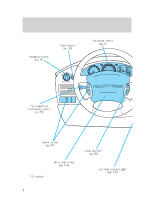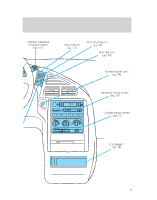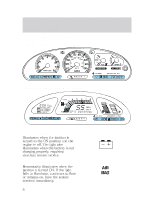1999 Mercury Villager Owner's Manual
1999 Mercury Villager Manual
1999 Mercury Villager manual content summary:
- 1999 Mercury Villager | Owner's Manual - Page 1
restraints Starting and driving Starting Driving Roadside emergencies Servicing Maintenance and care Capacities and specifications Customer retrieval system or translation in whole or part is not permitted without written authorization from Ford Motor Company. Copyright 1999 Ford Motor Company - 1999 Mercury Villager | Owner's Manual - Page 2
that this Owner Guide contains information on this subject. Please refer to the Index to locate the appropriate section which This is necessary to give the moving parts a chance to break in. INFORMATION ABOUT THIS GUIDE The information found in this guide was in effect at the time of printing - 1999 Mercury Villager | Owner's Manual - Page 3
Instrumentation 3 - 1999 Mercury Villager | Owner's Manual - Page 4
Instrumentation Instrument cluster (pg. 6) Panel dimmer (pg. 19) Headlamp control (pg. 19) 3 2 AUTO 1 AUTO 2 4 40 5 6 7 50 60 80 100 70 80 90 140 F 1/2 30 20 40 60 120 E FUEL N O Audio controls * (pg. 85) Driver side air bag (pg. 131) Anti-theft indicator light* (pg. 104) * if equipped 4 - 1999 Mercury Villager | Owner's Manual - Page 5
) DRI ON ER OV OFF/ VE HAZAR D Auxiliary power point (pg. 80) ER RR WA SH RR WIP RR DEF OG SECUR ITY Electronic sound system (pg. 40) VOL - PUSH ON DC 12V AM FM BASS TREB BAL FADE CLK TAPE AMS CD SEEK TUNE SCAN EJ SIDE 1 - 2 REW FF DISCS - 1999 Mercury Villager | Owner's Manual - Page 6
FUEL ONLY ABS SERVICE ENGINE SOON AIR BAG ! P BRAKE P R N D 2 1 O/D OFF Charging system Illuminates when the ignition is turned to the ON position and the engine is off. The light also illuminates when the battery is not charging properly, requiring electrical system service. Air bag readiness - 1999 Mercury Villager | Owner's Manual - Page 7
to the ON position. Also illuminates if the BRAKE parking brake is engaged. If the brake warning lamp does not illuminate at these times, seek service immediately. Illumination after releasing the parking brake indicates low brake fluid level and the brake system should be inspected immediately - 1999 Mercury Villager | Owner's Manual - Page 8
is turned to the ON ABS position. If the light remains on, continues to flash or fails to illuminate, have the system serviced immediately. With the ABS light on, the anti-lock brake system is disabled and normal braking is still effective unless the brake warning light also remains illuminated with - 1999 Mercury Villager | Owner's Manual - Page 9
your vehicle continues to meet government emission standards. The OBD II system also assists the service technician in properly servicing your vehicle. The Service Engine Soon indicator light illuminates when the ignition is first turned to the ON position to check the bulb. If it comes on after the - 1999 Mercury Villager | Owner's Manual - Page 10
opportunity. Under engine misfire conditions, excessive exhaust temperatures could damage the catalytic converter, the fuel system, interior floor coverings or other vehicle components, possibly causing a fire. O/D off Illuminates when the Transmission O/D Control Switch (TCS), refer to OFF - 1999 Mercury Villager | Owner's Manual - Page 11
OUTSIDE TEMP INST ECONOMY AVG. ECONOMY TO EMPTY MPH km/h km FUEL DOOR 1/2 N O R M A L E C UNLEADED FUEL ONLY ABS SERVICE ENGINE SOON AIR BAG ! P BRAKE P R N D 2 1 O/D OFF Tachometer Indicates the engine speed in revolutions per minute. Driving with your tachometer pointer continuously at - 1999 Mercury Villager | Owner's Manual - Page 12
Instrumentation • Standard analog instrument cluster 3 2 1 0 4 5 6 7 RPMx1000 8 • Optional electronic instrument cluster CRUISE 3 4 5 6 7 8 2 1 0 X 1000 TRIP 1 TRIP 2 RPM MPH km/h km Speedometer Indicates the current vehicle speed. • Standard analog instrument cluster 40 30 20 10 0 40 - 1999 Mercury Villager | Owner's Manual - Page 13
2 RPM MPH km/h km Refer to Electronic Message Center for information on how to switch the display from metric to English measurements. Trip odometer Registers the kilometers (miles) of is in the ON position). The fuel gauge may vary slightly when the vehicle is in motion. The ignition should be in - 1999 Mercury Villager | Owner's Manual - Page 14
section, the engine is overheating. Stop the vehicle as soon as safely possible, switch off the ignition and let it cool. Refer to Engine coolant in the or mixture, the gauge indication will not be accurate. Never remove the radiator cap while the engine is running or hot. • Standard analog instrument cluster - 1999 Mercury Villager | Owner's Manual - Page 15
) The electronic message center only works when the ignition is in the ON position. The message center allows you to: • display the outside temperature. • the message center to display by using the message center controls located to the left of the instrument panel. Selectable features SELECT Press - 1999 Mercury Villager | Owner's Manual - Page 16
english to metric. To switch the Electronic Automatic Temperature Control (if switch between the permanent odometer mileage and the trip 1 and 2 odometer mileage. Message center functions OUTSIDE TEMP Press SELECT until the menu displays OUTSIDE TEMP. This will display the temperature of the air - 1999 Mercury Villager | Owner's Manual - Page 17
˚F ˚C MILES/GAL liters/100 km or miles/gallon based L/100 km MILES km on the type of traffic you up • differences in the automatic shut-off points on the fuel pumps at service stations • rounding of the . This procedure requires the vehicle speed control system to be set to highway speeds and must - 1999 Mercury Villager | Owner's Manual - Page 18
ENG / MET TRIP / RST • Actual highway fuel economy is now displayed. This current SELECT OD / TRIP average measure will change as the speed control system changes the engine speed to maintain a constant vehicle speed. This is most noticeable in hilly environments. 4. Drive the vehicle at least 8 km - 1999 Mercury Villager | Owner's Manual - Page 19
is in the OFF or Parking lamps position. Always remember to turn on your headlamps at dusk or during inclement weather. The Daytime Running Light (DRL) System does not activate your tail lamps and generally may not provide adequate lighting during these conditions. Failure to activate your headlamps - 1999 Mercury Villager | Owner's Manual - Page 20
(IF EQUIPPED) The autolamp system provides light OFF AUTO sensitive automatic on-off control of 1 the exterior lights normally AUTO controlled by the headlamp control. 2 The autolamp system also keeps the lights on for a preselected period of time after the ignition switch is turned to OFF. • To - 1999 Mercury Villager | Owner's Manual - Page 21
Controls and features CLIMATE CONTROL SYSTEM Manual heating and air conditioning system 1 2 3 4 MAX A/C OFF CLIMATE CONTROL SYSTEM A/C Fan speed control Controls the volume of air circulated in the vehicle. 1 2 3 4 Temperature control Controls the temperature of the airflow inside the - 1999 Mercury Villager | Owner's Manual - Page 22
it is normal if clear water drips on the ground under the air conditioner drain while the system is working and even after you have stopped the vehicle. Under normal conditions, your vehicle's climate control system should be left in any position other than MAX A/C or OFF when the vehicle is parked - 1999 Mercury Villager | Owner's Manual - Page 23
air conditioner will automatically dehumidify the air to reduce fogging. However, the indicator will not light unless the A/C control is selected. Cooling your vehicle with outside air Cooling your vehicle with air conditioned outside air is quieter but less economical than using air conditioned - 1999 Mercury Villager | Owner's Manual - Page 24
Rear seat heating is provided through the floor ducts located under the front seats. Airflow and temperature to the rear seating are regulated by the main climate control system. OFF REAR A/C 1 2 3 4 A/C The rear passenger compartment air conditioning system (if equipped) should be set to OFF, if - 1999 Mercury Villager | Owner's Manual - Page 25
block airflow and possibly damage your climate control system. • If the air conditioner works well in MAX A/C, but not in any other mode when the A/C control is selected, this may indicate that the odor and particulate air filter (if equipped) needs to be replaced. Do not place objects on top of the - 1999 Mercury Villager | Owner's Manual - Page 26
fan speed control allows the rear passengers to control the volume of air that is distributed from the rear registers. 0 1 4 3 2 REAR A/C The rear seat A/C system is controlled from the main climate control system on the instrument panel. 1 2 3 4 MAX A/C OFF OFF REAR A/C 1 2 3 4 A/C 26 - 1999 Mercury Villager | Owner's Manual - Page 27
Set the main climate control rear fan control to Rear A/C, set the mode selector in any position (other than OFF), and depress the A/C control. 2. Set the fan speed on the to a number between 1-4. REAR A/C 1 4 3 2 Front seat air flow regulation of the rear fan Set the main climate control rear fan - 1999 Mercury Villager | Owner's Manual - Page 28
Control to 0. For maximum cooling for the front seat passengers, set the rear fan switch to the OFF (0) position. Please note that the rear passenger air conditioning system is designed for air conditioning purposes only, and does not heat the rear compartment. Rear compartment heating is provided - 1999 Mercury Villager | Owner's Manual - Page 29
Controls and features Electronic Automatic Temperature Control (EATC) system (if equipped) OFF A/C MAX HI TEMP AUTOMATIC OFF REAR 1 A/C 2 3 4 LO The EATC system will maintain a selected temperature and automatically control airflow. You can override automatic operation with any of the - 1999 Mercury Villager | Owner's Manual - Page 30
achieve the selected temperature. The system will automatically determine fan speed, airflow location and if outside air or recirculated air is required. Fan speed remains automatic unless the fan speed control is turned. When in AUTOMATIC and weather conditions require heat, air will be sent to the - 1999 Mercury Villager | Owner's Manual - Page 31
(60°F) and 32°C (90°F) by pressing the temperature controls. TEMP AUTOMATIC OFF OFF REAR 1 A/C For continuous maximum cooling, push the temperature control pressing the temperature control. Temperature conversion OFF A/C MAX HI TEMP AUTOMATIC OFF REAR 1 A/C 2 3 4 LO Press the A/C (A/C) - 1999 Mercury Villager | Owner's Manual - Page 32
˚F AUTO To return to automatic fan operation, press AUTOMATIC. Manual override controls OFF A/C MAX HI TEMP AUTOMATIC OFF REAR 1 A/C 2 3 4 LO The override controls allow you to: • manually control where the airflow is directed • manually control the air conditioning operation • manually - 1999 Mercury Villager | Owner's Manual - Page 33
is normal if clear water drips on the ground under the air conditioner drain while the system is working and even after you have stopped the vehicle. Under normal conditions, your vehicle's climate control system should be left in any position other than MAX or OFF when the vehicle is parked. This - 1999 Mercury Villager | Owner's Manual - Page 34
the vehicle faster. After pressing the MAX control, both the MAX and A/C A/C indicators will light and the airflow will be from the instrument panel registers. In this mode, the air conditioning will automatically engage if the outside temperature is about 4°C (40°F) or higher. Cooling your vehicle - 1999 Mercury Villager | Owner's Manual - Page 35
Rear seat heating is provided through the floor ducts located under the front seats. Airflow and temperature to the rear seating are regulated by the main climate control system. OFF REAR A/C 1 2 3 4 A/C The rear passenger compartment air conditioning system (if equipped) should be set to OFF, if - 1999 Mercury Villager | Owner's Manual - Page 36
and possibly damage your climate control system. • If the air conditioner works well in MAX A/C, but not in any other mode when the A/C control is selected, this may indicate that the passenger compartment odor and particulate air filter (if equipped) needs to be replaced. Do not place objects on - 1999 Mercury Villager | Owner's Manual - Page 37
passengers to control the volume of air that is distributed from the rear registers. The rear A/C system is controlled from the main climate control system on the instrument panel. The rear seat A/C system is controlled from the main climate control system on the instrument panel. 0 1 4 3 2 REAR - 1999 Mercury Villager | Owner's Manual - Page 38
selector in any position (other than OFF), and depress the A/C control. 2. Set the fan speed on the Rear A/C fan control to a number between 1-4. REAR A/C 1 4 3 2 Front seat air flow regulation of To turn the Rear A/C off, turn the Rear Fan Control on the main climate control system to OFF, or 38 - 1999 Mercury Villager | Owner's Manual - Page 39
Control to 0. For maximum cooling for the front seat passengers, set the rear fan switch to the OFF (0) position. Please note that the rear passenger air conditioning system is designed for air conditioning purposes only, and does not heat the rear compartment. Rear compartment heating is provided - 1999 Mercury Villager | Owner's Manual - Page 40
the rear window defroster. The defroster turns off automatically after 15 minutes or when the ignition is turned to the OFF position. To manually turn off the defroster before 15 minutes have passed, push the control again. USING YOUR AUDIO SYSTEM AM/FM Stereo/Cassette (CD changer compatible) VOL - 1999 Mercury Villager | Owner's Manual - Page 41
the volume will come back on at a "nominal" listening level when the ignition switch is turned back on. AM/FM select The AM/FM select control works in radio allows you to select AM or FM frequency bands. Press the control to switch between AM, FM1 or FM2 memory preset stations. AM/FM select in tape - 1999 Mercury Villager | Owner's Manual - Page 42
and features Tune adjust in radio mode • Press to move to the next SEEK frequency down the band (whether or not a listenable TUNE station is located there). Hold the DISCS control to move through the frequencies quickly. • Press to move to the next frequency up the band (whether or not a listenable - 1999 Mercury Villager | Owner's Manual - Page 43
seek forward to the next track of the current disc. After the last track has been completed, the first track of the current disc will automatically replay. Scan function The scan function works in radio or CD changer mode (if equipped). SCAN Scan function in radio mode Press the SCAN control - 1999 Mercury Villager | Owner's Manual - Page 44
's bass output. BASS Treble adjust The treble adjust control allows you to increase or decrease the audio system's treble output. TREB Speaker balance adjust Speaker sound distribution can be adjusted between the right and left speakers. BAL Speaker fade adjust Speaker sound can - 1999 Mercury Villager | Owner's Manual - Page 45
mode, press the TAPE control. • If no tape is found, NO TAPE appears in the display. CLK TAPE AMS Automatic Music Search The Automatic Music Search feature allows you to quickly locate the CLK beginning of the tape selection being played or to skip to the next selection. TAPE AMS To activate the - 1999 Mercury Villager | Owner's Manual - Page 46
The fast forward control works in tape and CD changer modes. To fast forward in tape mode, press SIDE 1 - 2 the 1-2/FF control. Tape direction will automatically REW FF reverse when the end of the tape is reached. Press the SIDE/REW control to stop SIDE 1 - 2 the fast forward of the tape - 1999 Mercury Villager | Owner's Manual - Page 47
Tape direction select Press SIDE and 1-2 at the same time to play the alternate side of a tape. Eject function Press the control to stop and eject a (and deactivate) Dolby noise reduction. The noise reduction system is manufactured under license from Dolby Laboratories Licensing Corporation. - 1999 Mercury Villager | Owner's Manual - Page 48
TUNE control: CLK TAPE AMS • • to decrease minutes and to increase minutes. SEEK TUNE SEEK TUNE The CLK control will allow you to switch between media display mode (radio station, stereo information, etc.) and clock display mode (time). When in clock mode, the media information will display - 1999 Mercury Villager | Owner's Manual - Page 49
Controls and features Rear seat controls (if equipped) The Rear Seat Controls (RSC) allow the rear seat passengers to operate the radio, tape, or CD changer (if equipped). VOLUME MEDIA MEM SEEK CD CD COMP SHUFFLE 1 2 3 4 5 6 To turn on the rear seat controls, press the memory preset - 1999 Mercury Villager | Owner's Manual - Page 50
Controls and features Using headphones Plug a 3.6 mm headphone (not VOLUME included) into either one of the two jacks. Press the / control to operate the headphones. The speakers will cut out once the speaker on/off control is pressed. Press the / deactivate headphones. Media select Push the MEDIA - 1999 Mercury Villager | Owner's Manual - Page 51
TAPE EJ TREB BAL FADE RDS / CLK MUTE SEEK TUNE SCAN AUTO AM FM REW FF SIDE 1.2 COMP SHUFF 1 2 3 4 5 6 Your audio system is equipped with selective lighting, a unique lighting strategy. This lighting feature is operable when the headlamps are illuminated. During the operation of - 1999 Mercury Villager | Owner's Manual - Page 52
will come back on at a "nominal" listening level when the ignition switch is turned back on. AM/FM select The AM/FM select control works next TUNE frequency down the band (whether or not a listenable station is located there). Hold the control to move through the frequencies quickly. to move to - 1999 Mercury Villager | Owner's Manual - Page 53
seek forward to the next track of the current disc. After the last track has been completed, the first track of the current disc will automatically replay. Scan function The scan function works in radio, tape or CD changer mode (if equipped). SCAN 53 - 1999 Mercury Villager | Owner's Manual - Page 54
a forward direction. At the end of the tape's first side, direction automatically reverses to the opposite side of the tape.) To stop on a particular selection allows you to set strong radio stations without losing your original manually set preset stations. This feature is helpful on trips when you - 1999 Mercury Villager | Owner's Manual - Page 55
frequency band, the remaining memory preset controls will all store the last strong station available. To deactivate autoset and return to your audio system's manually set memory stations, press the AUTO control again. Bass adjust The bass adjust control allows you to increase or decrease the audio - 1999 Mercury Villager | Owner's Manual - Page 56
changer mode select (if equipped) • To begin tape play (with a tape loaded into the audio system) CD TAPE while in the radio or CD changer mode, press the TAPE control. Press the button equipped). 2 • In the tape mode, tape direction will automatically reverse when the end of the tape is reached. 56 - 1999 Mercury Villager | Owner's Manual - Page 57
in fast forward action. Tape direction select Press SIDE 1-2 to play the alternate side of a tape. SIDE 1-2 3 Eject function Press the control activate (and deactivate) Dolby noise reduction. The noise reduction system is manufactured under license from Dolby Laboratories Licensing Corporation. - 1999 Mercury Villager | Owner's Manual - Page 58
to start this feature. Random order play will continue until the SHUFFLE control is pressed again. Radio Data System (RDS) feature When selected, the RDS (Radio Data System) function performs the RDS / CLK following: • Displays the radio station call letters • Displays the type of music format - 1999 Mercury Villager | Owner's Manual - Page 59
Controls and features • Use the SEL control to select the program type. With the feature on, use the SEEK or SCAN control to find the desired program type from the following selections: • Classic • Country • Info • Jazz • Oldies • R&B • Religious • Rock • Soft • Top 40 SEL Show • With RDS - 1999 Mercury Villager | Owner's Manual - Page 60
Controls and features Use the SEL control to manually set the time. • Press to increase hours/minutes. to decrease • Press hours/minutes. SEL Mute mode Press the control to mute the MUTE playing media. - 1999 Mercury Villager | Owner's Manual - Page 61
Controls and features Adjusting the volume Press the + control to increase volume. VOLUME MEDIA MEM SEEK Press the - control to decrease volume. From the RSC, the speaker volume can not be set higher than the current volume radio setting. Once in headphone mode, the RSC volume controls will only - 1999 Mercury Villager | Owner's Manual - Page 62
/Cassette/Single CD Player (CD Changer Compatible) VOL - PUSH ON DISC EJ FM1 ST MUTE AM SEEK TUNE REW FM DOLBY B NR EJ TAPE CD AUTO RDS CLK SCAN FF BASS TREB SIDE 1-2 SEL BAL COMP FADE SHUFFLE 1 2 3 4 5 6 62 - 1999 Mercury Villager | Owner's Manual - Page 63
off, the volume will come back on at a "nominal" listening level when the ignition switch is turned back on. If you wish to maintain your preset volume level, turn the audio system off with the power control before switching off the ignition. AM/FM select The AM/FM select control works in radio - 1999 Mercury Villager | Owner's Manual - Page 64
you to select AM or FM frequency bands. Press the control to switch between AM, FM1 or FM2 memory preset stations. AM/FM select in the next • Press frequency up the band (whether or not a listenable station is located there). Hold for quick movement. SEEK TUNE SEEK TUNE Tune adjust for CD changer - 1999 Mercury Villager | Owner's Manual - Page 65
forward to the TUNE next track of the current disc. After the last track has been completed, the first track of the current disc will automatically replay. Scan function The scan function works in radio, tape or CD mode. SEEK TUNE SCAN Scan function in radio mode Press the SCAN control - 1999 Mercury Villager | Owner's Manual - Page 66
scans in a forward direction. At the end of the tape's first side, direction automatically reverses to the opposite side of the tape.) To stop on a particular selection, you to set strong radio stations without losing your original manually set preset stations. This feature is helpful on trips when you - 1999 Mercury Villager | Owner's Manual - Page 67
frequency band, the remaining memory preset controls will all store the last strong station available. To deactivate autoset and return to your audio system's manually set memory stations, press the AUTO control again. Bass adjust The bass adjust control allows you to increase or decrease the audio - 1999 Mercury Villager | Owner's Manual - Page 68
Controls and features • • to decrease treble output and to increase treble output. SEL Speaker balance adjust Speaker sound distribution can be adjusted between the right and left speakers. Press the BAL control then press: • to shift sound to the left and to shift sound to the right. • BAL FADE - 1999 Mercury Villager | Owner's Manual - Page 69
) select • To begin tape play (with a tape loaded into the audio system) TAPE CD while in the radio or CD mode, press the TAPE control works in FF tape and CD modes. 2 • In the tape mode, tape direction will automatically reverse when the end of the tape is reached. • In CD mode, pressing the control - 1999 Mercury Villager | Owner's Manual - Page 70
Controls and features Tape direction select Press SIDE 1-2 to play the alternate side of a tape. SIDE 1-2 3 Eject function Press the control to stop and eject a tape. Press the control to stop and eject a CD. EJ EJ Dolby - 1999 Mercury Villager | Owner's Manual - Page 71
control until SELECT MIN is displayed and press: • • to decrease minutes and to increase minutes. AUTO RDS CLK SEL Radio Data System (RDS) feature When selected, the RDS (Radio AUTO Data System) function performs the RDS following: CLK • Displays the radio station call letters • Displays the type - 1999 Mercury Villager | Owner's Manual - Page 72
the SEL control to select ON or OFF to enable or disable the feature. SEL RDS traffic announcement When set ON, this traffic feature will AUTO interrupt tape or CD play to play a RDS traffic report broadcast from a FM CLK RDS station. To activate the traffic feature: • Press the RDS control - 1999 Mercury Villager | Owner's Manual - Page 73
scroll through the text messages. Mute mode Press the control to mute the playing media. Press the control again to return to the playing media. AUTO RDS CLK SEL EJ MUTE Rear seat controls (if equipped) The Rear Seat Controls (RSC) allow the rear seat passengers to operate the radio, tape - 1999 Mercury Villager | Owner's Manual - Page 74
to a desired level and will have no effect on the front speakers (muting the speakers will not mute the headphones). Using headphones/Personal Audio System The Personal Audio System allows VOLUME MEDIA MEM SEEK the rear seat passengers to listen to one media source (radio, tape, CD, or CD changer if - 1999 Mercury Villager | Owner's Manual - Page 75
from the rear speakers. The front speaker will remain playing for the front passengers. Press the / control again to deactivate headphones (Personal Audio System). Media select Push the MEDIA control to toggle between AM, FM1, FM2, tape, CD, or CD changer (if equipped). VOLUME MEDIA MEM SEEK - 1999 Mercury Villager | Owner's Manual - Page 76
Controls and features CD changer (if equipped) The CD changer is located in the center console of your vehicle. 1. Slide the door to access the CD changer magazine. 2. Press to eject the magazine. 3. Turn the magazine (A) over. 4. - 1999 Mercury Villager | Owner's Manual - Page 77
disc holder may come completely out of the magazine. If this happens, reinsert the disc holder back into the magazine while pressing on the lever (A). 5. Line up the CD with the groove of the disc holder. Ensure that the label on the CD faces downwards. 6. Press in on the disc holder - 1999 Mercury Villager | Owner's Manual - Page 78
door closed. Coins and foreign objects will damage the CD player and void your audio system warranty. Do not insert any promotional (odd shaped or sized) discs into the CD changer as that jamming may occur. Troubleshooting the CD changer (if equipped) The laser beam used in the compact disc player - 1999 Mercury Villager | Owner's Manual - Page 79
inserting a finger or pencil into the hole and turning the hub. • Remove loose labels before inserting tapes. • Do not leave tapes in the cassette antenna and the radio station signal can cause FM reception problems. Static can be caused on AM stations by power lines, electric fences, traffic lights - 1999 Mercury Villager | Owner's Manual - Page 80
is displayed. The audio system automatically switches to single channel reception if it will improve the reception of a station normally received in stereo. Audio system warranties and service Refer to the "Warranty Guide" for audio system warranty information. If service is necessary, see your - 1999 Mercury Villager | Owner's Manual - Page 81
the steering wheel, gearshift lever and allows key 2 removal. 4 2. ACC, allows the electrical accessories such as the radio to operate while the engine is not running. 1 3. ON, all electrical circuits operational. Warning lights illuminated. Key position when driving. 4. START, cranks the engine - 1999 Mercury Villager | Owner's Manual - Page 82
speed control off • Press OFF. CRUISE OFF Once speed control is switched off, the previously programmed set speed will be erased. To set a on a downhill, you may want to shift to the next lower gear or apply the brakes to reduce your vehicle speed. If your vehicle slows down more than 16 km/h (10 - 1999 Mercury Villager | Owner's Manual - Page 83
when the desired speed is reached or • Press and release COAST/SET. Each press will decrease the set speed by 1.6 km/h (1 mph) or • Depress the brake pedal. When the desired vehicle speed is reached, press COAST/SET. RES ACCEL CANCEL COAST SET 83 - 1999 Mercury Villager | Owner's Manual - Page 84
Controls and features To disengage speed control • Depress the brake pedal. • Press CANCEL. Disengaging the speed control will not erase the previously programmed set speed. RES ACCEL CANCEL COAST SET • Press OFF. Pressing OFF will - 1999 Mercury Villager | Owner's Manual - Page 85
This light comes on in the CRUISE instrument cluster when either the COAST/SET or RES/ACCEL controls are pressed. It turns off when the speed control OFF control is pressed, the brake is applied or the ignition is turned to the OFF position. STEERING WHEEL CONTROLS (IF EQUIPPED) These controls allow - 1999 Mercury Villager | Owner's Manual - Page 86
are for intermittent wipers. When in this position rotate the control upward for fast intervals and downward for slow intervals. Push the control on the end of the stalk to activate washer. Push and hold for a longer wash cycle. The washer will automatically shut off after ten seconds of continuous - 1999 Mercury Villager | Owner's Manual - Page 87
For information on the hazard flasher control, refer to Hazard flasher in the Roadside emergencies chapter. OVERDRIVE CONTROL Activating overdrive D (Overdrive) is the normal drive position for the best fuel economy. The overdrive function allows automatic upshifts from third to fourth gear. 87 - 1999 Mercury Villager | Owner's Manual - Page 88
Transmission Control Switch (TCS) located on the end of OVERDRIVE OFF/ON the gearshift lever. The O/D OFF indicator light will Transmission Control Switch again. The O/D OFF indicator light will no longer be illuminated. When you shut off and re-start your vehicle, the transaxle will automatically - 1999 Mercury Villager | Owner's Manual - Page 89
to open. • Pull up and hold the switch to close. AUTO Power vent windows (if equipped) Your vehicle may be equipped with rear power vent windows which are operated the same as the front power windows. AUTO One touch down • Press AUTO completely down and release quickly. The driver's window - 1999 Mercury Villager | Owner's Manual - Page 90
up to 15 minutes after the ignition switch is turned to the OFF position or until either of the front position and then to the rear a second time to unlock all doors. When locking, turn the key toward the front of the vehicle to lock all doors. FRONT MANUAL DOOR LOCKS • Flip lock control, located - 1999 Mercury Villager | Owner's Manual - Page 91
control out to engage the lock. Push control in to disengage childproof locks. POWER SIDE VIEW MIRRORS The ignition must be in ACC or ON position to adjust the power side view mirrors. To adjust your mirrors: 1. Select L to adjust the left mirror or R to adjust the right mirror. MIRRORS L R 91 - 1999 Mercury Villager | Owner's Manual - Page 92
features 2. Move the control in the direction you wish to tilt the mirror. MIRRORS L R 3. Return to the center position to lock mirrors in place. Heated outside mirrors (if equipped) Both mirrors are heated automatically to remove ice, mist and fog when the rear window defrost is activated. Do not - 1999 Mercury Villager | Owner's Manual - Page 93
a convenient way to replace up to three hand-held transmitters with a single built-in device. This feature will learn the radio frequency codes of most current transmitters to operate garage doors, entry gates, security systems, entry door locks, and home or office lighting. When programming your - 1999 Mercury Villager | Owner's Manual - Page 94
Canadian Programming During programming, your hand-held transmitter may automatically stop transmitting after two seconds which may not be the hand-held transmitter button every two seconds until the red light changes from a slow to a fast flash. Operating the owner's manual for verification 94 - 1999 Mercury Villager | Owner's Manual - Page 95
. Refer to the garage door opener manual or call 1-800-355-3515 or on the Internet at HomeLink.jci.com. if there is difficulty locating the training button. 2. Press the training button on the garage door motor head unit (which will activate the "training" light.) 3. Press and release the programmed - 1999 Mercury Villager | Owner's Manual - Page 96
features 1. Press and hold the desired HomeLink button. Do NOT release until step 4 has been completed. 2. When the indicator light begins to flash slowly (after 20 seconds), position the hand-held transmitter 5-14 cm (2 to 5 inches) away from the HomeLink surface. 3. Press and hold the hand-held - 1999 Mercury Villager | Owner's Manual - Page 97
pressed or the time allotted (5 seconds) has passed, the indicator light will flash amber and an "error" tone will sound. ILLUMINATED VISOR MIRROR (IF EQUIPPED) To turn on the visor mirror lamps, lift the mirror cover. OVERHEAD CONSOLE (IF EQUIPPED) The appearance of your vehicle's overhead - 1999 Mercury Villager | Owner's Manual - Page 98
be used to store small objects. Push in to open or close the cover. Installing a garage door opener (if equipped) The storage compartment can be converted to accommodate a variety of aftermarket garage door openers: • Remove the GARAGE control button from the storage compartment. • Place Velcro - 1999 Mercury Villager | Owner's Manual - Page 99
storage compartment. • Close cover and press the GARAGE control button to activate the transmitter. INTERIOR LAMPS Dome lamps The front dome lamp is located overhead between the driver and passenger seats. The dome lamp will stay on if the control is moved to the ON position. When the control is - 1999 Mercury Villager | Owner's Manual - Page 100
the rear portion of the control. If the battery is disconnected, discharged, or a new battery is installed, the moon roof needs to be opened to the vent position to reset the moon roof positions. If you open and close the moon roof repeatedly, the moon roof motor may overheat and shut down for 45 - 1999 Mercury Villager | Owner's Manual - Page 101
feature can be turned on/off by holding the LOCK and UNLOCK controls on the transmitter simultaneously for two seconds. The hazard lights will flash three times each time the system is toggled between active and non-active modes. If any of the doors are ajar, the horn will not chirp and - 1999 Mercury Villager | Owner's Manual - Page 102
with part 15 of the FCC rules and with RS-210 of Industry Canada. Operation is subject to the following two conditions: (1) lights will illuminate when the key is removed from the ignition. The system automatically turns off after 25 seconds or when the driver's door is opened. Replacing the battery - 1999 Mercury Villager | Owner's Manual - Page 103
NOT TAKE THE FRONT PART OF THE TRANSMITTER APART. 2. Place the positive (+) side of new battery up. Refer to the diagram inside the transmitter unit. 3. Snap the two halves back together. Replacing lost transmitters Take all your vehicle's transmitters to your dealer if service is required. LOCK If - 1999 Mercury Villager | Owner's Manual - Page 104
problem with your vehicle, ensure ALL key fobs (remote entry transmitters) are brought to the dealership, to aid in troubleshooting. Arming the system When unauthorized entry occurs, the system two seconds. The hazard lights will flash three times each time the system is toggled between active and - 1999 Mercury Villager | Owner's Manual - Page 105
(toward the PANIC LOCK rear of the vehicle) to make sure the alarm disarms. • Turn ignition to ACC or ON. Triggering the anti-theft system The armed system will be triggered if: • Any door or liftgate is opened without using the door key or the remote entry transmitter. • The hood is forced - 1999 Mercury Villager | Owner's Manual - Page 106
anti-theft system You can disarm the system by any liftgate handle to fully open liftgate. • The auto-rise feature automatically raises the liftgate or window (if equipped). clockwise in between the upright key position and the liftgate window (if equipped) key position. Do not turn the key fully - 1999 Mercury Villager | Owner's Manual - Page 107
you must drive with the liftgate door or window open, keep the vents open so outside air comes into the vehicle. CARGO AREA FEATURES Rear Cargo net The cargo net helps stabilize lightweight not stay secured. The cargo net is not designed to restrain objects during a collision or heavy braking. 107 - 1999 Mercury Villager | Owner's Manual - Page 108
hooks into the retainers located on the inboard base of the front seats. Parcel Shelf (if equipped) Your vehicle may be equipped with a 14 kg (30 lbs.) maximum capacity parcel shelf located behind the rear seat of your vehicle which can be positioned to three different heights. To remove the shelf - 1999 Mercury Villager | Owner's Manual - Page 109
shelf. Make sure the rear seat back is in the rearmost/upright position when parcel shelf is loaded. Do not load any objects on the parcel safety tethers in the 3rd row seat position, REMOVE THE PARCEL SHELF and tether child safety seat to the tether anchor located on the floor behind the 3rd - 1999 Mercury Villager | Owner's Manual - Page 110
it is located directly behind your head or as close to that position as possible. Refer to the following to raise and lower the head restraints. The head restraints can be moved up and down. Push side control and push down on head restraint to lower it. Adjusting the front manual - 1999 Mercury Villager | Owner's Manual - Page 111
seatback can reduce the effectiveness of the seat's safety belt in the event of a collision. Lift handle to move seat forward or backward. Pull lever up to adjust seatback. Adjusting the power seats (if equipped) The power seat controls are located on the outboard side of the seat. Never adjust - 1999 Mercury Villager | Owner's Manual - Page 112
Seating and safety restraints Always drive and ride with your seatback upright and the lap belt snug and low across the hips. Reclining the seatback can reduce the effectiveness of the seat's safety belt in the event of a collision. Move the control up or down to move the seat up and down. • 6 way - 1999 Mercury Villager | Owner's Manual - Page 113
. The indicator light will stay on until the position is programmed. When the position has been programmed, the indicator light will flash three times. Repeat procedure for second position. To record a remote entry transmitter: 1. Program a desired position to a memory switch as indicated above - 1999 Mercury Villager | Owner's Manual - Page 114
button on the remote entry transmitter. REAR SEATS Removable floor mats Whenever the floor mats are removed to adjust or move any of the rear seats, always reinstall the mats before passengers ride in the vehicle. The floor mats are specifically designed to keep objects out of the seat tracks. The - 1999 Mercury Villager | Owner's Manual - Page 115
Seating and safety restraints • 4 passenger vehicle (with third row seat in storage position) A. Cargo mat B. Narrow mats C. Sliding door mats, LH/RH A B C B • 5 passenger vehicle (second row seats removed) A. Cargo mat B. Narrow mats C. Sliding door mats, LH/RH B A B C 115 - 1999 Mercury Villager | Owner's Manual - Page 116
and third row bench seat moved forward to limousine seating position) A. Cargo mat B. Narrow mats A B • Two passenger vehicle (second row seats removed and third row seat stored in full forward position) A. Cargo mat B. Narrow mats A B Stowed cupholders The vehicle is equipped with cupholders - 1999 Mercury Villager | Owner's Manual - Page 117
Seating and safety restraints • Bucket seat (driver's side only) inboard side of seat base Use only soft cups in the cupholder. Hard objects can injure you in a collision. Adjusting 2nd row bench Pull control up to flip seatback to forward flat position. 117 - 1999 Mercury Villager | Owner's Manual - Page 118
The E-Z Entry Tip Slide seat allows for easier entry and exit to and from the 3rd row seat. The E-Z Entry system will slide the seat and tip the seatback forward (the seatback must be in the upright position). To enter the 3rd row seat, pull up on the seatback recline handle. 118 - 1999 Mercury Villager | Owner's Manual - Page 119
Seating and safety restraints To exit the third row seat, pull up on the 3rd row access control. To return the seat to a seating position, move the seat rearward until the seat track locks. Then readjust the seatback. Lift handle to move the seat forward or backward. 119 - 1999 Mercury Villager | Owner's Manual - Page 120
Seating and safety restraints Pull control up to flip seatback to a forward flat position. Adjusting 3rd row bench Pull control up to adjust seatback position. This control will also allow the seatback to be put in the forward flat position. 120 - 1999 Mercury Villager | Owner's Manual - Page 121
see Removable floor mats in this chapter for instructions on placement of floor mats. For vehicles equipped with a second row bench seat: If the three passenger bench seat is moved up to the second row position, the outside passenger (opposite the driver) should fasten the standard lap/shoulder belt - 1999 Mercury Villager | Owner's Manual - Page 122
Seating and safety restraints To move the seat to another seating or storage position: 1. Lift control (A) to release the seat cushion and flip the cushion up. The seat cushion must be moved to the storage position before the seat can be moved along the track. A 2. Pull control (B) to move the seat - 1999 Mercury Villager | Owner's Manual - Page 123
latched in the lock position of both seat tracks. If the seat is not properly latched, it could come loose and increase the risk of severe injury or death in an accident. The 3rd row bench seat is not removable. To remove the 2nd row seat(s): Use the following instructions for both bench and - 1999 Mercury Villager | Owner's Manual - Page 124
are not interchangeable due to the locations of the seat anchors on the floor of the vehicle. Each seat must be installed in its original position. 1. Position the seat in the vehicle. 2. including the driver, should always properly wear their safety belts, even when an air bag SRS is provided. 124 - 1999 Mercury Villager | Owner's Manual - Page 125
your vehicle is in a seat and using a safety belt properly. Each seating position in your vehicle has a specific safety belt assembly which is made up of one buckle and one tongue that are designed to be used as a pair. 1) Use the shoulder belt on the outside shoulder only. Never wear the shoulder - 1999 Mercury Villager | Owner's Manual - Page 126
-locked. The belt will still retract to remove any slack in the shoulder belt. The automatic locking mode is not available on the driver safety belt. When to use the automatic locking mode • Anytime a child safety seat is installed in a passenger front or outboard rear seating position (if equipped - 1999 Mercury Villager | Owner's Manual - Page 127
portion and pull downward until the entire belt is extracted. • Allow the belt to retract. As the belt retracts, you will hear a clicking sound. This indicates the safety belt is now in the automatic locking mode. How to disengage the automatic locking mode Disconnect the combination lap/shoulder - 1999 Mercury Villager | Owner's Manual - Page 128
of your shoulder. Failure to adjust the safety belt properly could reduce the effectiveness of the safety belt and increase the risk of injury in a collision. Lap belts Adjusting the lap belt The lap belt does not adjust automatically. The lap belts should fit snugly and as low as possible around - 1999 Mercury Villager | Owner's Manual - Page 129
is located at the end of the webbing on the label. Also, use the safety belt extension only if the safety belt is too short for you when fully extended. Do not use extensions to change the fit of the shoulder belt across the torso. Safety belt warning light and indicator chime The seat belt warning - 1999 Mercury Villager | Owner's Manual - Page 130
and safety restraints Conditions of operation If...The driver's safety belt is not buckled before the ignition switch is turned to the ON position...The driver's safety belt is buckled while the indicator light is illuminated and the warning chime is sounding...The driver's safety belt is buckled - 1999 Mercury Villager | Owner's Manual - Page 131
supplemental restraint system is designed to work with the safety belt to help protect the driver and right front passenger from certain upper body injuries. Air bags DO NOT inflate slowly or gently and the risk of injury from a deploying air bag is greatest close to the trim covering the air bag - 1999 Mercury Villager | Owner's Manual - Page 132
objects on or over the air bag inflation area may cause those objects to be propelled by the air bag into your face and torso causing serious injury. Do not attempt to service, repair, or modify the Air Bag Supplemental Restraint System or its fuses. See your Ford or Lincoln-Mercury dealer. 132 - 1999 Mercury Villager | Owner's Manual - Page 133
back. How does the air bag supplemental restraint system work? The air bag SRS is designed to activate when the vehicle sustains longitudinal deceleration sufficient to cause the sensors to close an electrical circuit that initiates air bag inflation. The fact that the air bags did not inflate in - 1999 Mercury Villager | Owner's Manual - Page 134
immediately. If the air bag is not replaced, the unrepaired area will increase the risk of injury in a collision. The SRS consists of: • driver and passenger air bag modules (which include the inflators and air bags), • one or more impact and safing sensors, • a readiness light • and the electrical - 1999 Mercury Villager | Owner's Manual - Page 135
the impact sensors), the system wiring, the air bag system readiness light, the air bag back up power and the air bag ignitors. Determining if the system is operational The SRS uses a readiness light in the instrument cluster to indicate the condition of the system. Refer to the Air bag readiness - 1999 Mercury Villager | Owner's Manual - Page 136
passenger cannot protect the child from injury in a collision. Always follow the instructions and warnings that come with any infant or child restraint you might use. a belt-positioning booster seat that is labelled as conforming to all Federal motor vehicle safety standards. Belt-positioning booster - 1999 Mercury Villager | Owner's Manual - Page 137
all of the manufacturer's instructions with the safety seat you Air Bag Supplemental Restraint System section in this chapter. • Use the correct safety belt buckle for that seating position. • Insert the belt position. • Put the safety belt in the automatic locking mode. Refer to Automatic locking - 1999 Mercury Villager | Owner's Manual - Page 138
, remove the parcel shelf and tether child safety seat to the tether anchor located on the floor behind the 3rd row seat. Installing child safety seats in combination lap and shoulder belt seating positions 1. Position the child safety seat in a seat with a combination lap and shoulder belt. An air - 1999 Mercury Villager | Owner's Manual - Page 139
the child seat according to the child seat manufacturer's instructions. Be sure the belt webbing is not twisted. 4. Insert the belt tongue into the proper buckle (the buckle closest to the direction the tongue is coming from) for that seating position until you hear a snap and feel the latch engage - 1999 Mercury Villager | Owner's Manual - Page 140
indicate it is in the automatic locking mode. 7. Pull the lap belt portion across the child seat toward the buckle and pull up on the shoulder belt while pushing down with your knee on the child seat. 8. Allow the safety belt to retract to remove any slack in the belt. 9. Before placing the child - 1999 Mercury Villager | Owner's Manual - Page 141
instructions. 4. Insert the belt tongue into the proper buckle for the center seating position air bag or your vehicle is equipped with a passenger air bag deactivate switch and the switch is turned to "OFF." When using forward-facing child safety seats in vehicles with only two seating positions - 1999 Mercury Villager | Owner's Manual - Page 142
Directly to the rear of 2nd row seats the second row seats Tongue of 3rd row belt directly behind child seat position CANNOT BE TETHERED 3rd row bench in 2nd row position _ Tether strap anchorage locations have been provided in your vehicle. The left side of the figure is the front of the vehicle - 1999 Mercury Villager | Owner's Manual - Page 143
Seating and safety restraints Second row seats 1. Position the child safety seat on the passenger seat cushion. 2. Route the child safety seat tether strap over the back of the seat. 3. Grasp the tether strap and position it to the seat frame. 143 - 1999 Mercury Villager | Owner's Manual - Page 144
Seating and safety restraints 4. Rotate the tether strap. 5. Clip the tether strap to the seat tether slot bracket at the lower rear portion of the seatback. If the tether strap is clipped incorrectly (as shown) the child safety seat may not be retained properly in the event of a collision. 144 - 1999 Mercury Villager | Owner's Manual - Page 145
Seating and safety restraints 6. Rotate the tether strap clip. 7. Refer to the instructions in this section under Installing child safety seats in combination lap and shoulder belt seating positions to secure the child safety seat. 8. Tighten the child safety seat tether strap according to the - 1999 Mercury Villager | Owner's Manual - Page 146
to the anchorage locations on the floor behind the third row seating position (third row seat only) with a tether anchorage hardware kit. Tether anchorage hardware kits (part number 613D20) including instructions, may be obtained at no charge from any Ford or Lincoln-Mercury dealer. All vehicles - 1999 Mercury Villager | Owner's Manual - Page 147
mode). 5. Let the retractor wind up the slack from the lap/shoulder belt. A clicking sound should be heard as the belt retracts, indicating that the retractor is in automatic locking mode. Tighten the tether strap to remove any slack. 6. Before placing a child in the child restraint, use force to - 1999 Mercury Villager | Owner's Manual - Page 148
. The retractor will automatically snug the belts around the child. If the belts do not remain snug, take the vehicle to the dealer for child seat repair. The belts will not snug during a collision. Placing your child in the built-in child seat Failure to follow all of the instructions on the use of - 1999 Mercury Villager | Owner's Manual - Page 149
Seating and safety restraints 1. Pull the release strap near the bottom of the seatback. 2. Grasp the child seat at the top of the seatback and pull the top forward to release the latch. 3. Continue to unfold the child seat until it rests on the seat. 149 - 1999 Mercury Villager | Owner's Manual - Page 150
clip and pull to separate both halves and unbuckle the two safety belt tongues from the crotch belt buckle. 6. Place the child on the child seat and position the shoulder belts over each shoulder. 7. Insert either the left or the right safety belt tongue into the single opening of the crotch safety - 1999 Mercury Villager | Owner's Manual - Page 151
belt buckle. 3. Slide the shoulder belts off the child's shoulders and remove the child. To stow the built-in child seat Return the child seat cushion to the upright position, use during a collision, Ford recommends replacing it. Built-in child restraints not in use during a collision should - 1999 Mercury Villager | Owner's Manual - Page 152
risk of fire or other damage. Do not park, idle, or drive your vehicle in dry grass or other dry ground cover. The emission system heats up the engine compartment and exhaust system, which can start a fire. Do not start your vehicle in a closed garage or in other enclosed areas. Exhaust fumes can - 1999 Mercury Villager | Owner's Manual - Page 153
2. Make sure the headlamps and vehicle accessories are off. 3. Make sure the parking brake is set. FUSES 4. Make sure the FUEL DOOR N O R M A L H C TEMP 0 0 0 0 1 0 AIR BAG 20 160 km/h RPMx1000 8 100 MPH UNLEADED FUEL ONLY SERVICE ENGINE SOON ! P BRAKE R N D 2 1 CRUISE O/D OFF 153 - 1999 Mercury Villager | Owner's Manual - Page 154
ABS SERVICE ENGINE SOON AIR BAG ! P BRAKE P R N D 2 1 O/D OFF Make sure the corresponding lights illuminate briefly. If a light fails to illuminate, have the vehicle serviced. • If the driver's safety belt is fastened, the light hold. Turn the key to START position. 4. When the engine starts, - 1999 Mercury Villager | Owner's Manual - Page 155
you smell exhaust fumes. These fumes are harmful and could kill you. Have the exhaust and body ventilation systems checked whenever: • the vehicle is raised for service. • the sound of the exhaust system changes. • the vehicle has been damaged in a collision. Engine exhaust, some of its constituents - 1999 Mercury Villager | Owner's Manual - Page 156
the vehicle is stopped in an open area for long periods of time, open the windows at least 2.5 cm (one inch). Adjust the heating or air conditioning to bring in fresh air. Improve vehicle ventilation by keeping all air inlet vents clear of snow, leaves and other debris. 156 - 1999 Mercury Villager | Owner's Manual - Page 157
" sound is present while braking, the brake linings may be worn-out and should be inspected by a qualified service technician. Anti-lock brake system (ABS) (if equipped) On vehicles equipped with an anti-lock braking system (ABS), a noise from the hydraulic pump motor and pulsation in the pedal - 1999 Mercury Villager | Owner's Manual - Page 158
to the ON position. If the light does not illuminate momentarily at start up, remains on or continues to flash, the ABS needs to be serviced. With the ABS light on, the anti-lock ! P brake system is disabled and normal braking is still effective unless the BRAKE brake warning light also remains - 1999 Mercury Villager | Owner's Manual - Page 159
downward again to release the parking brake. Driving with the parking brake on will cause the brakes to wear out quickly and reduce fuel system breaks down (or if the engine is turned off), you can steer the vehicle manually, but it takes more effort. If the steering wanders or pulls, the condition - 1999 Mercury Villager | Owner's Manual - Page 160
linkage AUTOMATIC TRANSAXLE OPERATION Brake-shift interlock This vehicle is equipped with a brake-shift lightly on the accelerator in each gear. Do not rock the vehicle for more than a few minutes. The transmission and tires may be damaged or the engine may overheat. Always set the parking brake - 1999 Mercury Villager | Owner's Manual - Page 161
the gearshift in the N P (Neutral) position, the vehicle can be started and is free to roll. Hold the brake pedal down while in this position. N D 2 1 R N D 2 1 Overdrive - column mounted gearshift with O/D off switch The Overdrive position with the O/D P R N D 2 OFF switch not depressed is the - 1999 Mercury Villager | Owner's Manual - Page 162
that there is only one P R N D 2 1 drive position on your gearshift indicator (instead of Drive and Overdrive). However, you will find a control labeled OVERDRIVE located OVERDRIVE OFF/ON on the gearshift lever. Push in the switch and the O/D OFF light in the instrument cluster will illuminate. With - 1999 Mercury Villager | Owner's Manual - Page 163
your vehicle. If the O/D OFF indicator light is flashing on and off repeatedly when pressed, theremay be a transaxle electronic system malfunction. You should contact your dealer as for when added engine braking is desired when descending P R N D 2 1 steep hills. The automatic transaxle will shift to - 1999 Mercury Villager | Owner's Manual - Page 164
of operation. Your automatic overdrive transaxle provides fully automatic operation in OVERDRIVE OFF/ON either D (Overdrive) or with the O/D OFF switch depressed. Driving with the gearshift lever in D (Overdrive) gives the best fuel economy for normal driving conditions. For manual control, start in - 1999 Mercury Villager | Owner's Manual - Page 165
base vehicle, passengers, optional equipment and cargo. The GVWR is specific to each vehicle and is listed on the Safety Compliance Label on the driver's door pillar. • GAWR (Gross Axle Weight Rating) : Carrying capacity for each axle system vehicle is designed to tow. engine/transmission combination - 1999 Mercury Villager | Owner's Manual - Page 166
than the originals because they may lower the vehicle's GVWR and GAWR limitations. Replacement tires with a higher limit than the originals do not increase the GVWR and weight could result in engine damage, transmission/axle damage, structural damage, loss of control, and personal injury. 166 - 1999 Mercury Villager | Owner's Manual - Page 167
Package is recommended for towing of any trailer since it provides a heavy duty battery, conventional size spare tire and wiring. Trailer towing puts additional loads on your vehicle's engine, transmission, axle, brakes, tires, and suspension. For your safety and to maximize vehicle performance, be - 1999 Mercury Villager | Owner's Manual - Page 168
slack for turning corners. If you use a rental trailer, follow the instructions that the rental agency gives to you. Do not attach safety chains to the bumper. Trailer brakes Electric brakes and manual, automatic or surge-type brakes are safe if installed properly and adjusted to the manufacturer - 1999 Mercury Villager | Owner's Manual - Page 169
agency for proper instructions and equipment for brake gradually. Exceeding the GCWR rating may cause internal transaxle damage and void your warranty coverage. Servicing service intervals. Refer to your Scheduled Maintenance Guide aids engine cooling and air conditioner efficiency. • Vehicles with - 1999 Mercury Villager | Owner's Manual - Page 170
. Do not load more than 44 kg (100 lbs.) on the luggage rack. To adjust cross-bar position: 1. Loosen the thumbwheel at both ends of the cross-bar. 2. Slide the cross-bar to the desired location. 3. Tighten the thumbwheel at both ends of the cross-bar. Use adjustable tie down loops to - 1999 Mercury Villager | Owner's Manual - Page 171
control is located on the instrument panel. HAZARD • Depress hazard lights control to activate all hazard flashers simultaneously. RR WASH RR WIPER • Depress control again to turn the flashers off. RR DEFOG SECURITY RESETTING THE FUEL PUMP SHUT-OFF SWITCH After a collision, if the engine cranks - 1999 Mercury Villager | Owner's Manual - Page 172
, reset the fuel pump shut-off switch by pushing in on the reset button. 4. Turn the ignition to the RUN position. Pause for a few seconds and return the key to the OFF position. 5. Make a further check for leaks in the fuel system. FUSES AND RELAYS Fuses If electrical components in the vehicle - 1999 Mercury Villager | Owner's Manual - Page 173
Fuse Link Maxi Cartridge Fuses Blue Blue - - Pink Pink Green Green Red Red - Yellow - Brown - Black Passenger compartment fuse panel The fuse panel is located below and to the left of the steering wheel by the brake pedal. Remove the panel cover to access the fuses. To remove a fuse use the fuse - 1999 Mercury Villager | Owner's Manual - Page 174
Electronic Automatic Temperature Control (EATC) Module, Instrument Cluster, Rear Wiper Motor Assembly Rear Exterior Lamps Airbag Diagnostic Monitor Radio, Rear Radio Control, CD Changer Powertrain Control Module, Oxygen Sensors Tail Lamp Air Bag Audio Eng Cont UP SIDE 10A 10A 10A 10A 174 RELAYS - 1999 Mercury Villager | Owner's Manual - Page 175
Brake Pedal Position (BPP) Switch, Trailer Tow Control Unit Cigar Lighter Hazard Warning Flasher Switch, Anti-Theft Indicator Rear Powerpoint Rear Blower Motor Relay, Rear Blower Motor Front Wiper/Washer Assembly Rear Blower Motor Relay, Rear Blower Motor Rear Wiper/Washer Assembly Oxygen Sensor - 1999 Mercury Villager | Owner's Manual - Page 176
Fuse/Relay Location Electron Fuse Amp Rating 10A Description Transmission Control, Lighting Control Module, ABS Control Module, Smart Entry Control (SEC)/Timer Module Rear Window Defrost Front Blower Motor, Front Blower Motor/Speed Controller Rear Window Defrost Not Used Rear Window Defrost Switch - 1999 Mercury Villager | Owner's Manual - Page 177
7.5A SEC ALT HORN ABS 100A 140A MAIN ALT 45A 75A RR RAD DEF FAN 30A IGN SW 20A RAD FAN LO 7.5A 15A FUEL RAD PUMP 15A H/L LH 15A H/L RH 10A 10A 10A INJ ALT ECCS The high-current fuses are coded as follows. Fuse/Relay Location - FUEL PUMP INJ SEC RAD - 1999 Mercury Villager | Owner's Manual - Page 178
Module Horn Relay Not Used Lighting Control Module Not Used Not Used ABS Control Module Not Used Power Window Relay, Smart Entry Control (SEC)/Timer Module, Power Seats Low Speed Fan Control Relay Not Used Ignition Switch Not Used High Speed Fan Control Relay Front Blower Motor Relays Rear Window - 1999 Mercury Villager | Owner's Manual - Page 179
in the engine compartment in front of the battery. 1 2 3 4 5 The relays are coded as follows: Relay location 1 2 3 4 5 6 7 6 7 Description Start Inhibit Relay Fuel Pump Relay Bulb Check Relay Speed Control Hold Relay Anti-theft Relay Horn Relay A/C Relay CHANGING THE TIRES If you get a flat - 1999 Mercury Villager | Owner's Manual - Page 180
than a regular tire and is designed for emergency use only. Replace this tire with a full-size tire automatic car wash, because of the vehicle's reduced ground clearance • try to repair the temporary spare tire or remove it from its wheel • use the wheel for any other type of vehicle Location - 1999 Mercury Villager | Owner's Manual - Page 181
the liftgate, locate the U-shaped slits in the carpet, and flip up the piece of carpet to expose the hex nut. 2. Insert the lug nut wrench on the hex nut in cargo floor. 3. Turn the wrench counterclockwise until tire is lowered to the ground and the cable is slightly slack. 4. Remove the retainer - 1999 Mercury Villager | Owner's Manual - Page 182
. It will not allow you to overtighten. 4. Check seating position of tire for looseness against the underbody supports and retighten if necessary. Ensure the position of the tire is not too far forward to avoid contact with the axle. Tire change procedure When one of the front wheels is off the - 1999 Mercury Villager | Owner's Manual - Page 183
a level surface, activate hazard flashers and set parking brake. FUSES 2. Place gearshift lever in P (Park), turn engine OFF, and block the diagonally opposite wheel. 3. Remove the spare tire and jack assembly. 4. Remove the center ornament or wheel cover from the wheel with the tapered end of the - 1999 Mercury Villager | Owner's Manual - Page 184
of personal injury, do not put any part of your body under the vehicle while changing a tire. Do not start the engine when your vehicle is on the jack. The jack is only meant for changing the tire. 8. Remove the lug nuts with the lug wrench. 9. Replace the flat tire with the spare tire - 1999 Mercury Villager | Owner's Manual - Page 185
cooling fan and other moving parts. 4. Check all battery terminals and remove any excessive corrosion before you attach the battery cables. Ensure that vent caps are tight and level. 5. Turn the heater fan on in both vehicles to protect any electrical surges. Turn all other accessories off. 185 - 1999 Mercury Villager | Owner's Manual - Page 186
the jumper cables 1. Connect the positive (+) booster cable to the positive (+) terminal of the discharged battery. Note: In the illustrations, lightning bolts are used to designate the assisting (boosting) battery. 2. Connect the other end of the positive (+) cable to the positive (+) terminal of - 1999 Mercury Villager | Owner's Manual - Page 187
locations of an exposed metal part (to ground the circuit) are the alternator mounting brackets or an engine lifting eye. Do not use fuel lines, engine rocker covers or the intake manifold as grounding points. Do not connect the end of the second cable to the negative (-) terminal of the battery - 1999 Mercury Villager | Owner's Manual - Page 188
before disconnecting the jumper cables. Removing the jumper cables Remove the jumper cables in the reverse order that they were connected. 1. Remove the jumper cable from the ground metal surface. 2. Remove the jumper cable on the negative (-) connection of the booster vehicle's battery. 188 - 1999 Mercury Villager | Owner's Manual - Page 189
of the booster vehicle's battery. 4. Remove the jumper cable from the positive (+) terminal of the disabled vehicle's battery. After the disabled vehicle has been started and the jumper cables removed, allow it to idle for several minutes so the engine computer can relearn its idle conditions - 1999 Mercury Villager | Owner's Manual - Page 190
service or, if you are a member, your roadside assistance center. It is recommended that your vehicle be towed with a wheel lift or flatbed equipment. Do not tow with a slingbelt. Ford Motor to the transmission. Ford Motor Company provides a towing manual for all authorized tow truck operators. - 1999 Mercury Villager | Owner's Manual - Page 191
requires professional service, your dealership can provide necessary parts and service. Check your "Warranty Guide" to find out which parts and services are covered. Use only recommended fuels, lubricants, fluids and service parts conforming to specifications. Motorcraft parts are designed and built - 1999 Mercury Villager | Owner's Manual - Page 192
Maintenance and care Do not start your engine with the air cleaner removed and do not remove it while the engine is running. OPENING THE HOOD 1. Inside the vehicle, pull the hood release handle located under the bottom left corner of the instrument panel. 2. Go to the front of the vehicle and - 1999 Mercury Villager | Owner's Manual - Page 193
5 4 1. Power distribution box 2. Brake fluid reservoir 3. Air filter assembly 4. Battery 5. Relay box 6. Engine oil filler cap 7. Engine oil dipstick 8. Windshield washer fluid reservoir 9. Engine coolant reservoir 10. Power steering fluid reservoir 11. Automatic transmission fluid dipstick 193 - 1999 Mercury Villager | Owner's Manual - Page 194
minutes for the oil to drain into the oil pan. 3. Set the parking brake and ensure the gearshift is securely latched in P. 4. Open the hood. Protect yourself from engine heat. 5. Locate and carefully remove the engine oil indicator (dipstick). L H 6. Wipe the indicator clean. Insert the indicator - 1999 Mercury Villager | Owner's Manual - Page 195
Oil levels above the H mark may cause engine damage. Some oil must be removed from the engine by a service technician. 7. Put the indicator back in and ensure it is fully seated. Adding engine oil 1. Check the engine oil. For instructions, refer to Checking the engine oil in this chapter. 2. If the - 1999 Mercury Villager | Owner's Manual - Page 196
are unnecessary and could, under certain conditions, lead to engine damage which is not covered by your warranty. Change your engine oil and filter according to the appropriate schedule listed in the Scheduled Maintenance Guide. It is recommended that you replace the engine oil drain plug washer - 1999 Mercury Villager | Owner's Manual - Page 197
refilled as needed. Refer to the Scheduled Maintenance Guide for the service interval schedules: 1. Clean the reservoir cap before removal to prevent dirt or water from entering the reservoir. 2. Visually inspect the fluid level. 3. If necessary, add brake fluid until the level reaches MAX. Do not - 1999 Mercury Villager | Owner's Manual - Page 198
adding washer fluid for the liftgate Washer fluid for the liftgate is supplied by the same reservoir as the windshield. ENGINE COOLANT Your engine's cooling system has been factory-filled with a 50/50 mixture of distilled water and Ford Premium Engine Coolant E2FZ-19549-AA (in Canada, Motorcraft CXC - 1999 Mercury Villager | Owner's Manual - Page 199
not maintained correctly, damage to the engine and cooling system may result . When the engine is cold, check Guide for service interval schedules. • Be sure to read and understand Precautions when servicing of its specified function and vehicle location. Adding engine coolant Use only Ford - 1999 Mercury Villager | Owner's Manual - Page 200
additives in your vehicle. These additives may harm your engine's cooling system. • DO NOT MIX recycled coolant and conventional coolant together in your engine damage. Plain water may be added in an emergency, but you must replace it with a 50/50 mixture of engine coolant and distilled water as soon - 1999 Mercury Villager | Owner's Manual - Page 201
, use the cloth to turn it counterclockwise and remove the cap. Recycled engine coolant Ford Motor Company recommends the use of recycled engine coolant produced refill capacity To find out how much fluid your vehicle's cooling system can hold, refer to Refill capacities in the Capacities and - 1999 Mercury Villager | Owner's Manual - Page 202
Check the power steering fluid. Refer to the Scheduled Maintenance Guide for the service interval schedules. If adding fluid is necessary, use only lines. Be sure to put the cap back on the reservoir. TRANSMISSION FLUID Checking automatic transmission fluid Refer to your Scheduled Maintenance Guide - 1999 Mercury Villager | Owner's Manual - Page 203
notice some sign of fluid leakage. Automatic transmission fluid expands when warmed. To obtain the parking brake. 3. With the parking brake engaged and your foot on the brake pedal, start tube. 7. Remove the dipstick and inspect the fluid level. The fluid should be in the designated areas for normal - 1999 Mercury Villager | Owner's Manual - Page 204
An overfill condition of transmission fluid may cause shift and/or engagement concerns and/or possible damage. AIR FILTER MAINTENANCE Refer to the Scheduled Maintenance Guide for the appropriate intervals for changing the air filter element. For information on replacement air filter elements, refer - 1999 Mercury Villager | Owner's Manual - Page 205
enter the engine if not properly seated. 5. Replace the air filter housing cover and secure the four clamps. BATTERY Your vehicle is equipped with a Motorcraft maintenance-free battery which normally does not require additional water during its life of service. However, for severe usage or in high - 1999 Mercury Villager | Owner's Manual - Page 206
often, have the charging system checked. If your battery has a cover/shield, make sure it is reinstalled after the battery has been cleaned or replaced. For longer, trouble-free operation, keep the top of the battery clean and dry. Also, make certain the battery cables are always tightly fastened - 1999 Mercury Villager | Owner's Manual - Page 207
dispose of automotive batteries in a responsible manner. Follow your local authorized standards for disposal. Call your local authorized recycling center to find out more about recycling automotive batteries. RE LE AD R TU N RECYCLE ODOR AND PARTICULATE AIR FILTRATION SYSTEM (IF EQUIPPED) 207 - 1999 Mercury Villager | Owner's Manual - Page 208
• Protects the climate control components from particle deposits The filter is located just in front of the windshield under the cowl grille on the passenger side of the vehicle. To replace the filter, perform the following procedure: 1. Remove both windshield wiper arms. • Lift the wiper arm away - 1999 Mercury Villager | Owner's Manual - Page 209
screen under the hood. • Remove the four (4) screw anchors by pushing upward on the screw anchor. 5. Disconnect the windshield washer hose at the Y connector at the rear corner of the engine compartment. 6. Lift the cowl grille from the vehicle. 7. Locate the cabin air filter on the passenger side - 1999 Mercury Villager | Owner's Manual - Page 210
four (4) screws from the top surface of the cabin air filter top cover. 9. Remove the cover. 10. Remove the filter element by pulling forward on the top surface of the filter and lifting. B 11. Install the new filter (A) element into the filter retaining frame (B). Ensure that you insert the three - 1999 Mercury Villager | Owner's Manual - Page 211
the wiper blades To replace the wiper blades: 1. Pull the wiper arm away from the windshield and lock into the service position. 2. Turn the blade at an angle from the wiper arm. Push the lock pin manually to release the blade and pull the wiper blade down toward the windshield to remove it from the - 1999 Mercury Villager | Owner's Manual - Page 212
in Title 49 Code of Federal Regulations Part 575.104(c)(2). U.S. Department of Transportation-Tire conditions on specified government test surfaces of asphalt and concrete. A tire marked C may have poor traction performance. The traction grade assigned to this tire is based on straight-ahead braking - 1999 Mercury Villager | Owner's Manual - Page 213
heat when tested under controlled conditions on a specified indoor laboratory car tires must meet under the Federal Motor Vehicle Safety Standard No. 109. Grades buildup and possible tire failure. SERVICING YOUR TIRES Checking the tire Guide. If you notice that the tires wear unevenly, have - 1999 Mercury Villager | Owner's Manual - Page 214
band is visible through the tire treads. When replacing full size tires, never mix radial bias-belted, or bias-type tires. Use only the and safely. Make sure that all replacement tires are of the same size, type, load-carrying capacity and tread design (e.g., "All Terrain", etc.), as originally - 1999 Mercury Villager | Owner's Manual - Page 215
brake lines or fuel lines. • Drive cautiously. If you hear the chains rub or bang against your vehicle, stop and re-tighten the chains. If this does not work, remove roads. • The suspension insulation and bumpers will help prevent vehicle damage. Do not remove these components from your vehicle when - 1999 Mercury Villager | Owner's Manual - Page 216
until it stops before completely removing the fuel filler cap. Otherwise, fuel may spray out and injure you or others. If you do not use the proper fuel filler cap, excessive pressure or vacuum in the fuel tank may damage the fuel system or cause the fuel system to work improperly in a collision - 1999 Mercury Villager | Owner's Manual - Page 217
. If fuel is splashed on the skin and/or clothing, promptly remove contaminated clothing and wash skin thoroughly with soap and water. Repeated or hold the fuel pump handle in the fill position. Fuel Filler Cap Your vehicle is equipped with a threaded design fuel tank filler cap. When installing the - 1999 Mercury Villager | Owner's Manual - Page 218
damage critical fuel system components. Your vehicle was not designed to use fuel or fuel additives with metallic compounds, including manganese-based compounds containing MMT. Repairs to correct the effects of using a fuel for which your vehicle was not designed may not be covered by your warranty - 1999 Mercury Villager | Owner's Manual - Page 219
altitude areas. Do not be concerned if your engine sometimes knocks lightly. However, if it knocks heavily under most driving conditions while you are using fuel with the recommended octane rating, see your dealer or a qualified service technician to prevent any engine damage. 87 Fuel quality If - 1999 Mercury Villager | Owner's Manual - Page 220
filter replacement, see your dealer or a qualified service technician. Refer to the Scheduled Maintenance Guide for the appropriate intervals for changing the fuel filter. Replace the fuel filter with an authorized Motorcraft part. The customer warranty may be void for any damage to the fuel system - 1999 Mercury Villager | Owner's Manual - Page 221
(low - medium - high) each time the tank is filled. • Allow three automatic click-offs when filling. • Always use fuel with the recommended octane rating. • estimate of the vehicle's fuel economy under current driving conditions. Additionally, keeping records during summer and winter will show - 1999 Mercury Villager | Owner's Manual - Page 222
turning it off may reduce fuel economy. • Using the air conditioner or defroster may reduce fuel economy. • You may want reduce fuel economy. • Resting your foot on the brake pedal while driving may reduce fuel economy. • Combine your vehicle Scheduled Maintenance Guide. Conditions • Heavily loading - 1999 Mercury Villager | Owner's Manual - Page 223
accessories to your vehicle (for example bug deflectors, rollover/light driving on hilly terrain. • Transmissions give their best fuel economy sticker should be your guide for the fuel conditions. Your fuel economy may vary depending upon the method of operation and conditions. EMISSION CONTROL SYSTEM - 1999 Mercury Villager | Owner's Manual - Page 224
for maintenance replacements or for service of components affecting emission control, such non-Ford parts should be equivalent to genuine Ford Motor Company parts in performance and durability. Do not park, idle, or drive your vehicle in dry grass or other dry ground cover. The emission system heats - 1999 Mercury Villager | Owner's Manual - Page 225
Maintenance and care condition. To ready the on-board diagnostics system for I/M testing, follow the procedure described until step seven is completed. EXTERIOR BULBS Replacing exterior bulbs It is a good idea to check the operation of the following lights frequently: • Headlamps • Turn signals • - 1999 Mercury Villager | Owner's Manual - Page 226
Replacing headlamp bulbs To remove the headlamp bulb: 1. Make sure headlamp switch is in OFF position, then open the hood. 2. Disconnect the electrical connector from the bulb by pulling rearward. 3. Remove With the flat side of the new bulb's plastic base facing upward, insert the glass end of the - 1999 Mercury Villager | Owner's Manual - Page 227
of the plastic base until it snaps, locking it into position. 4. Turn the headlamps on and make sure they work properly. If the headlamp was correctly aligned before you changed the bulb, you should not need to align it again. Replacing front cornering/side marker lamp bulbs 1. Remove screw from - 1999 Mercury Villager | Owner's Manual - Page 228
counterclockwise and pulling it out of the lamp assembly. 3. Pull bulb straight out of socket and push in the new bulb. 4. To complete installation, follow removal procedure in the reverse order. Replacing tail lamp/backup/turn signal lamp bulbs 1. Open the liftgate to expose the lamp assemblies - 1999 Mercury Villager | Owner's Manual - Page 229
Maintenance and care Replacing license plate lamp bulbs 1. Remove two screws, grommets and the license plate lamp assembly from the liftgate. 2. Remove bulb socket by turning counterclockwise. 3. Carefully pull the bulb from the socket and push in the new bulb. 4. Install the lamp assembly on - 1999 Mercury Villager | Owner's Manual - Page 230
replace all instrument panel lights - see your dealer. AIMING THE HEADLAMPS The alignment of your headlamps should be checked by a qualified service enough light for clear night vision. • The headlamp beams are pointed substantially away from a slightly down and to the right position. CLEANING - 1999 Mercury Villager | Owner's Manual - Page 231
Lacquer (#ALAZ-19500-XXXXA) from the Ford Car Care Chemicals line. Please note that the part numbers (shown as XXXX above) will vary with your vehicle's specific coloring. Observe the application instructions on the products. Remove particles such as bird droppings, tree sap, insect remains, tar - 1999 Mercury Villager | Owner's Manual - Page 232
. The high pressure fluid could penetrate the sealed parts and cause damage. • Do not spray with cold water to avoid cracking the engine block or other engine components. • Never apply anything to the drive belt (including belt dressing). • Cover the highlighted areas to prevent water damage when - 1999 Mercury Villager | Owner's Manual - Page 233
use a tar remover such as Ford Extra Strength Tar and Road Oil Remover (B7A-19520-AA) or tar remover if necessary. To cleaned on a regular basis, and blades or rubber elements replaced when worn. Cleaning the instrument panel Clean with a damp body drain holes unplugged. Inspect for road damage. 233 - 1999 Mercury Villager | Owner's Manual - Page 234
belt webbing or damage the vinyl parts of the seat. The child seat liner is removable and may be machine-washed and air dried. Cleaning the interior fabric Remove This mild cleaner and special pad, cleans the leather and maintains its natural beauty. Follow the instructions on the cleaner label. - 1999 Mercury Villager | Owner's Manual - Page 235
and specifications MOTORCRAFT PART NUMBERS Component Engine air filter element Cabin air filter Fuel filter Battery (standard) Battery 1 Oil filter PCV Valve Spark plugs filter change) Brake fluid Ford Part Name Motorcraft SAE 5W-30 Super Premium Motor Oil High Performance DOT 3 Motor Vehicle Brake - 1999 Mercury Villager | Owner's Manual - Page 236
Capacities and specifications LUBRICANT SPECIFICATIONS Item Brake fluid Ford part name High Performance DOT 3 Motor Vehicle Brake Fluid Silicone Lubricant Ford Premium Engine Coolant Ford part number C6AZ-19542-AB Ford specification ESA-M6C25-A and DOT 3 Door weatherstrips Engine coolant Engine - 1999 Mercury Villager | Owner's Manual - Page 237
Item Disc brake caliper rails Ford part name Silicone Brake Caliper Grease and Dielectric Compound CV Joint Grease (High Temp.) Ultra-clear Windshield Washer Concentrate Ford part Ford number specification D7AZ-19A331-A ESE-M1C171-A (Motorcraft WA-10) E43Z-19590-A C9AZ-19550-AC ESP-M1C207 - 1999 Mercury Villager | Owner's Manual - Page 238
Capacities and specifications VEHICLE DIMENSIONS Vehicle dimensions (1) Overall length (2) Overall width (3) Overall height (with luggage rack) (4) Wheelbase (5) Track - Front (5) Track - Rear mm (in) 4 945.4 (194.7) 1 902.5 (74.9) 1 780.5 (70.1) 2 849.9 (112.2) 1 610.4 (63.4) 1 610.4 (63.4) 3 5 2 - 1999 Mercury Villager | Owner's Manual - Page 239
Label may be located. The Certification Label is located on the front door latch pillar on the driver's side. MFD. BY FORD MOTOR CO. DATE: XX PSI/ XXX kPa COLD SINGLE THIS VEHICLE CONFORMS TO ALL APPLICABLE FEDERAL MOTOR VEHICLE SAFETY STANDARDS IN EFFECT ON THE DATE OF MANUFACTURE SHOWN ABOVE. VIN - 1999 Mercury Villager | Owner's Manual - Page 240
identification number is attached to a metal tag and is located on the driver side instrument panel and under the liftgate XXXX is representative of your vehicle identification number.) AIR BAG II XXXXXXXXXXXXXXXXX Engine and transmission serial number The engine serial number is stamped on - 1999 Mercury Villager | Owner's Manual - Page 241
beyond this period through the Ford Auto Club by contacting your Ford or Lincoln-Mercury dealer. Roadside assistance will cover: • changing a flat tire • jump-starts • lock-out assistance • fuel delivery • towing to the nearest Ford of Canada or Ford Motor Company dealership, or towing to your - 1999 Mercury Villager | Owner's Manual - Page 242
, please be aware that some dealers offer service contracts that are not backed by Ford Motor Company or Ford of Canada. On the surface, many independent plans appear to be like Ford's. The problem is that they can often require the use of non-factory approved parts and have much more complex and - 1999 Mercury Villager | Owner's Manual - Page 243
resolved at this level. Ford Motor Company and Ford of Canada dealerships also carry genuine Ford parts and accessories, providing you with original equipment reliability. Away from home If you own a Ford or Mercury vehicle and are away from home when your vehicle needs service, or if you need more - 1999 Mercury Villager | Owner's Manual - Page 244
when your vehicle needs service, or if you you. In the United States: Ford Motor Company Customer Assistance Center 16800 Executive the dealer and the city where the dealership is located • The year and make of your vehicle • by state law, before pursuing replacement or repurchase remedies provided by - 1999 Mercury Villager | Owner's Manual - Page 245
this service without notice and without incurring obligations per applicable state law. What kinds of cases does the Board review? Unresolved warranty repair concerns or vehicle performance as designed concerns on Ford/Mercury and Lincoln cars and Ford/Mercury and Lincoln light trucks which - 1999 Mercury Villager | Owner's Manual - Page 246
Ford and Lincoln-Mercury dealership management, repair(s) and mileage at the time of occurrence(s) • the current mileage • the name of the dealer(s) who sold or serviced the vehicle • a brief description of your unresolved concern • a brief summary of the action taken by the dealer(s) and Ford Motor - 1999 Mercury Villager | Owner's Manual - Page 247
Center at 1-800-392-3673 (Ford), TDD for the hearing impaired: 1-800-232-5952 or by writing to the Center at the following address: Ford Motor Company Customer Assistance Center 16800 Executive Plaza Drive P.O. Box 6248 Dearborn, Michigan 48121 247 - 1999 Mercury Villager | Owner's Manual - Page 248
control system and may cause engine knocking or serious engine damage. Ford Motor Company/ serviced while you are traveling or living in Central or South America, the Caribbean, or the Middle East, contact the nearest Ford dealership. If the dealership cannot help you, write or call: FORD MOTOR - 1999 Mercury Villager | Owner's Manual - Page 249
Tar and Road Oil Remover* Ford Extra Strength Mercury or Ford of Canada dealer. These quality accessories have been specifically engineered to fulfill your automotive needs; they are custom designed accessories are warranted for up to 12 months or 20,000 km (12,000 miles) on all cars and light - 1999 Mercury Villager | Owner's Manual - Page 250
and convenience Air conditioner Air filtration systems Cargo nets Cargo organizers Cargo shades Cargo trays Dash trim Engine block heaters Gear shift knob Luggage presenter (Continental only) Manual sliding rear window Tire step Travel equipment Console Console armrest Daytime running lights Factory - 1999 Mercury Villager | Owner's Manual - Page 251
Trailer hitch Trailer hitch bars and balls Trailer hitch wiring adaptor Protection and appearance equipment Air bag anti-theft locks Bed mat/bedliner tailgate covers Bed mats Bedliners Car/truck covers Cargo liners, interior Carpet floor mats Cleaners, waxes and polishes Flat splash guards Front end - 1999 Mercury Villager | Owner's Manual - Page 252
should comply with FCC or CRTC regulations and should be installed only by a qualified service technician. • Mobile communications systems may harm the operation of your vehicle, particularly if they are not properly designed for automotive use or are not properly installed. When operated, such - 1999 Mercury Villager | Owner's Manual - Page 253
EST, for credit card holders only To order the publications in this portfolio in Canada: Make cheques payable to: Ford Motor Company of Canada, Ltd. Service Publications P.O. Box 1580, Station B Mississauga, Ontario, Canada L4Y 4G3 or order toll free: 1-800-387-4966 Monday-Friday 8:00 a.m. - 6:00 - 1999 Mercury Villager | Owner's Manual - Page 254
of vehicles, it may order a recall and remedy campaign. However, NHTSA cannot become involved in individual problems between you, your dealer or Ford Motor Company. To contact NHTSA, you may either call the Auto Safety Hotline toll-free at 1-800-424-9393 (202-366-0123 in the Washington D.C. area) or - 1999 Mercury Villager | Owner's Manual - Page 255
Index Accessory delay ...90 Air bag supplemental restraint system ...131 and child safety seats ...133 description ...131 disposal ...135 driver air bag ...133 indicator light ...6,135 operation ...133 passenger air bag ...133 Air cleaner filter ...204,205,235 Air conditioning ...21 automatic - 1999 Mercury Villager | Owner's Manual - Page 256
conditions through water ...164 Emergencies, roadside jump-starting ...185 Emission control system ...223 Engine ...237,238 check engine/service engine soon light 220 filter, specifications ...220,235 fuel pump shut-off switch ...171 gauge ...13 improving fuel economy ...220 low fuel warning light - 1999 Mercury Villager | Owner's Manual - Page 257
) ...86 Liftgate ...106 Lights, warning and indicator ...6 air bag ...6 anti-lock brakes (ABS) ...8,158 brake ...7 charging system ...6 cruise indicator ...8 door ajar ...7 high beam ...7 low fuel ...8 low washer fluid ...10 oil pressure ...7 overdrive off ...10 safety belt ...7 service engine soon - 1999 Mercury Villager | Owner's Manual - Page 258
specifications ...236,237 Radio ...40 Relays ...172,179 Remote entry system ...100,101 illuminated entry ...102 locking/unlocking doors ...101 panic alarm ...101 replacement/additional transmitters ...103 replacing the batteries ...102 Roof rack ...170 Safety belts (see Safety restraints) ...124,125 - 1999 Mercury Villager | Owner's Manual - Page 259
Index Warning chimes ...10,11 Warning lights (see Lights) ...6 Washer fluid ...198 Water, Driving through ...164 Windows power ...89 rear wiper/washer ...87 Windshield washer fluid and wipers ...87 checking and cleaning ...211 operation ...86 replacing wiper blades ...211 Wrecker towing ...190 259 - 1999 Mercury Villager | Owner's Manual - Page 260
260 - 1999 Mercury Villager | Owner's Manual - Page 261
261 - 1999 Mercury Villager | Owner's Manual - Page 262
262 - 1999 Mercury Villager | Owner's Manual - Page 263
263 - 1999 Mercury Villager | Owner's Manual - Page 264
(includes filter 4.0L (4.2 quarts). Use Motorcraft change) SAE 5W-30 Super Premium Motor Oil, to line on reservoir. Use Motorcraft MERCON ATF. 8.3L (8.8 quarts). Use Motorcraft Automatic transmission fluid Ensure the correct automatic transmission fluid is used. Transmission fluid requirements are
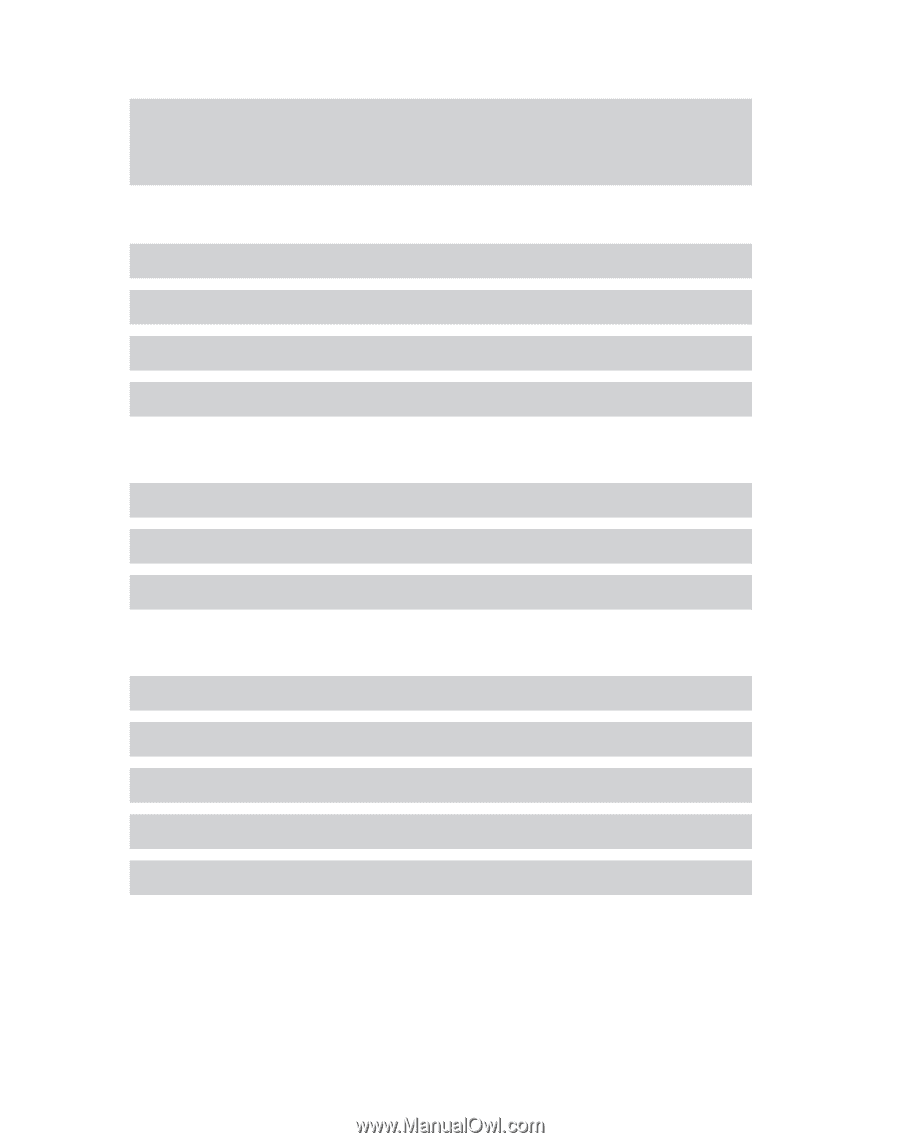
Before driving
Introduction
2
Instrumentation
3
Controls and features
19
Seating and safety restraints
110
Starting and driving
Starting
152
Driving
157
Roadside emergencies
171
Servicing
Maintenance and care
191
Capacities and specifications
235
Customer assistance
241
Reporting safety defects
254
Index
255
All rights reserved. Reproduction by any means, electronic or mechanical
including photocopying, recording or by any information storage and retrieval
system or translation in whole or part is not permitted without written
authorization from Ford Motor Company.
Copyright
r
1999 Ford Motor Company
Contents
1