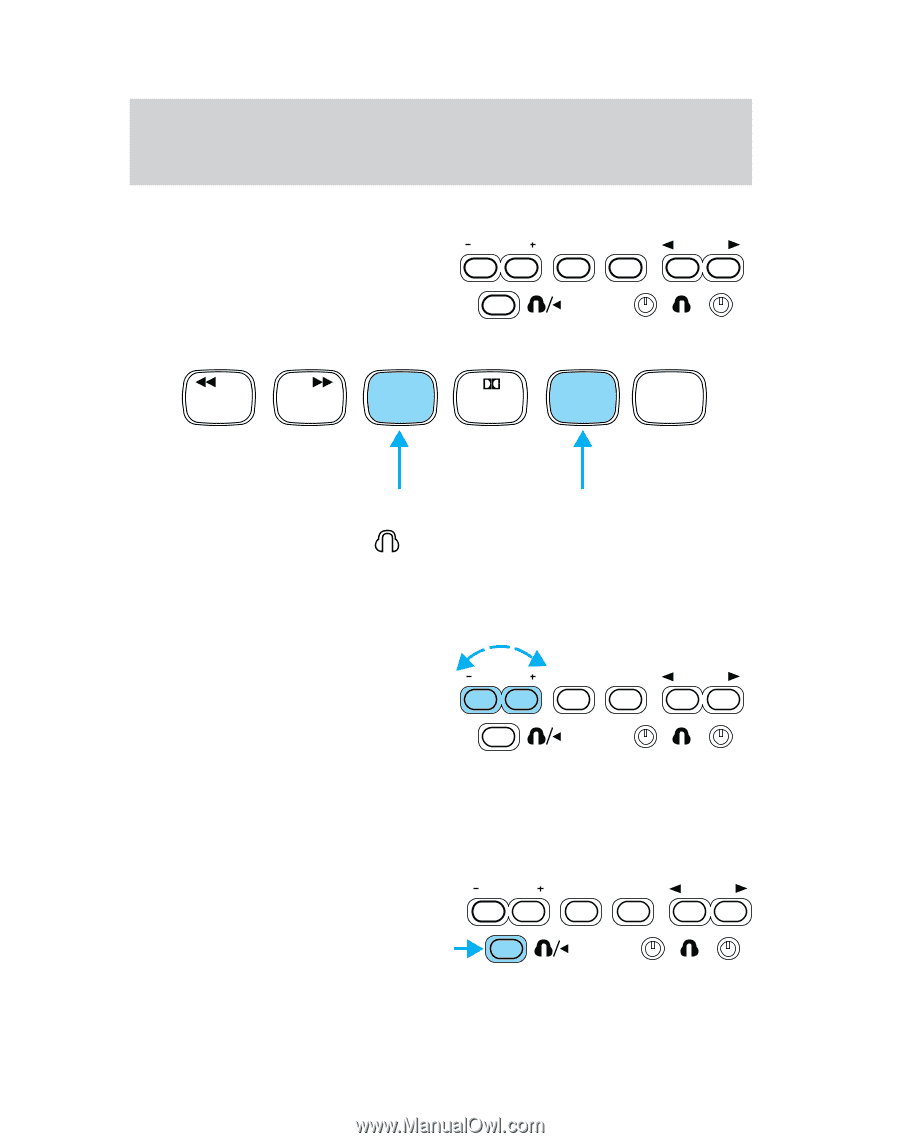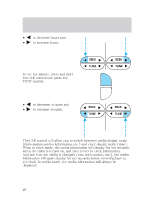1999 Mercury Villager Owner's Manual - Page 49
1999 Mercury Villager Manual
Page 49 highlights
Controls and features Rear seat controls (if equipped) The Rear Seat Controls (RSC) allow the rear seat passengers to operate the radio, tape, or CD changer (if equipped). VOLUME MEDIA MEM SEEK CD CD COMP SHUFFLE 1 2 3 4 5 6 To turn on the rear seat controls, press the memory preset controls 3 will appear in the radio display. and 5 at the same time. The Pressing 3 and 5 at the same time again will turn the rear seat controls off. Adjusting the volume Press the + control to increase volume. VOLUME MEDIA MEM SEEK Press the - control to decrease volume. From the RSC, the loud speaker volume can not be set higher than the current volume radio setting. Once in headphone mode, the RSC volume controls will only change volume in the headphones to a desired level (muting the speakers will not mute the headphones). Turning the speakers on and off Press the control to turn all speakers on or off. VOLUME MEDIA MEM SEEK 49