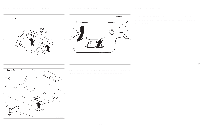1997 Nissan Maxima Owner's Manual - Page 27
1997 Nissan Maxima Manual
Page 27 highlights
CLOCK INTERIOR LIGHT and the driver's door is opened and then closed. The timer is cancelled, and the interior light will turn off when: ¼ The driver's door is locked. ¼ The ignition switch is turned "ON". Leaving the interior light switch in the ON position for extended periods of time will result in a discharged battery. AIC0500 IC1226 The digital clock displays time when the ignition key is in "ACC" or "ON". If the power supply is disconnected, the clock will not indicate the correct time. Readjust the time. The interior light has a three-position switch. When the switch is in the center "k" position, the light will illuminate when a door is opened. Interior light timer The interior light will stay on for about 30 seconds when: ¼ The driver's door is unlocked while the key is removed from the ignition switch. ¼ The key is removed from the ignition switch while the driver's door is closed. ¼ The key is removed from the ignition switch Adjusting the time Push the H button to adjust the hour. Push the M button to adjust the minute. 1-22