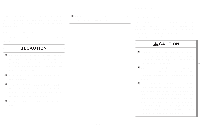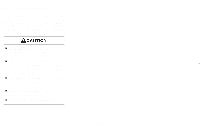1997 Nissan Maxima Owner's Manual - Page 97
1997 Nissan Maxima Manual
Page 97 highlights
SEEK/SCAN tuning buttons SEEK tuning Push the SEEK/SCAN tuning button " " or " " for less than 1.5 seconds. SEEK tuning begins from low to high frequencies and stops at the next broadcasting station. SCAN tuning Push the SEEK/SCAN tuning button " " or " " for more than 1.5 seconds. SCAN tuning begins from low to high frequencies and stops at each broadcasting station for five seconds. Pushing the button again during this five seconds period will stop SCAN tuning and the radio will remain tuned to that station. If the SEEK/SCAN tuning button is not pushed within five seconds, SCAN tuning moves to the next station. Station memory operations SAA0191 3-24

SEEK/SCAN tuning buttons
SEEK tuning
Push the SEEK/SCAN tuning button “
” or
“
” for less than 1.5 seconds. SEEK tun-
ing begins from low to high frequencies and
stops at the next broadcasting station.
SCAN tuning
Push the SEEK/SCAN tuning button “
” or
“
” for more than 1.5 seconds. SCAN
tuning begins from low to high frequencies and
stops at each broadcasting station for five
seconds. Pushing the button again during this
five seconds period will stop SCAN tuning and
the radio will remain tuned to that station.
If the SEEK/SCAN tuning button is not pushed
within five seconds, SCAN tuning moves to the
next station.
Station memory operations
SAA0191
3-24