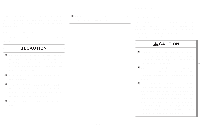1997 Nissan Maxima Owner's Manual - Page 96
1997 Nissan Maxima Manual
Page 96 highlights
RADIO OPERATION FM⋅AM band select button Pushing the FM⋅AM band select button will change the band. When FM⋅AM band select button is pushed while the ignition switch is at "ACC" or "ON", the radio will come on at the station last played. The last station played will also come on when the power knob is turned to ON. SAA0190 TUNE button The radio should not be tuned while driving in order that full attention may be given to the driving operation. Use these buttons for manual tuning. If the TUNE button is pushed for less than 0.5 seconds, the frequency moves by an increment of 1 step. To move quickly through the channels, hold either of the TUNE buttons down for more than 0.5 seconds. Adjusting speaker sound balance Push then pull the BAL (BALANCE) control knob to adjust the volume between the right and left speakers. If a compact disc or tape is inserted when the power knob is turned to ON, the compact disc or tape will automatically be turned off and the last radio station played will come on. The FM stereo indicator "ST" will glow during FM stereo reception. When the stereo broadcast signal is weak, the radio will automatically change from stereo to monaural reception. Fader volume control Push then pull the FADER control knob to adjust the volume between the front and rear speakers. 3-23