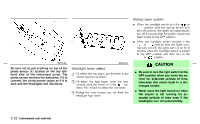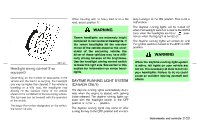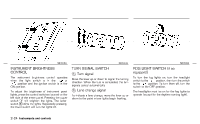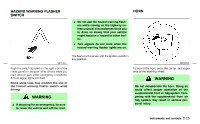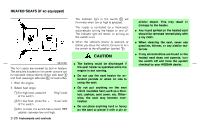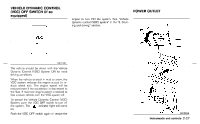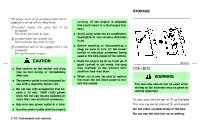2004 Nissan Murano Owner's Manual - Page 83
2004 Nissan Murano Manual
Page 83 highlights
SIC2053 SIC2049 SIC2054 INSTRUMENT BRIGHTNESS CONTROL The instrument brightness control operates when the light switch is in the or position and the ignition switch is in the ON position. To adjust the brightness of instrument panel lights, press the control switches located on the left side of the meter panel. Pressing the upper A switch k will brighten the lights. The lower B switch k dims the lights. Repeatedly pressing the lower switch will turn the lights off. TURN SIGNAL SWITCH 1 k Turn signal FOG LIGHT SWITCH (if so equipped) To turn the fog lights on, turn the headlight switch to the position, then turn the switch to the position. To turn them off, turn the switch to the OFF position. The headlights must be on for the fog lights to operate (except for the daytime running light). Move the lever up or down to signal the turning direction. When the turn is completed, the turn signals cancel automatically. 2 k Lane change signal To indicate a lane change, move the lever up or down to the point where lights begin flashing. 2-24 Instruments and controls