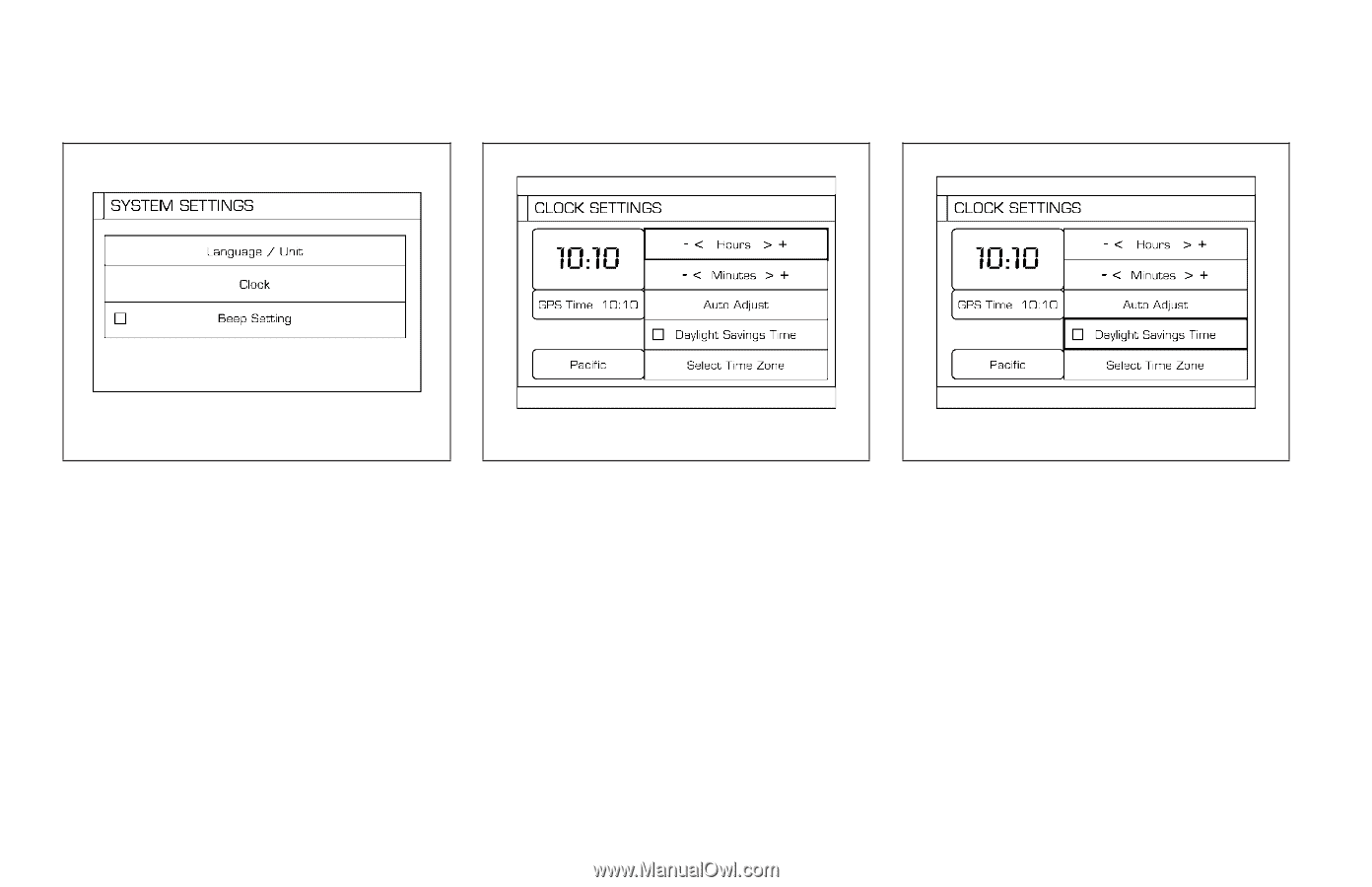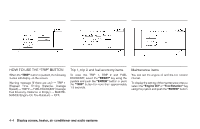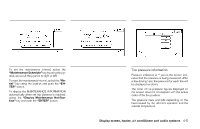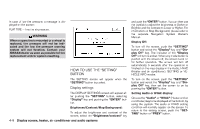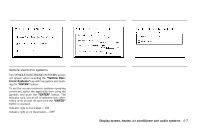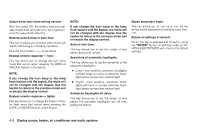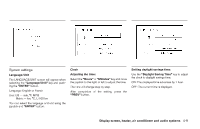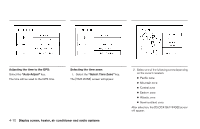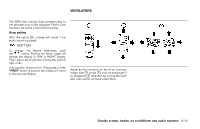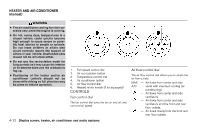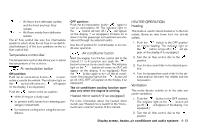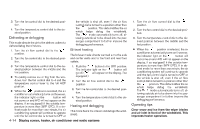2004 Nissan Titan Owner's Manual - Page 153
2004 Nissan Titan Manual
Page 153 highlights
LHA0262 LHA0270 LHA0271 System settings Language/Unit The LANGUAGE/UNIT screen will appear when selecting the "Language/Unit" key and pushing the "ENTER" button. Language: English or French Unit: US - mile, °F, MPG Metric - km, °C, L/100 km You can select the language and unit using the joystick and "ENTER" button. Clock Adjusting the time: Select the "Hours" or "Minutes" key and move the joystick to the right or left to adjust the time. The time will change step by step. After completion of the setting, press the "PREV" button. Setting daylight savings time: Use the "Daylight Saving Time" key to adjust the clock to daylight savings time. ON: The displayed time advances by 1 hour. OFF: The current time is displayed. Display screen, heater, air conditioner and audio systems 4-9