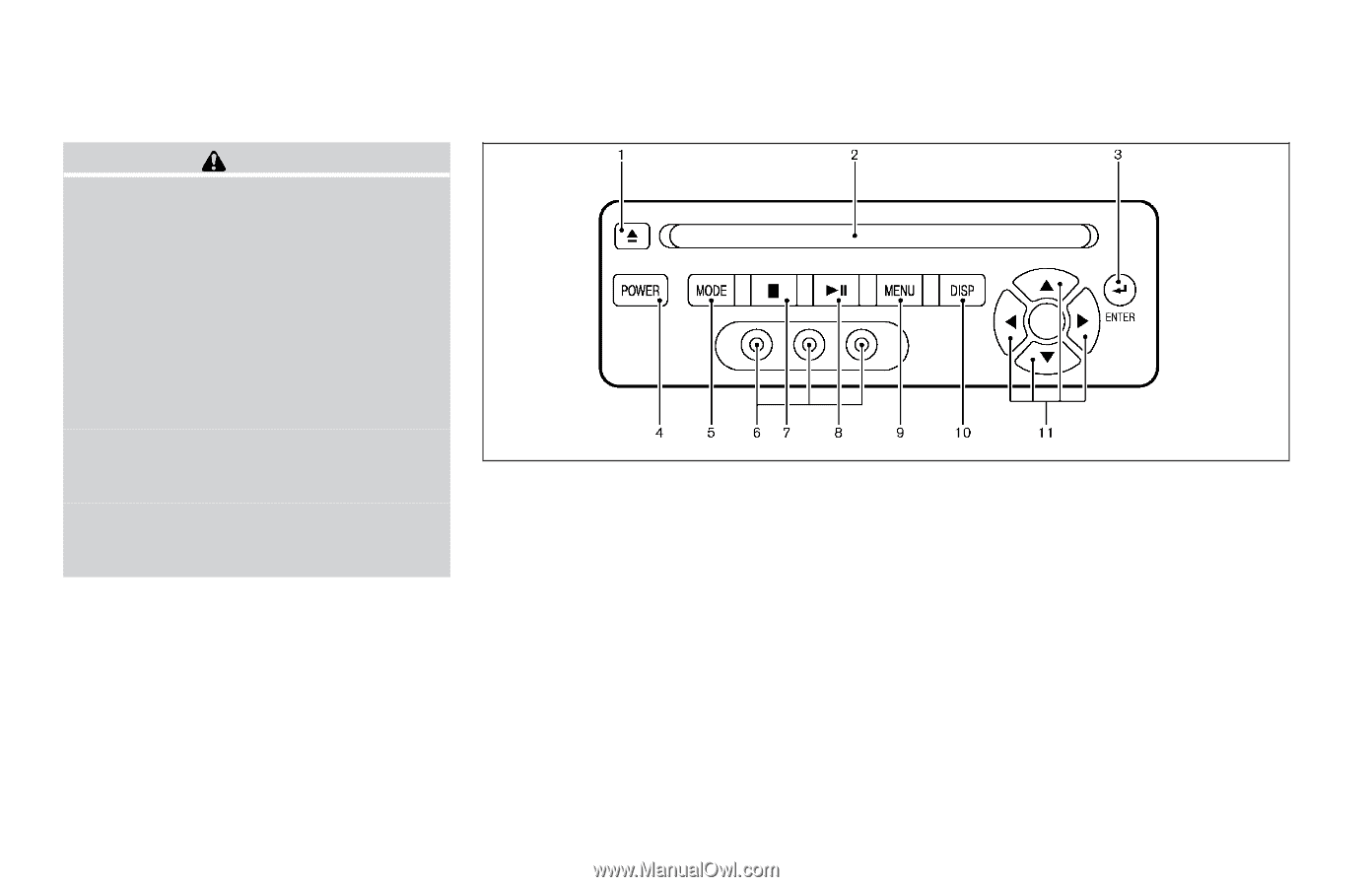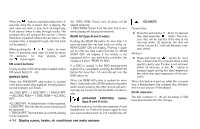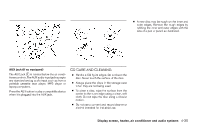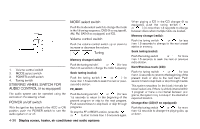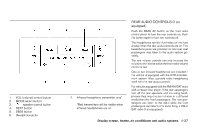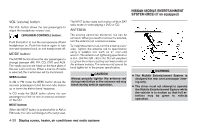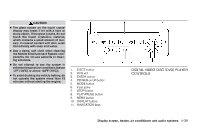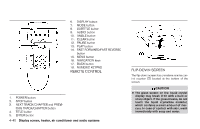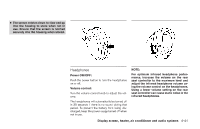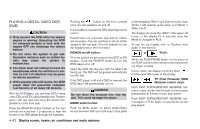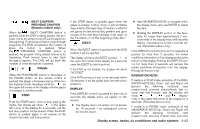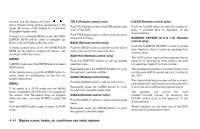2004 Nissan Titan Owner's Manual - Page 183
2004 Nissan Titan Manual
Page 183 highlights
CAUTION ● The glass screen on the liquid crystal display may break if hit with a hard or sharp object. If the glass breaks, do not touch the liquid crystalline material, which contains a small amount of mercury. In case of contact with skin, wash immediately with soap and water. ● Use a damp, soft cloth when cleaning the Mobile Entertainment System components. Do not use solvents or cleaning solutions. ● Do not attempt to use the system in extreme temperature conditions [below -4°F (-20°C) or above 158°F (70°C)]. ● To avoid draining the vehicle battery, do not operate the system more than 15 minutes without starting the engine. LHA0316 1. 2. 3. 4. 5. 6. 7. 8. 9. 10. 11. EJECT button DVD slot ENTER button POWER on/off button MODE button Input jacks STOP button PLAY/PAUSE button MENU button DISPLAY button NAVIGATION keys DIGITAL VIDEO DISC (DVD) PLAYER CONTROLS Display screen, heater, air conditioner and audio systems 4-39