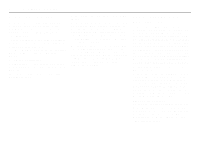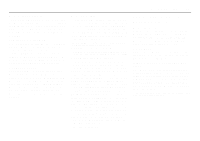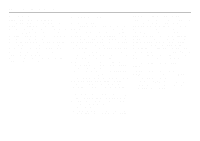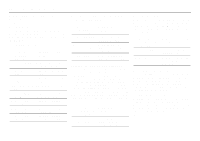2002 Saab 9-5 Owner's Manual - Page 113
2002 Saab 9-5 Manual
Page 113 highlights
OnStar - Telematics Contact OnStar 1 Press the OnStar White Dot button 2 Say "Units" 3 Say "Add" OnStar will respond "Ready" 113 Security/Locking your System You can set up a four-digit Personal Security Code to ensure that unauthorized people do not use the calling capability of your system. With security set to ON, the system will not allow any personal calls. You must turn security OFF before calls can be made. 1 Press the OnStar White Dot button 2 Say "Security" OnStar will respond "Ready" OnStar will respond "Enter Four-Digit Security Code" OnStar will repeat the digit OnStar will repeat the digit OnStar will repeat the digit OnStar reply "Security (code # # # #) is now ON/OFF" Volume Control The volume of the audio portion of Personal Calling is controlled with your steering wheel volume controls or with the radio volume knob. OnStar will respond "Verify or Add" You will be connected to OnStar for replenishment You will need your OnStar Personal Identification Number (PIN) to authorize the charge to your credit card on file. If you are not in your Saab, you may call an OnStar Advisor at 1-888-4-ONSTAR (1-888-466-7827) to request unit replenishment. 3 Say the 1st Digit 4 Say the 2nd Digit 5 Say the 3rd Digit 6 Say the 4th Digit