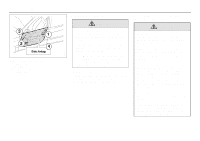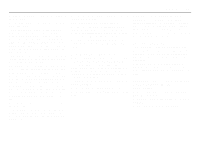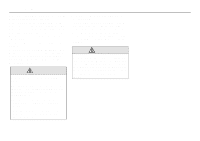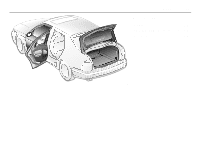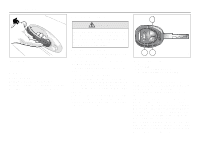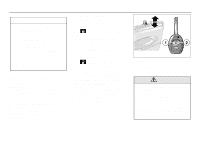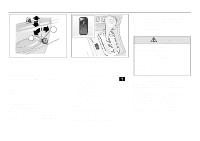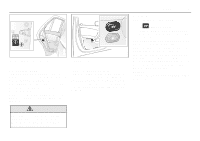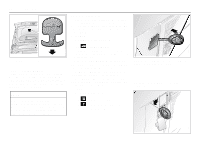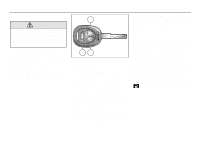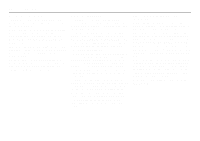2002 Saab 9-5 Owner's Manual - Page 39
2002 Saab 9-5 Manual
Page 39 highlights
Security Locking/unlocking the car NOTE The key contains delicate electronics. • Do not expose it to water. • Avoid rough handling. • Do not place the key where it may be subjected to high temperatures, e.g. on the instrument panel. • The key may malfunction if it becomes very cold. Warm it in your hands for a couple of minutes. Never open the key except to change the battery. For changing the battery, see page 40. To check the number of keys that are programmed for the car; see page 47. When the car is locked and unlocked the theft alarm is also affected. Remote locking (1) Press once on the control: all doors locked. The hazard warning lights will flash once and the horn chirps once to confirm. The tailgate cannot be opened now from inside using the switch on the driver´s door. Remote unlocking (2) Press once on the control: the driver´s door is unlocked. Press a second time to unlock the rest of the doors. The hazard warning lights will flash twice and the horn chirps twice to confirm. If remote unlocking should fail to work Unlock the driver's door with the key. To silence the alarm, insert the key into the ignition switch and turn it to the ON position. The car can now be started. Contact your local Saab dealer to have the system checked and rectified. 39 Locking/unlocking by remote control. 1 To lock 2 To unlock WARNING The remote control also works from inside the car. Therefore, hold the key in such a way that the buttons are not unintentionally pressed when the key is turned, or inserted or removed from the ignition switch. Otherwise, the doors may be unintentionally locked or the tailgate unlocked. On Sedan models, the trunk may even be opened. Electronic starting interlock (immobilizer) Each time the key is removed from the ignition, the electronic starting interlock is activated and the car is thus immobilized, see also page 44. Reprogramming lock system functions Certain lock system functions can be reprogrammed by your authorized Saab workshop; see page 259. IB1557