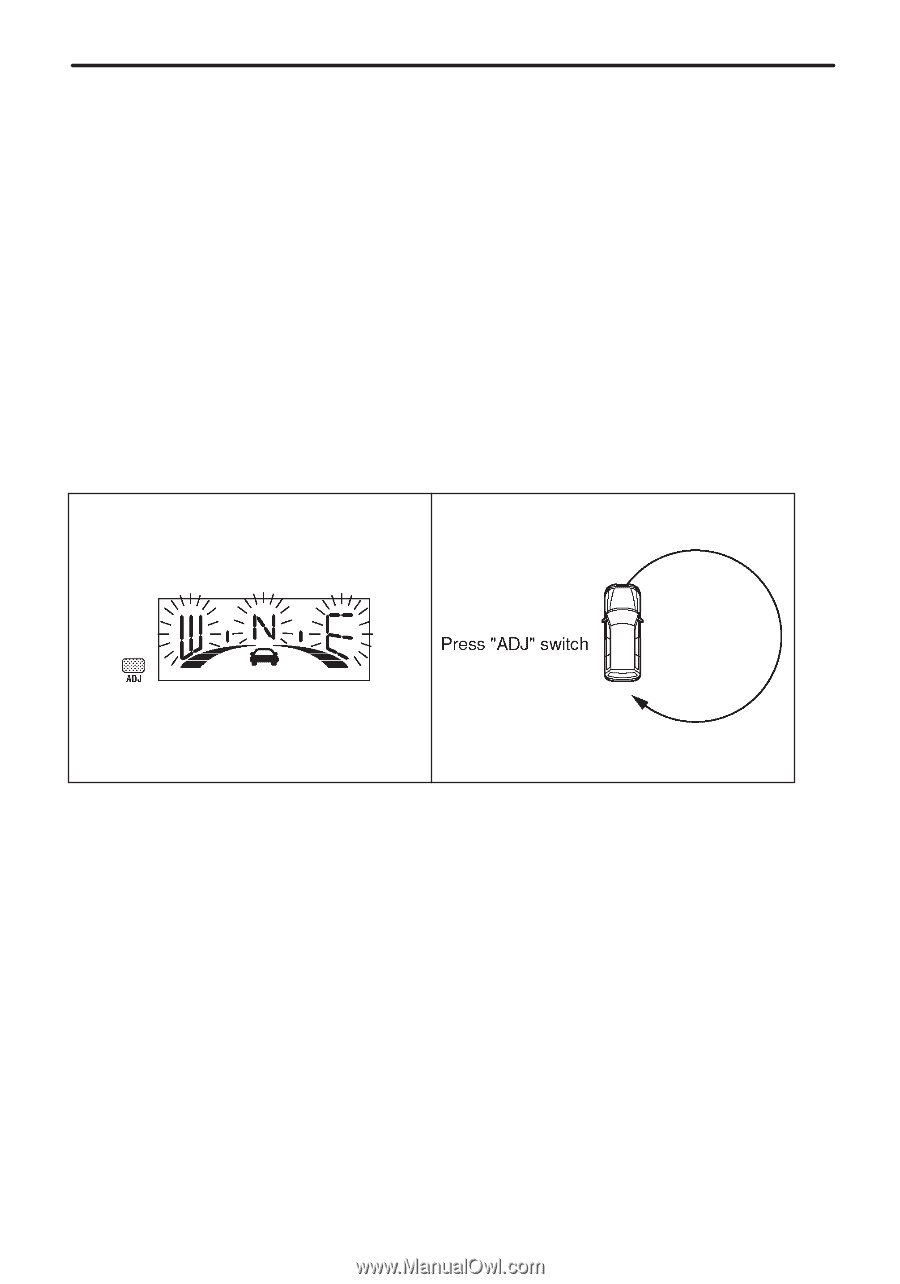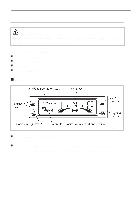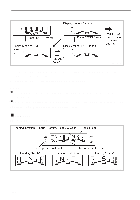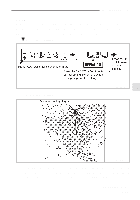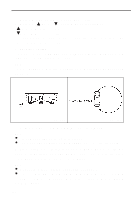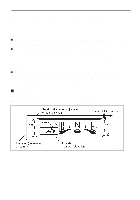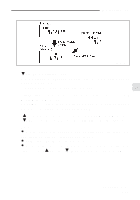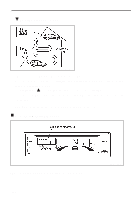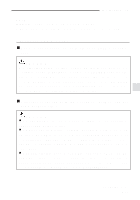1999 Subaru Forester Owner's Manual - Page 167
1999 Subaru Forester Manual
Page 167 highlights
1) Press the "ADJ" switch for 5 seconds or more. 2) Press the "YSET" or "B" to obtain the correct setting. "YSET": "0" & "W", "5" & "E", "10" & "E", ..."B": "10" & "W" → "15" & "W", ...3) Press the "ADJ" switch again to save the setting and return the system to the original display. 2. Direction setting If the vehicle icon is blinking at any time, the following adjustment is required to recalibrate the compass. NOTE This will happen due to the magnetic field interference as described previously. HS6010BA HS6011BB 1) Press the "ADJ" switch for the compass setting mode. NOTE D The compass starts blinking in this mode. D This mode can be canceled by pressing the "ADJ" switch again. 2) Make certain that it is safe to do so and then drive the vehicle in a circle until the compass stops blinking. You may have to complete more than one circle to perform this calibration. NOTE D When setting is completed, all blinking disappears. D The setting mode is automatically cancelled if the "ADJ" switch is pressed in the middle of setting or if the setting is not completed within 2 minutes. 6-14