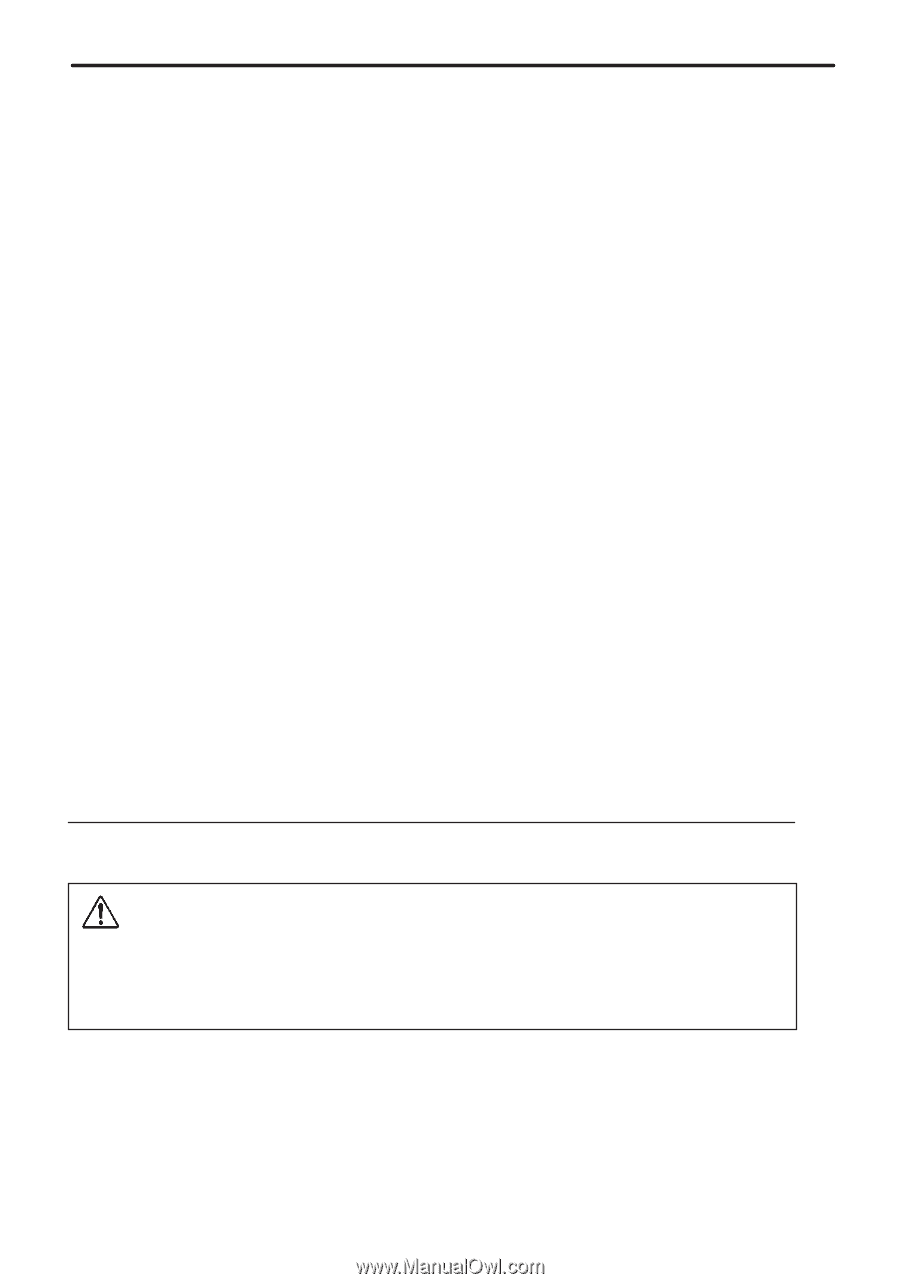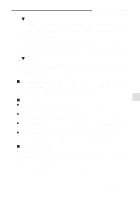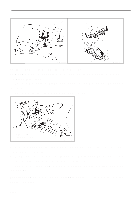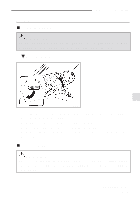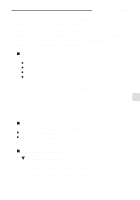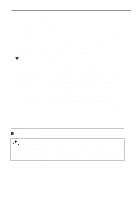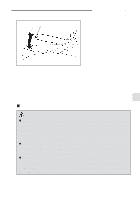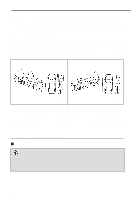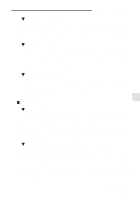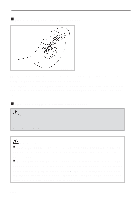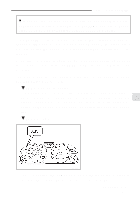1999 Subaru Forester Owner's Manual - Page 211
1999 Subaru Forester Manual
Page 211 highlights
tion increases the vehicle speed about 1 mph (1.6 km/h). Press the control lever repeatedly until the desired speed is reached. OR 1. Depress the accelerator pedal to accelerate the vehicle to the desired speed. 2. Push the control lever downward in the "SET, COAST" direction once. Now the desired speed is set and the vehicle will keep running at that speed without depressing the accelerator pedal. B To decrease the speed 1. Push the control lever downward in the "SET, COAST" direction and hold it until the vehicle reaches the desired speed. The control lever can be used for decreasing the cruising speed slightly. Pressing the control lever downward in the "SET, COAST" direction decreases the vehicle speed about 1 mph (1.6 km/h). Press the control lever repeatedly until the desired speed is reached. OR 1. Depress the brake pedal to release cruise control temporarily. 2. When the speed decreases to the desired speed, press the control lever downward in the "SET, COAST" direction once. Now the desired speed is set and the vehicle will keep running at that speed without depressing the accelerator pedal. Parking your vehicle J Parking brake CAUTION Never drive while the parking brake is set because this will cause unnecessary wear on the brake linings. Before starting to drive, always make sure that the parking brake has been fully released. To set the parking brake, press the brake pedal firmly and hold it down while fully pulling up the parking brake lever. 7-26