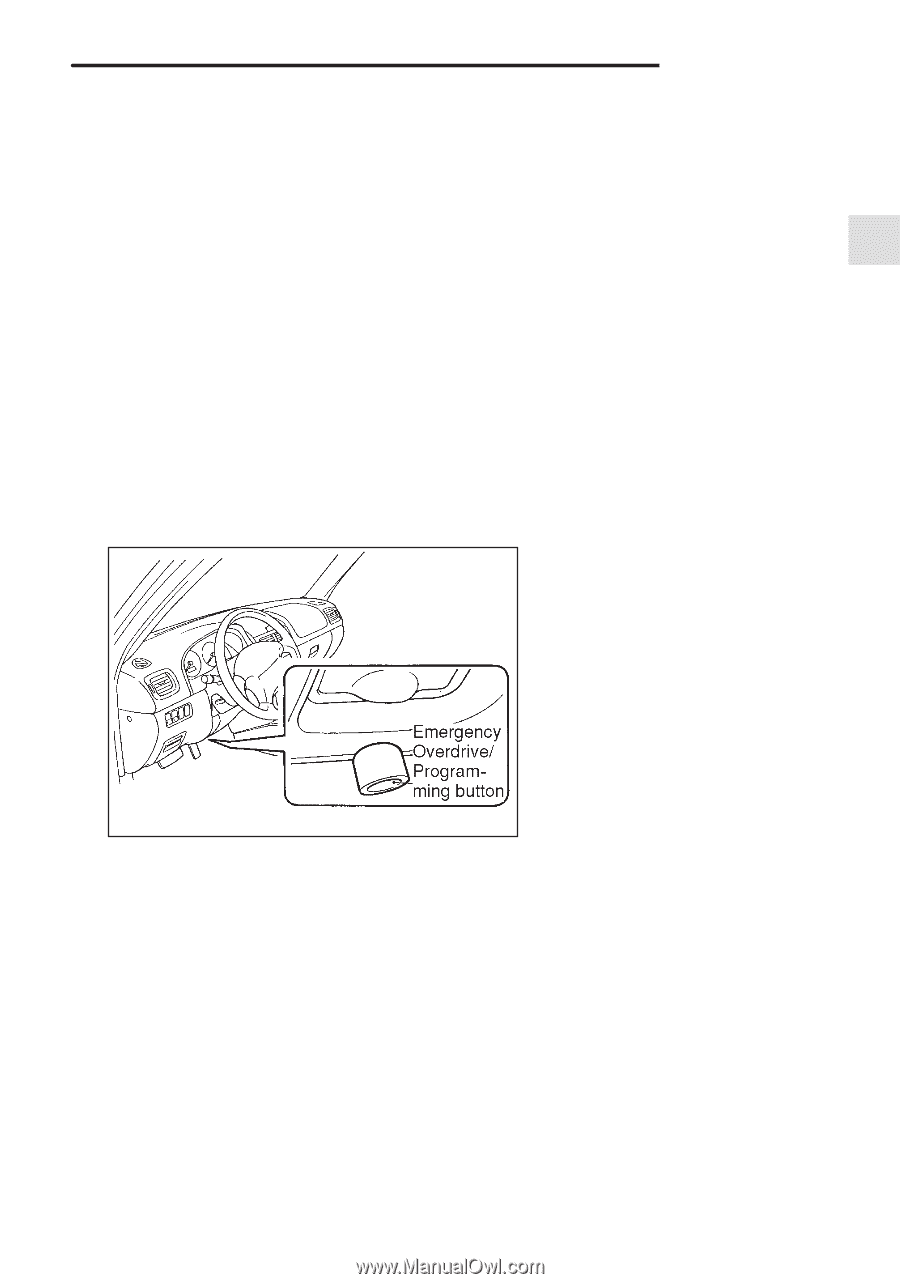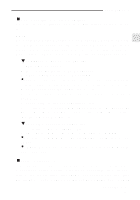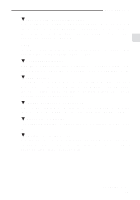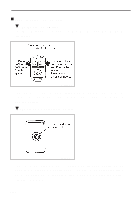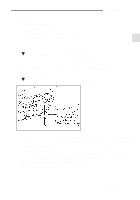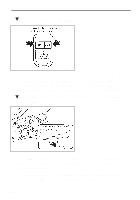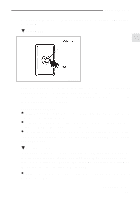1999 Subaru Forester Owner's Manual - Page 41
1999 Subaru Forester Manual
Page 41 highlights
Doors and locks LED status Off: System is disarmed. Double-Flash: System is in valet mode. Steady Flash: System is armed. Fast Flash: System has been triggered. On: System is in pre-arm state (and will arm when all doors are closed). B The valet button (built into the status indicator) The Valet Button is used to engage Valet Mode (see Valet Mode Section). In Valet Mode, the security system will not arm, through the siren will chirp and keyless entry features will function when the security system is disarmed. B The emergency override/programming button HS1001BC The Emergency Override/Programming button is used to disarm the alarm system in case of a lost or broken transmitter. It is also used in conjunction with the transmitter and vehicle ignition to program additional transmitters. The Emergency Override Button is located under the driver's side dash beneath the diagnostic connector. - CONTINUED - 1-15