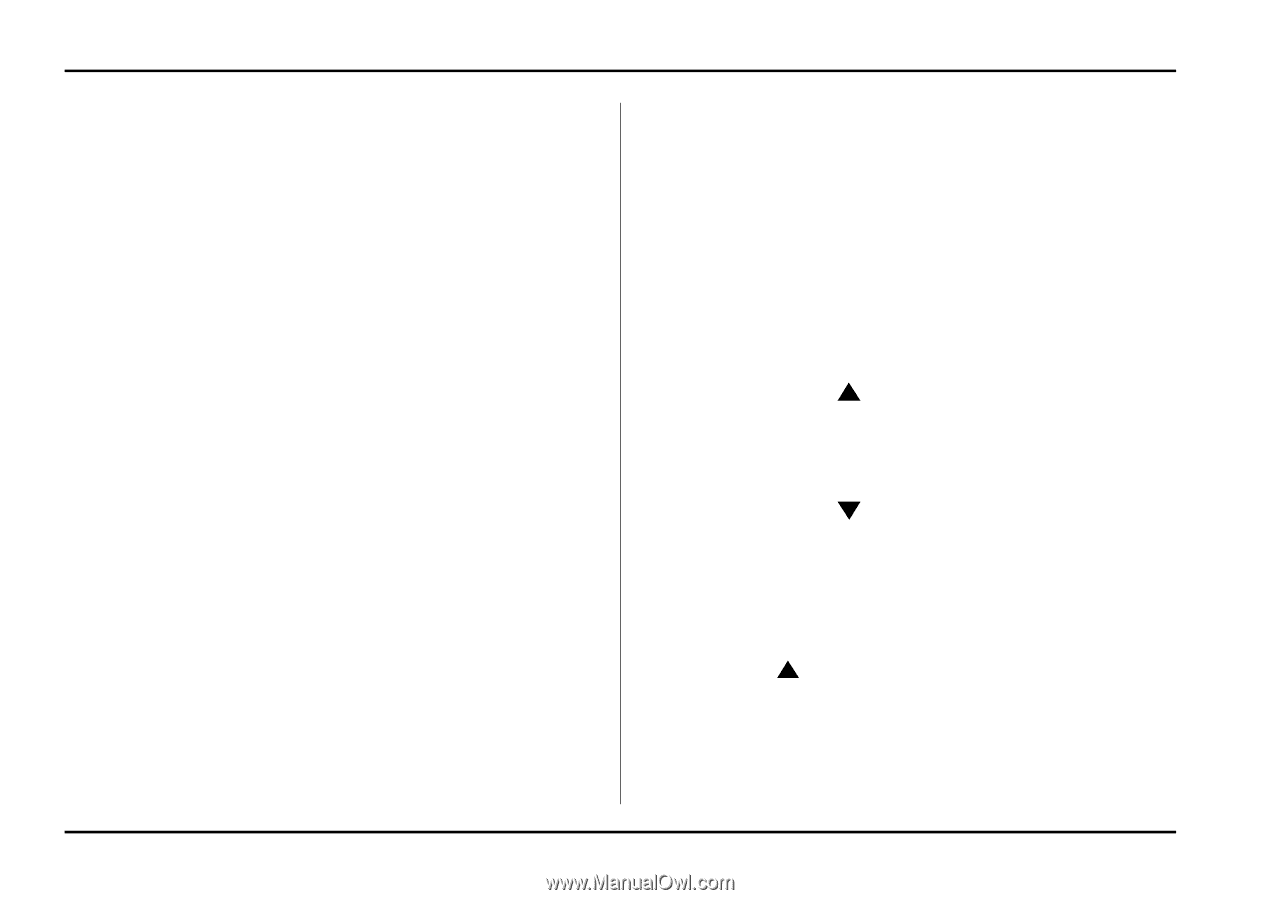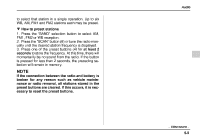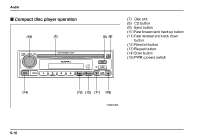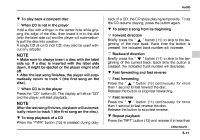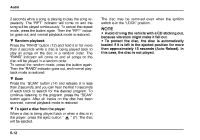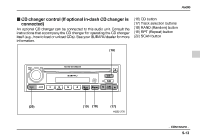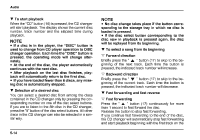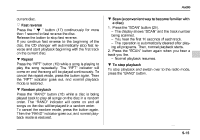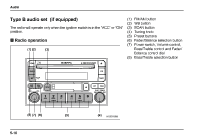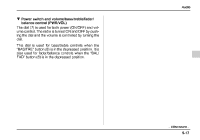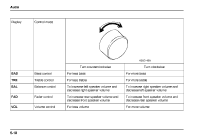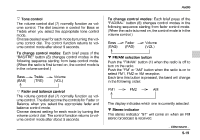2003 Subaru Forester Owner's Manual - Page 187
2003 Subaru Forester Manual
Page 187 highlights
Audio ! To start playback When the "CD" button (16) is pressed, the CD changer will start playback. The display shows the current disc number, track number and the elapsed time during playback. NOTE " No disc change takes place if the button corresponding to the storage tray in which no disc is loaded is pressed. " If the disc select button corresponding to the disc now in playback is pressed again, the disc will be replayed from its beginning. ! To select a song from its beginning " Forward direction Briefly press the " " button (17) to skip to the beginning of the next track. Each time the button is pressed, the indicated track number will increase. " Backward direction Briefly press the " " button (17) to skip to the beginning of the current track. Each time the button is pressed, the indicated track number will decrease. ! Fast forwarding and fast reverse " Fast forwarding Press the " " button (17) continuously for more than 1 second to fast forward the disc. Release the button to stop fast forwarding. If you continue fast forwarding to the end of the disc, the CD changer will automatically stop fast forwarding and start playback beginning with the first track on the NOTE " If a disc is in the player, the "DISC" button is used to change from CD player operation to DISC changer operation. Each time the "DISC" button is pressed, the operating mode will change alternately. " At the end of the disc, the player automatically continues with the next disc. " After playback on the last disc finishes, playback will automatically return to the first disc. " If you have loaded fewer than 6 discs, any missing disc is automatically skipped. ! Selection of a desired disc You can select a desired disc from among the discs contained in the CD changer only by pressing the corresponding number on one of the disc select buttons. If you are to listen to the 5th disc in the CD changer, press the "5" button of the disc select buttons. All other discs in the CD changer can also be selected in a similar way. 5-14