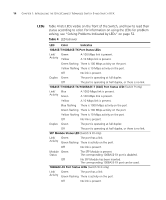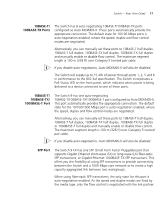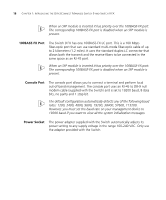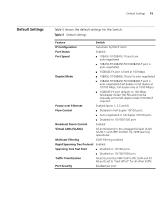3Com 3CR16708-91 Getting Started Guide - Page 19
Default Settings, Rapid Spanning Tree Protocol
 |
UPC - 662705487151
View all 3Com 3CR16708-91 manuals
Add to My Manuals
Save this manual to your list of manuals |
Page 19 highlights
Default Settings 19 Default Settings Table 5 shows the default settings for the Switch: Table 5 Default Settings Feature Switch IP Configuration Automatic by DHCP client Port Status Enabled Port Speed ■ 10BASE-T/100BASE-TX ports are auto-negotiated ■ 10BASE-T/100BASE-TX/1000BASE-T port is auto-negotiated ■ 100BASE-FX port is fixed at 100 Mbps Duplex Mode ■ 10BASE-T/100BASE-TX port is auto-negotiated ■ 10BASE-T/100BASE-TX/1000BASE-T port is auto-negotiated (half duplex or full duplex at 10/100 Mbps, full duplex only at 1000 Mbps) ■ 100BASE-FX port defaults to 100 Mbps full-duplex mode (100 FD) and must be manually set to half-duplex mode (100 HD) if required. Power over Ethernet Enabled (ports 1, 2,5 and 6) Flow Control ■ Disabled in half duplex 10/100 ports ■ Auto-negotiated in full duplex 10/100 ports ■ Disabled for 10/100/1000 port Broadcast Storm Control Enabled Virtual LANs (VLANs) All ports belong to the untagged Default VLAN (VLAN 1) with IEEE Std 802.1Q-1998 learning operational Multicast Filtering IGMP Filtering enabled Rapid Spanning Tree Protocol Enabled Spanning Tree Fast Start ■ Disabled on 10/100 ports ■ Disabled on 10/100/1000 port Traffic Prioritization All ports prioritize NBX VoIP traffic (LAN and IP). All ports set to "best effort" for all other traffic. Port Security Disabled per port