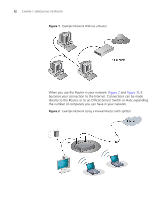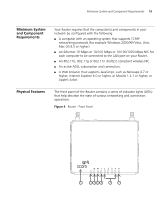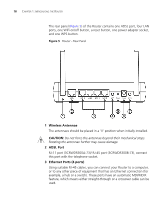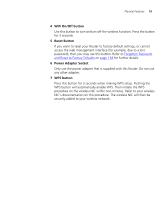3Com 3CRWDR300A-73-US User Guide - Page 17
Minimum System and Component Requirements, Physical Features
 |
UPC - 662705532424
View all 3Com 3CRWDR300A-73-US manuals
Add to My Manuals
Save this manual to your list of manuals |
Page 17 highlights
Minimum System and Component Requirements 15 Minimum System and Component Requirements Your Router requires that the computer(s) and components in your network be configured with the following: ■ A computer with an operating system that supports TCP/IP networking protocols (for example Windows 2000/XP,/Vista, Unix, Mac OS 8.5 or higher). ■ An Ethernet 10 Mbps or 10/100 Mbps or 10/100/1000 Mbps NIC for each computer to be connected to the LAN port on your Router. ■ An 802.11b, 802.11g or 802.11n draft2.0 compliant wireless NIC. ■ An active ADSL subscription and connection. ■ A Web browser that supports JavaScript, such as Netscape 4.7 or higher, Internet Explorer 6.0 or higher, or Mozilla 1.2.1 or higher, or Apple's Safari. Physical Features The front panel of the Router contains a series of indicator lights (LEDs) that help describe the state of various networking and connection operations. Figure 4 Router - Front Panel 1 23 45 6 7