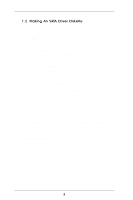ASRock 939S56-M RAID Installation Guide - Page 5
Limitations of SiS SATA Driver and SiS RAID, BIOS Setting Utility - bios update
 |
View all ASRock 939S56-M manuals
Add to My Manuals
Save this manual to your list of manuals |
Page 5 highlights
JBOD JBOD (Just a Bunch of Drives) is also called data spanning. It will expands the capacity of your drive and results in a useable total capacity since it will make several hard disk types configured as a single hard disk, and the hard drives are simply hooked up in series. However, JBOD will not increase any performance or data security. 2.2 RAID Configurations Precautions 1. Please use two new drives if you are creating a RAID 0 (striping) array for performance. It is recommended to use two SATA drives of the same size. If you use two drives of different sizes, the smaller capacity hard disk will be the base storage size for each drive. For example, if one hard disk has an 80GB storage capacity and the other hard disk has 60GB, the maximum storage capacity for the 80GB-drive becomes 60GB, and the total storage capacity for this RAID 0 set is 120GB. 2. You may use two new drives, or use an existing drive and a new drive to create a RAID 1 (mirroring) array for data protection (the new drive must be of the same size or larger than the existing drive). If you use two drives of different sizes, the smaller capacity hard disk will be the base storage size. For example, if one hard disk has an 80GB storage capacity and the other hard disk has 60GB, the maximum storage capacity for the RAID 1 set is 60GB. 3. Please verify the status of your hard disks before you set up your new RAID array. Please carefully read the following list of limitations of "SiS SATA Driver" and "SiS RAID BIOS Setting Utility" before you use the RAID function. Limitations of "SiS SATA Driver" and "SiS RAID BIOS Setting Utility" 1. "SiS RAID Utility for Windows" are only available for Windows XP / Windows 2000. There is no RAID utility supporting Windows 98 SE and Windows ME. 2. "SiS SATA driver/utility/BIOS" may be updated occasionally. Please visit ASRock website for the latest driver update. ASRock website: http://www.asrock.com 5