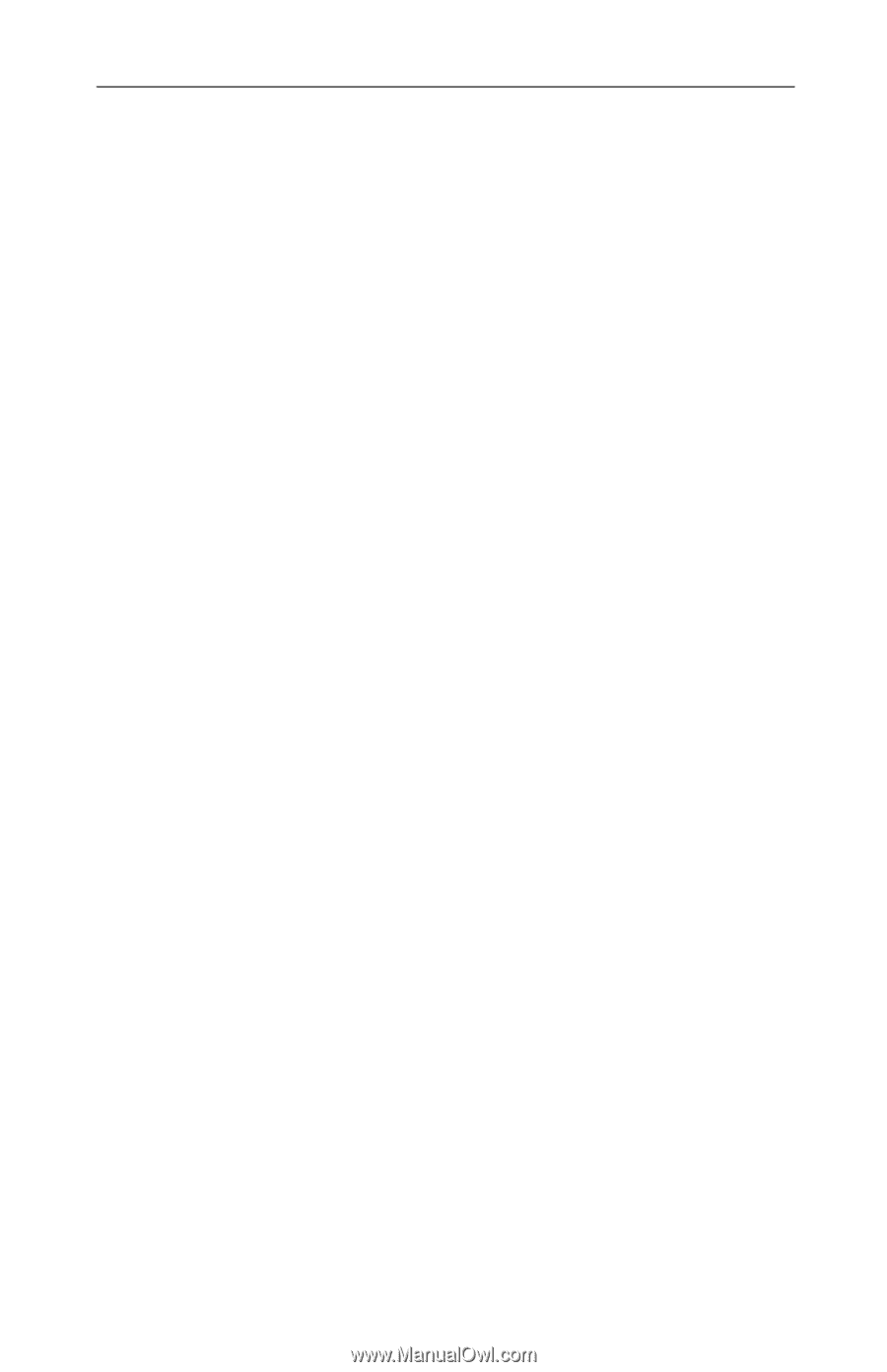ATI 100-505181 User Guide - Page 12
Quick Installation, Installation Steps
 |
UPC - 899090002298
View all ATI 100-505181 manuals
Add to My Manuals
Save this manual to your list of manuals |
Page 12 highlights
8 Getting Started Quick Installation • Brief instructions on how to get to work with the FireGL card in the shortest possible time. • Recommended for experienced users and system administrators only. • For more detailed information on installation and operation of your graphics accelerator, please refer to Chapter 2 and Chapter 3. Installation Steps 1 If you are replacing an existing graphics card, un-install the drivers and software for your old graphics card. 2 Disable any on-board graphics solution on the motherboard. 3 Shut down and disconnect your computer system. 4 Remove the installed (AGP or PCI) graphics card. 5 Install the new FireGL card. 6 Reassemble and connect your computer system. 7 Install the FireGL drivers and configuration software from the ATI INSTALLATION CD-ROM: - automatic ATISETUP utility or - Start > Run > X:\ATISETUP.EXE where X is the drive letter of your CD-ROM drive