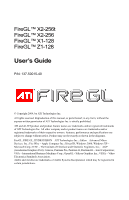iii
Contents
Getting Started
...............................................................
1
Using this Guide
............................................................................................
2
Viewing the User’s Guide Online
...........................................................
3
Do you Need a Printout of the Online User’s Guide?
.............................
3
Customer Care
...............................................................................................
4
FireGL Card Features
...........................................................................
5
System Requirements and Tools
...................................................................
7
Quick Installation
..........................................................................................
8
Installing the Hardware and Software
.........................
9
Installing the Hardware
.................................................................................
9
Preparing your Computer
.....................................................................
10
Installing the Card
................................................................................
14
Connecting the Cables and Completing the Installation
......................
20
Installing the Software
.................................................................................
23
Before you Start: Information, Tips, and Hints
....................................
24
Software Installation for Windows 2000 and Windows XP
................
25
Using Your FireGL Card
..............................................
27
Using Two Monitors
....................................................................................
29
Using the DualScreen Tab
..................................................................
30
Changing the Video Settings
.......................................................................
31
How to Switch to the Display Properties
.............................................
31
Setting Resolution, Color Depth and Refresh Rate
.............................
31
Adjusting the Monitor Display
.............................................................
33
Using Application Profiles and Advanced Functions
..................................
36
Configuring Application Profiles
.........................................................
36
Setting Advanced Functions
.................................................................
39
see also
HYDRAVISION™ User°s Guide