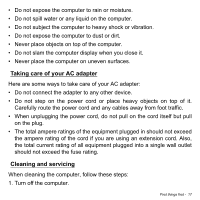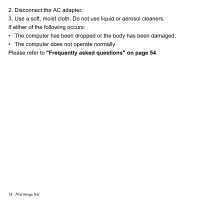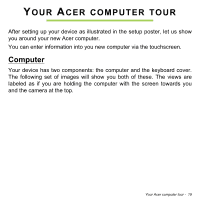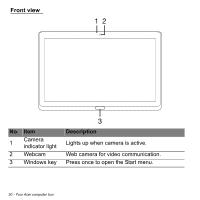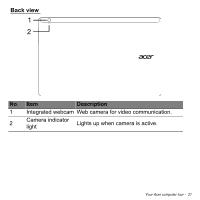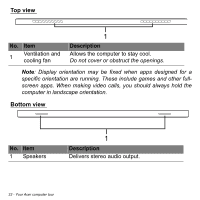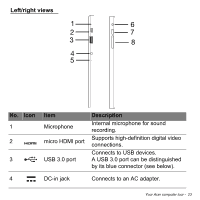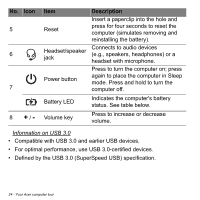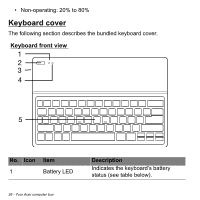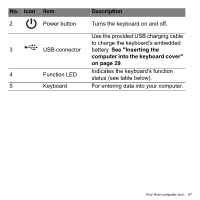Acer Aspire P3-131 User Guide - Page 22
Top view, Bottom view - specifications
 |
View all Acer Aspire P3-131 manuals
Add to My Manuals
Save this manual to your list of manuals |
Page 22 highlights
Top view No. Item 1 Ventilation and cooling fan 1 Description Allows the computer to stay cool. Do not cover or obstruct the openings. Note: Display orientation may be fixed when apps designed for a specific orientation are running. These include games and other fullscreen apps. When making video calls, you should always hold the computer in landscape orientation. Bottom view No. Item 1 Speakers 1 Description Delivers stereo audio output. 22 - Your Acer computer tour
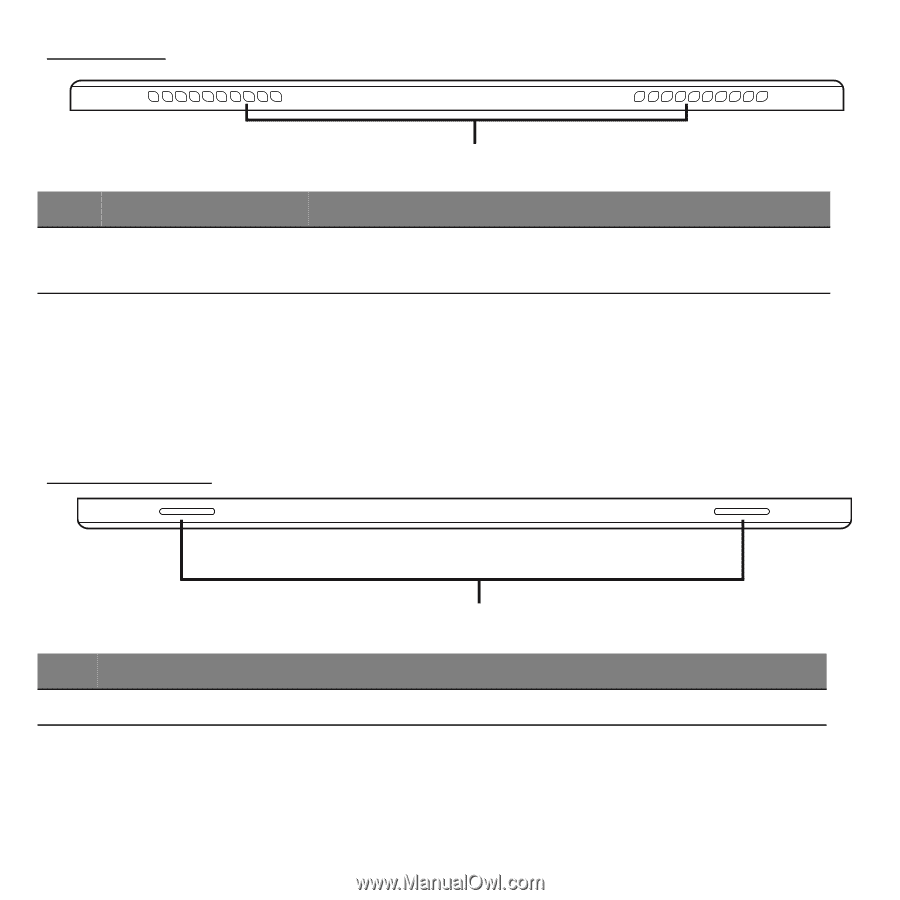
22 - Your Acer computer tour
Top view
1
No.
Item
Description
1
Ventilation and
cooling fan
Allows the computer to stay cool.
Do not cover or obstruct the openings.
Note
: Display orientation may be fixed when apps designed for a
specific orientation are running. These include games and other full-
screen apps. When making video calls, you should always hold the
computer in landscape orientation.
Bottom view
1
No.
Item
Description
1
Speakers
Delivers stereo audio output.