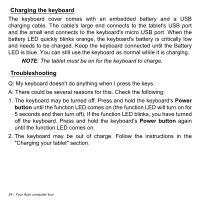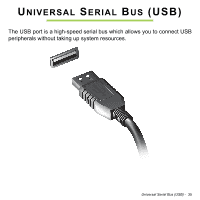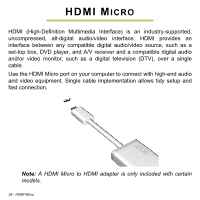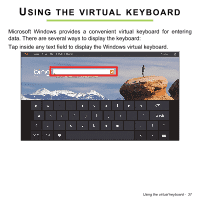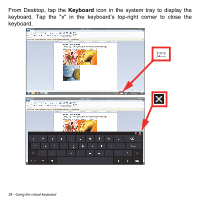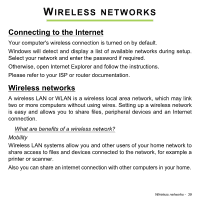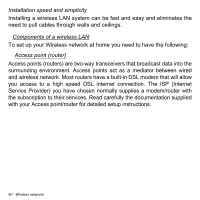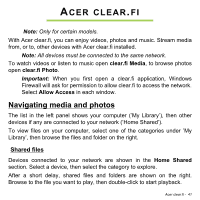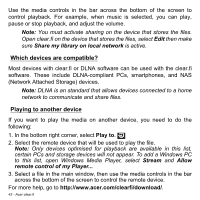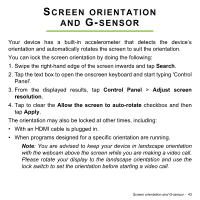Acer Aspire P3-131 User Guide - Page 38
From Desktop, tap the, icon in the system tray to display
 |
View all Acer Aspire P3-131 manuals
Add to My Manuals
Save this manual to your list of manuals |
Page 38 highlights
From Desktop, tap the Keyboard icon in the system tray to display the keyboard. Tap the "x" in the keyboard's top-right corner to close the keyboard. 38 - Using the virtual keyboard
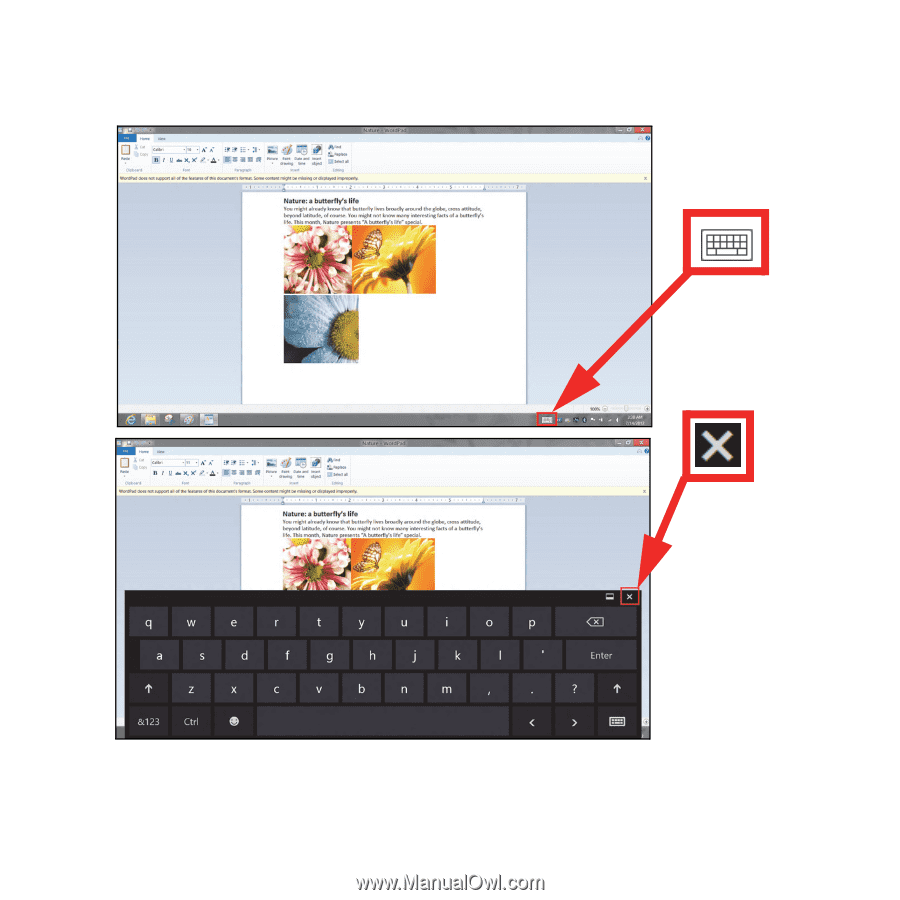
38 - Using the virtual keyboard
From Desktop, tap the
Keyboard
icon in the system tray to display the
keyboard. Tap the "x" in the keyboard’s top-right corner to close the
keyboard.