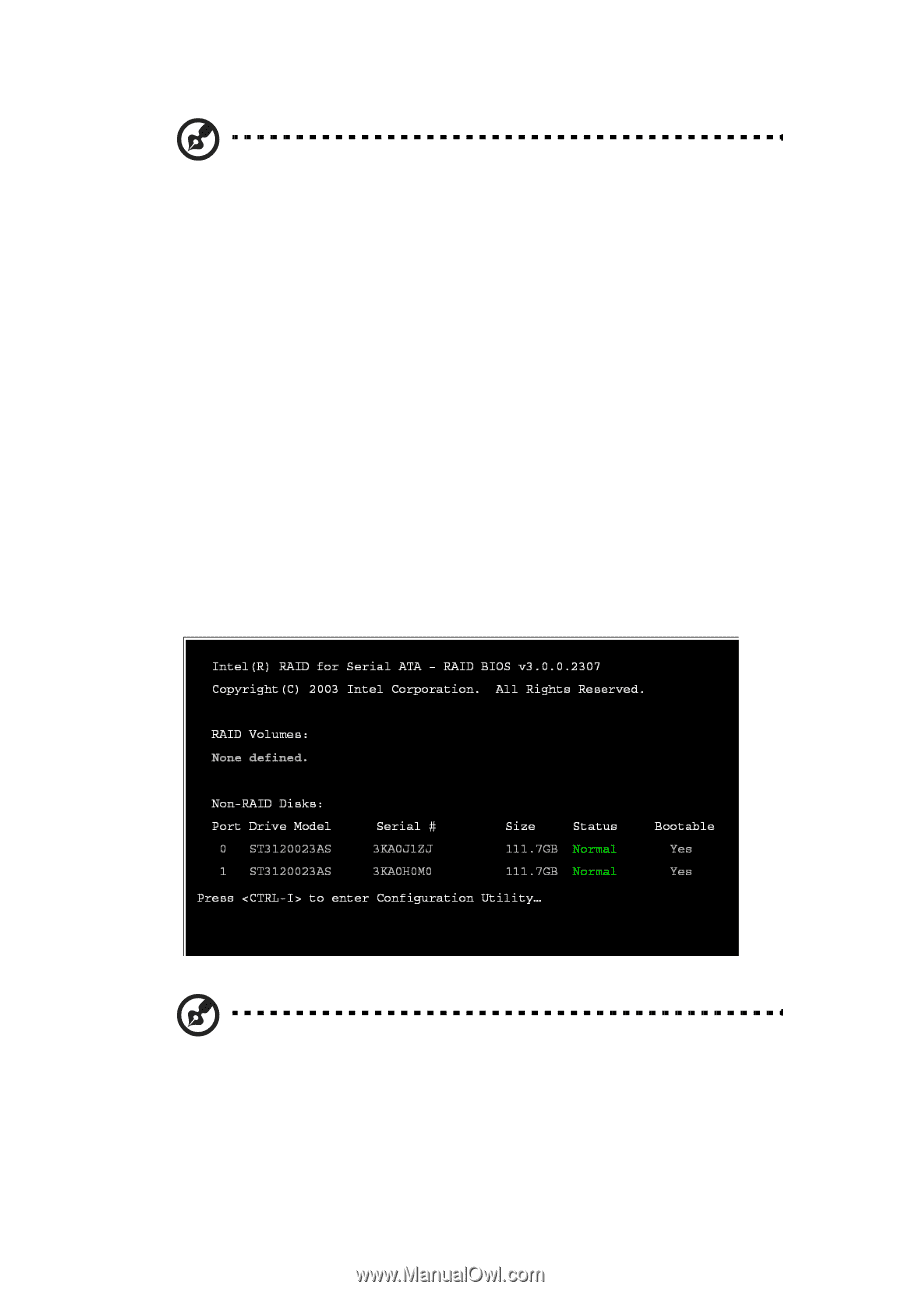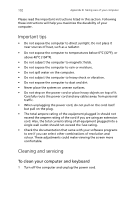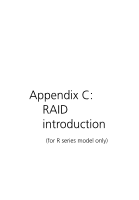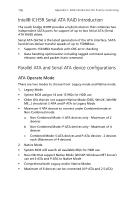Acer Veriton 7600GT Veriton 7600GT User's Guide - Page 113
BIOS Configuration, Using the Intel RAID Option ROM - motherboard
 |
View all Acer Veriton 7600GT manuals
Add to My Manuals
Save this manual to your list of manuals |
Page 113 highlights
107 Note: Proper support; BIOS provides a BIOS setup option for user selection of Native Mode or Legacy Mode. BIOS Configuration The Intel RAID Option ROM should be integrated with the system BIOS on all motherboards with a supported Intel chipset. Press + to enter the Intel(R) RAID for Serial ATA status screen, which should appear early in system boot-up, during the POST (Power-On Self Test). Using the Intel RAID Option ROM Creating, Deleting and Resetting RAID Volumes The Serial ATA RAID volume may be configured using the RAID Configuration utility located on the Intel RAID Option ROM. During the Power-On Self Test (POST), the following screen will appear for a few seconds: Note: The "Drive Model," "Serial #," and "Size" shown in the above example may differ from your system configuration. When the above message appears, press + simultaneously to enter the RAID Configuration Utility.