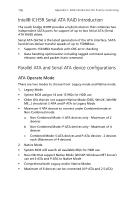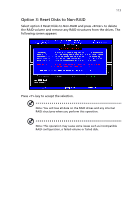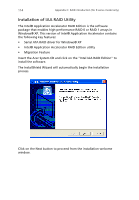Acer Veriton 7600GT Veriton 7600GT User's Guide - Page 117
Option 2: Delete RAID Volume, Here you can delete the RAID volume, but please note that all data
 |
View all Acer Veriton 7600GT manuals
Add to My Manuals
Save this manual to your list of manuals |
Page 117 highlights
111 Then you will return to the main menu with an updated status as shown below: Scroll to option 4 Exit and press to exit the RAID Configuration utility. The following prompt appears: Press to confirm and exit or to previous screen. Option 2: Delete RAID Volume Here you can delete the RAID volume, but please note that all data including settings on RAID drives will be lost.
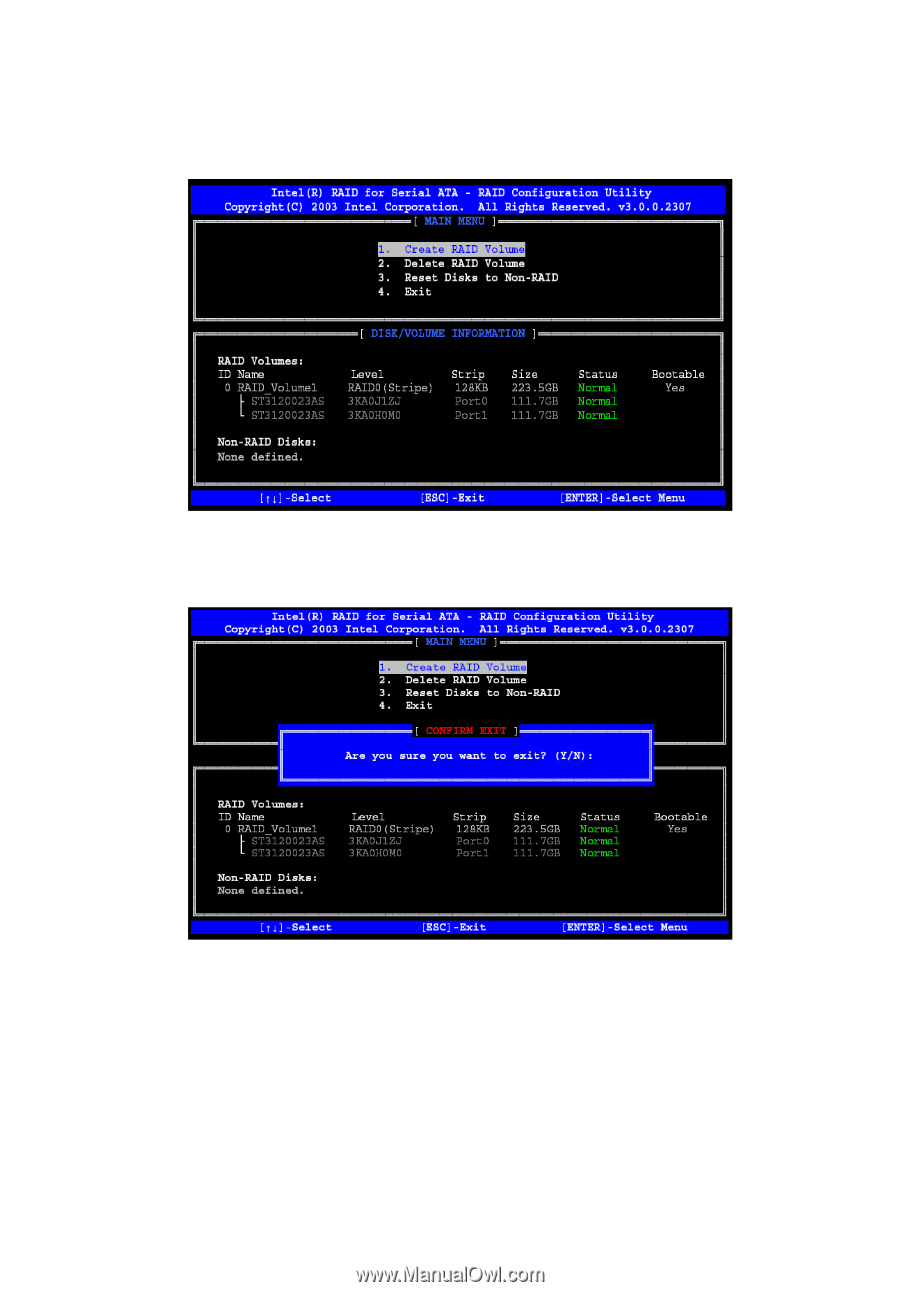
111
Then you will return to the main menu with an updated status as
shown below:
Scroll to option 4 Exit and press <Enter> to exit the RAID Configuration
utility. The following prompt appears:
Press <Y> to confirm and exit or <N> to previous screen.
Option 2: Delete RAID Volume
Here you can delete the RAID volume, but please note that all data
including settings on RAID drives will be lost.