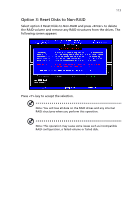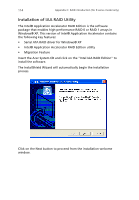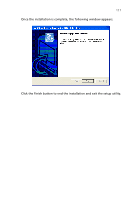Acer Veriton 7600GT Veriton 7600GT User's Guide - Page 121
following window, and click Next button to start installation.
 |
View all Acer Veriton 7600GT manuals
Add to My Manuals
Save this manual to your list of manuals |
Page 121 highlights
115 After reading the license agreement in the following window, click Yes button to continue. Select the folder in which you want the program to be installed in the following window, and click Next button to start installation.
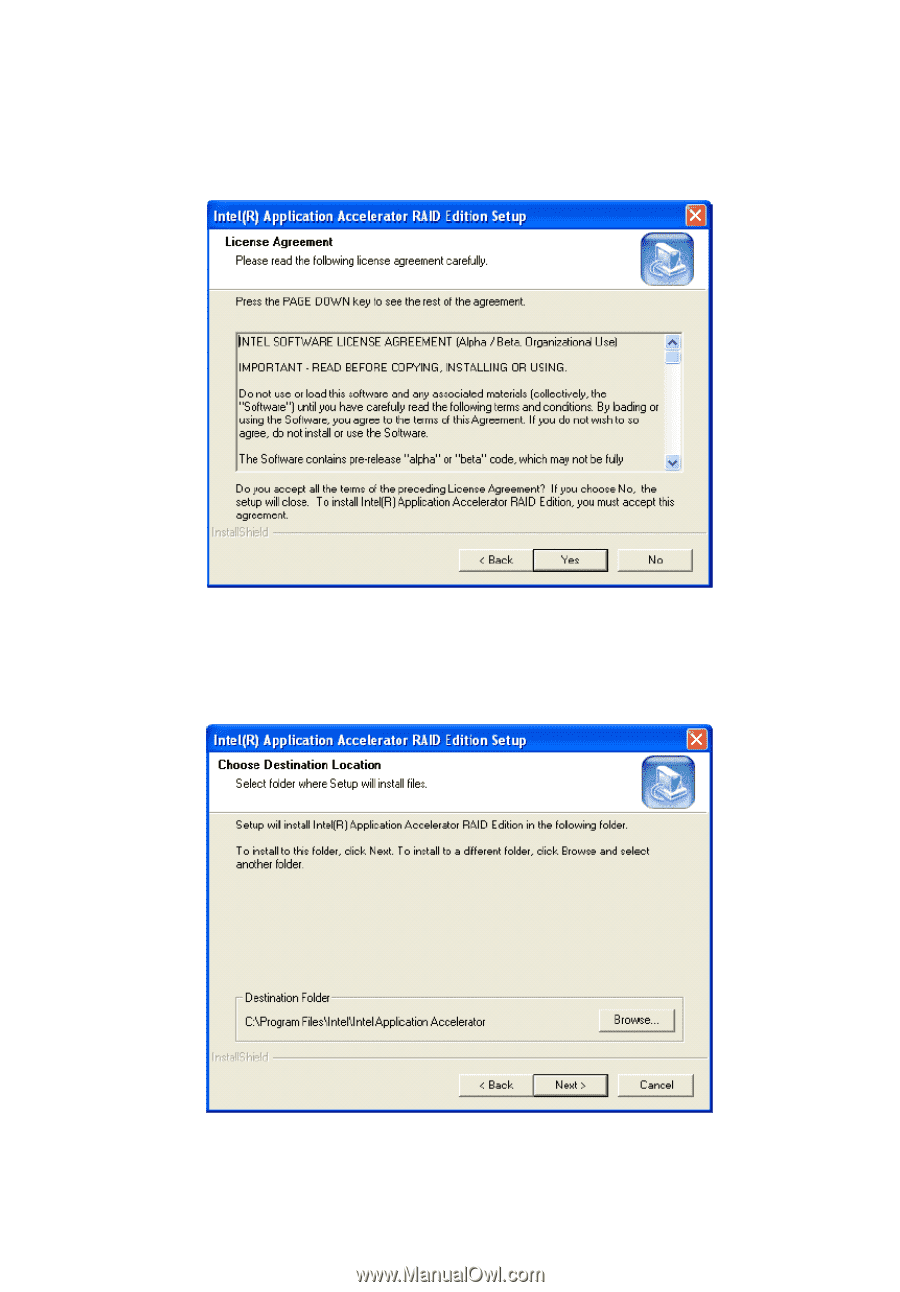
115
After reading the license agreement in the following window, click Yes
button to continue.
Select the folder in which you want the program to be installed in the
following window, and click Next button to start installation.