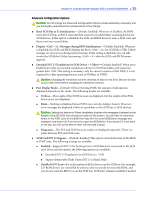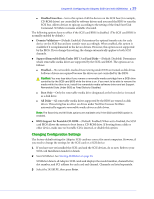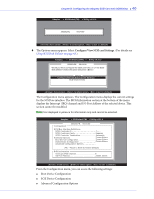Adaptec 29320LPE User Guide - Page 35
The default settings are appropriate for most systems and should not be changed. Run - bios
 |
UPC - 760884154762
View all Adaptec 29320LPE manuals
Add to My Manuals
Save this manual to your list of manuals |
Page 35 highlights
Chapter 8: Configuring the Adaptec SCSI Card with SCSISelect ● 35 The following table lists the available and default settings for each SCSISelect option. The default settings are appropriate for most systems and should not be changed. Run SCSISelect if you need to change or view current settings, or if you need to use the SCSI disk utilities. SCSISelect Options Available Settings SCSI Bus Interface Definitions: SCSI card ID 0-15 SCSI card Parity Enabled Disabled SCSI card Termination: Automatic, Enabled, Disabled Boot Device Configuration Options-BBS Systems Only: Select Master SCSI card A Boot Device Configuration-Non-BBS systems Only: Select Master SCSI card A Boot SCSI ID 0-15 Boot LUN Number1 0-7 SCSI Device Configuration Options: Sync Transfer Rate (MB/sec) 320, 160, 80.0, 66.6, 40.0, 33.3, 20.0, 10.0, ASYN Packetized Yes, No QAS Yes, No Initiate Wide Negotiation Yes, No Enable Disconnection Yes, No Send Start Unit Command Yes, No BIOS Multiple LUN Support 1 Yes, No Include in BIOS Scan 1 Yes, No Advanced Configuration: Reset SCSI Bus at IC Initialization Enabled, Disabled Display Messages during BIOS Enabled, Disabled Initialization Extended INT 13 Translation for DOS Drives > 1 GB Enabled, Disabled Post Display Mode Verbose, Silent, Diagnostic SCSI card INT 13 Support Enabled Disabled: Scan Bus Disabled: Not Scan Domain Validation Enabled, Disabled Support Removable Disks Under INT 13 as Fixed Disks 2 Disabled, Boot Only, All Disks BIOS Support for Bootable CD-ROM 2 Enabled, Disabled 1 Setting is valid only if Multiple LUN Support is enabled. 2 Settings are valid only if the controller BIOS (SCSI card INT 13 Support) is enabled. Default Setting 7 Enabled Automatic A A 0 0 320 Yes (Enabled) Yes (Enabled) Yes (Enabled) Yes (Enabled) Yes (Enabled) No (Disabled) Yes (Enabled) Enabled Enabled Enabled Verbose Enabled Enabled Disabled Enabled