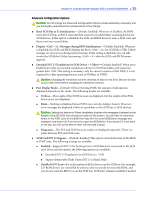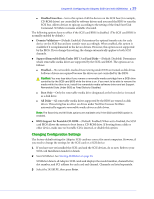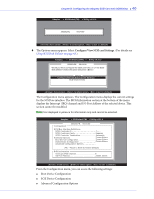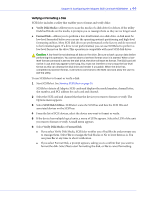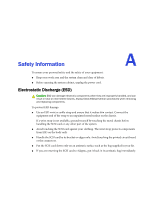Adaptec 29320LPE User Guide - Page 40
Con View SCSI card Settings, The Options menu appears. Select - scsi controller
 |
UPC - 760884154762
View all Adaptec 29320LPE manuals
Add to My Manuals
Save this manual to your list of manuals |
Page 40 highlights
Chapter 8: Configuring the Adaptec SCSI Card with SCSISelect ● 40 Adaptec SCSISelect(TM) Utility v4.31.0 29320LPE 06:04:00 move cursor, to select option, to exit (*=default) 4 The Options menu appears. Select Configure/View SCSI card Settings. (For details see Using SCSI Disk Utilities on page 43.) Adaptec SCSISelect(TM) Utility v4.31.0 29320LPE 06:04:00 Would you like to configure the SCSI controller, or run the SCSI disk utilities? Select the option and press . Options Configure/View SCSI Controller Settings SCSI Disk Utilities move cursor, to select option, to exit (*=default) The Configuration menu appears. The Configuration menu displays the current settings for the SCSI bus interface. The BIOS Information section at the bottom of the menu displays the Interrupt (IRQ) channel and I/O Port Address of the selected device. This section cannot be modified. Note: Text displayed in yellow is for information only and cannot be selected. From the Configuration menu, you can access the following settings: ● Boot Device Configuration ● SCSI Device Configuration ● Advanced Configuration Options