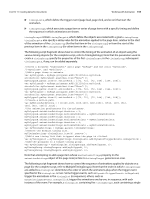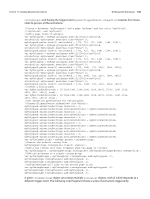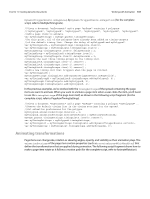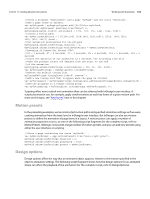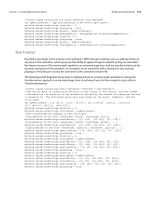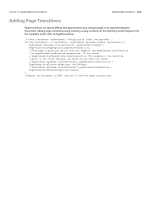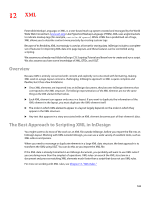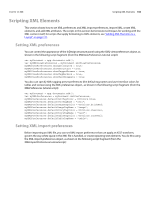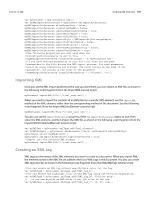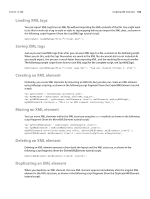Adobe 0046100128056 Scripting Guide - Page 164
Adding Transitions
 |
UPC - 718659087562
View all Adobe 0046100128056 manuals
Add to My Manuals
Save this manual to your list of manuals |
Page 164 highlights
CHAPTER 11: Creating Dynamic Documents Adding Page Transitions 164 Adding Page Transitions Page transitions are special effects that appear when you change pages in an exported dynamic document. Adding page transitions using scripting is easy, as shown in the following script fragment (for the complete script, refer to PageTransitions). //Given a document "myDocument" containing at least two spreads... for(var myCounter = 0; myCounter < myDocument.spreads.length; myCounter++){ myDocument.spreads.item(myCounter).pageTransitionType = PageTransitionTypeOptions.pageTurnTransition; //This page transition option does not support the pageTransitionDirection //or pageTransitionDuration properties. If you chose //PageTransitionTypeOptions.wipeTransition (for example), you would be //able to set those options, as shown in the next two lines: //myDocument.spreads.item(myCounter).pageTransitionDirection = PageTransitionDirectionOptions.leftToRight; //myDocument.spreads.item(myCounter).pageTransitionDuration = PageTransitionDurationOptions.medium; } //Export the document to SWF, and you'll see the page transitions.