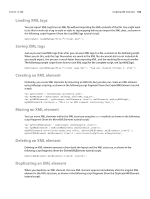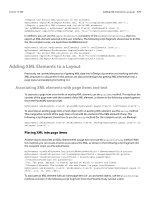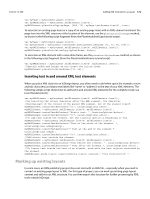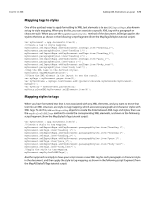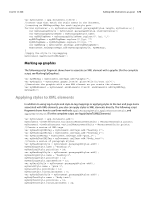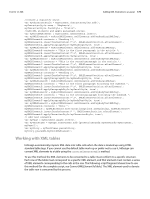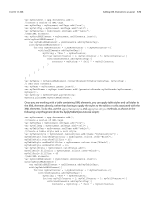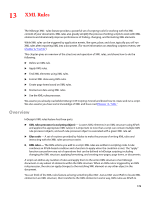Adobe 0046100128056 Scripting Guide - Page 173
Mapping tags to styles, Mapping styles to tags
 |
UPC - 718659087562
View all Adobe 0046100128056 manuals
Add to My Manuals
Save this manual to your list of manuals |
Page 173 highlights
CHAPTER 12: XML Adding XML Elements to a Layout 173 Mapping tags to styles One of the quickest ways to apply formatting to XML text elements is to use XMLImportMaps, also known as tag-to-style mapping. When you do this, you can associate a specific XML tag with a paragraph or character style. When you use the mapXMLTagsToStyles method of the document, InDesign applies the style to the text, as shown in the following script fragment (from the MapTagsToStyles tutorial script): var myDocument = app.documents.item(0); //Create a tag to style mapping. myDocument.xmlImportMaps.add(myDocument.xmlTags.item("heading_1"), myDocument.paragraphStyles.item("heading 1")); myDocument.xmlImportMaps.add(myDocument.xmlTags.item("heading_2"), myDocument.paragraphStyles.item("heading 2")); myDocument.xmlImportMaps.add(myDocument.xmlTags.item("para_1"), myDocument.paragraphStyles.item("para 1")); myDocument.xmlImportMaps.add(myDocument.xmlTags.item("body_text"), myDocument.paragraphStyles.item("body text")); //Map the XML tags to the defined styles. myDocument.mapXMLTagsToStyles(); //Place the XML element in the layout to see the result. var myPage = myDocument.pages.item(0); var myTextFrame = myPage.textFrames.add({geometricBounds:myGetBounds(myDocument, myPage)}); var myStory = myTextFrame.parentStory; myStory.placeXML(myDocument.xmlElements.item(0)); Mapping styles to tags When you have formatted text that is not associated with any XML elements, and you want to move that text into an XML structure, use style-to-tag mapping, which associates paragraph and character styles with XML tags. To do this, use xmlExportMap objects to create the links between XML tags and styles, then use the mapStylesToXMLTags method to create the corresponding XML elements, as shown in the following script fragment (from the MapStylesToTags tutorial script): var myDocument = app.documents.item(0); //Create a style to tag mapping. myDocument.xmlExportMaps.add(myDocument.paragraphStyles.item("heading 1"), myDocument.xmlTags.item("heading_1")); myDocument.xmlExportMaps.add(myDocument.paragraphStyles.item("heading 2"), myDocument.xmlTags.item("heading_2")); myDocument.xmlExportMaps.add(myDocument.paragraphStyles.item("para 1"), myDocument.xmlTags.item("para_1")); myDocument.xmlExportMaps.add(myDocument.paragraphStyles.item("body text"), myDocument.xmlTags.item("body_text")); //Apply the style to tag mapping. myDocument.mapStylesToXMLTags(); Another approach is simply to have your script create a new XML tag for each paragraph or character style in the document, and then apply the style to tag mapping, as shown in the following script fragment (from the MapAllStylesToTags tutorial script):