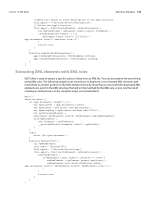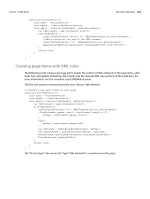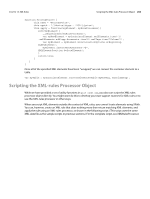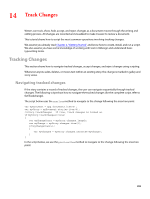Adobe 0046100128056 Scripting Guide - Page 202
Creating items with XML rules, static text
 |
UPC - 718659087562
View all Adobe 0046100128056 manuals
Add to My Manuals
Save this manual to your list of manuals |
Page 202 highlights
CHAPTER 13: XML Rules XML Rules Examples 202 function ProcessPrice(){ this.name = "ProcessPrice"; this.xpath = "/devices/device/price"; this.apply = function(myElement, myRuleProcessor){ var myDocument = app.documents.item(0); with(myElement){ insertTextAsContent("Price: $", XMLElementPosition.beforeElement); //Add a return at the end of the XML element. insertTextAsContent("\r", XMLElementPosition.afterElement); applyParagraphStyle(myDocument.paragraphStyles.item("Price")); } return true; } } } Creating page items with XML rules The following script creates new page items, inserts the content of XML elements in the page items, adds static text, and applies formatting. We include only the relevant XML-rule portions of the script here; for more information, see the complete script (XMLRulesLayout). The first rule creates a new text frame for each "device" XML element: //Creates a new text frame on each page. function ProcessDevice(){ this.name = "ProcessDevice"; this.xpath = "/devices/device"; this.apply = function(myElement, myRuleProcessor){ var myDocument = app.documents.item(0); with(myElement){ insertTextAsContent("\r", XMLElementPosition.afterElement); if(myDocument.pages.item(0).textFrames.length == 0){ myPage = myDocument.pages.item(0); } else{ myPage = myDocument.pages.add(); } var myBounds = myGetBounds(myDocument, myPage); var myTextFrame = placeIntoFrame(myPage, myBounds); myTextFrame.textFramePreferences.firstBaselineOffset = FirstBaseline.leadingOffset; } return true; } } The "ProcessType" rule moves the "type" XML element to a new frame on the page: