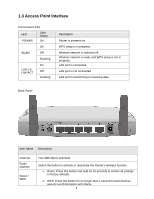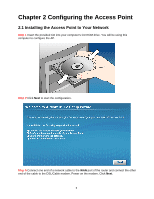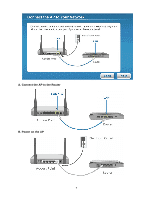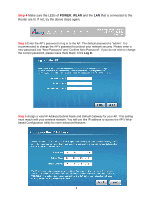Airlink AP671W User Manual - Page 10
Step 7, Step 8 - access point
 |
UPC - 658729081703
View all Airlink AP671W manuals
Add to My Manuals
Save this manual to your list of manuals |
Page 10 highlights
Step 7 Select an operation mode for your Access Point and click Next. Step 8 Configure the settings for the operation mode you have selected. A) Access Point Configure the SSID and Channel Number if you have selected Access Point mode. Click Next. Check on Enable the WPA/WPA2 (Mixed) and enter 8~63 characters into Pre-Shared Key. This is the security key for your wireless network. Click Next. 9

9
Step 7
Select an operation mode for your Access Point and click
Next
.
Step 8
Configure the settings for the operation mode you have selected.
A) Access Point
Configure the SSID and Channel Number if you have selected Access Point mode. Click
Next
.
Check on
Enable the WPA/WPA2 (Mixed)
and enter 8~63 characters into
Pre-Shared Key
.
This is the security key for your wireless network. Click
Next
.