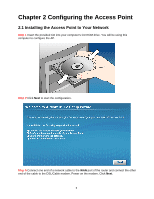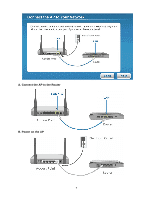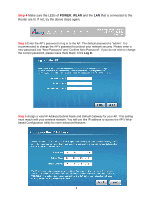Airlink AP671W User Manual - Page 11
B Universal Repeater
 |
UPC - 658729081703
View all Airlink AP671W manuals
Add to My Manuals
Save this manual to your list of manuals |
Page 11 highlights
B) Universal Repeater Click on Site Survey, select the wireless router or AP you wish to repeat on the popup Wireless Site Survey window and click Connect. Configure a network name in Main SSID for the repeater to be identified. 10

10
B) Universal Repeater
Click on
Site Survey
, select the wireless router or AP you wish to repeat on the popup Wireless
Site Survey window and click
Connect
.
Configure a network name in
Main SSID
for the repeater to be identified.