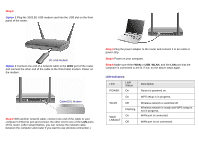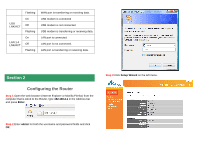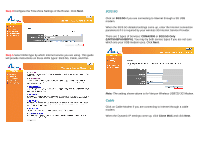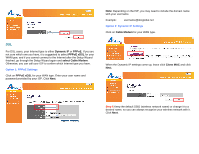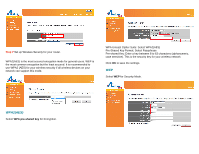Airlink AR660W3G Quick Installation Guide - Page 1
Airlink AR660W3G Manual
 |
UPC - 658729081659
View all Airlink AR660W3G manuals
Add to My Manuals
Save this manual to your list of manuals |
Page 1 highlights
Quick Installation Guide Wireless N 3G / 3.5G Mobile Router Model # AR660W3G Ver. 1A Introduction Congratulations on your purchase of AR660W3G Wireless N 3G/3.5G Mobile Router. This product is specifically designed for business travelers or SOHO needs. It provides an extended WAN solution, 3G Mobile USB modem card for Internet surfing besides regular Cable or DSL modem and is easy to share the Internet connectivity wherever 3G mobile Internet service is available. It is recommended to use with AirLink101® Wireless N products to provide the best performance. The high speed of up to 300Mbps* combined with extended wireless coverage delivers fast and reliable connections for all of your networking applications. Before you begin the installation, please check the items of your package: Package Contents: • Wireless N 3G/3.5G Mobile Router • Power Adapter • Ethernet Cable (Cat.5) • Manual CD • Quick Installation Guide Section 1 This Quick Installation Guide only provides basic instructions. For detailed information on using this product, please refer to the User's Manual on the supplied CD. Connecting the Router Note: Prior to connecting the router, be sure to power off your computer, DSL/Cable modem(if applicable), and the router.