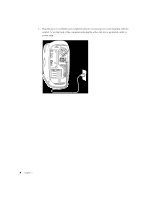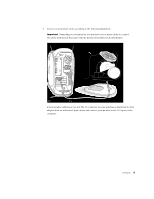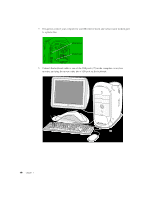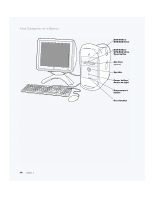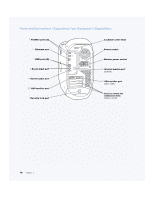Apple M8493 Setup Guide - Page 11
Problems?
 |
UPC - 718103028325
View all Apple M8493 manuals
Add to My Manuals
Save this manual to your list of manuals |
Page 11 highlights
If you wish, raise the keyboard by lifting it and flipping the foot toward the back. 6 Turn on your computer by pressing the monitor's power button or the power button (®) on the front of the computer. Problems? If you don't see anything on your screen or you think your computer did not start up properly, check these items: m Is the computer plugged into a power source? If it is plugged into a power strip, is the power strip turned on? m Are the keyboard and monitor cables connected correctly? m Is the power button lit on the front panel of the computer and on the monitor? If not, the computer or monitor isn't receiving power. m Are the brightness and contrast controls on the monitor adjusted correctly? If your monitor has brightness and contrast controls, try adjusting them. m Try restarting your computer. Press the computer power button for approximately 5 seconds until the computer turns off. Press it again to turn the computer on. m If you see a blinking question mark on the screen or hear a series of beeps when you turn on the computer, see Chapter 5, "Troubleshooting," on page 73. Setting Up 11