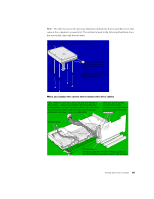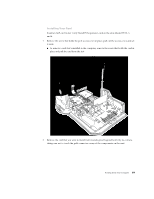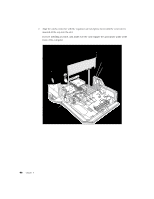Apple M8493 Setup Guide - Page 70
Installing an AirPort Card
 |
UPC - 718103028325
View all Apple M8493 manuals
Add to My Manuals
Save this manual to your list of manuals |
Page 70 highlights
Installing an AirPort Card 1 Position the AirPort Card with the AirPort ID numbers and bar code facing up and insert the card into the AirPort Card connector. Insert the AirPort Card-bar code side up-until it is firmly seated in the connector. AirPort Card connector Plug the antenna wire into the hole in the end of the AirPort Card. The antenna wire is stowed here when not in use. 2 Carefully attach the coaxial antenna wire to the port on the end of the AirPort Card. The antenna wire is usually stowed on the side of the PCI card guide. Don't bend or crimp the wire tightly. 3 Close the computer. 70 Chapter 4

70
Chapter
4
Installing an AirPort Card
1
Position the AirPort Card with the AirPort ID numbers and bar code facing up and insert the
card into the AirPort Card connector.
2
Carefully attach the coaxial antenna wire to the port on the end of the AirPort Card.
The antenna wire is usually stowed on the side of the PCI card guide. Don’t bend or crimp
the wire tightly.
3
Close the computer.
Plug the antenna wire into the
hole in the end of the AirPort Card.
The antenna wire is stowed here when
not in use.
Insert the AirPort Card–bar code side up–until
it is firmly seated in the connector.
AirPort Card connector