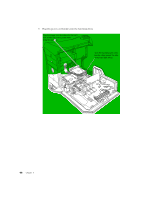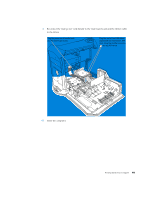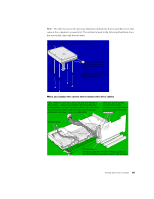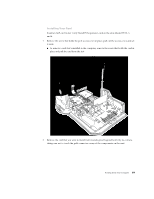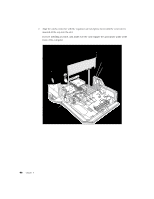Apple M8493 Setup Guide - Page 67
Installing Your Card
 |
UPC - 718103028325
View all Apple M8493 manuals
Add to My Manuals
Save this manual to your list of manuals |
Page 67 highlights
Installing Your Card Install an AGP card in slot 1 only. Install PCI expansion cards in the slots labeled PCI 2, 3, and 4. 1 Remove the screw that holds the port access cover in place, pull out the access cover, and set it aside. m To remove a card that's installed in the computer, remove the screw that holds the card in place and pull the card from the slot. Remove the screw that holds the port access cover in place. Port access cover 2 Remove the card that you want to install from its static-proof bag and hold it by its corners, taking care not to touch the gold connector or any of the components on the card. Working Inside Your Computer 67

Working Inside Your Computer
67
Installing Your Card
Install an AGP card in slot 1 only. Install PCI expansion cards in the slots labeled PCI 2, 3,
and 4.
1
Remove the screw that holds the port access cover in place, pull out the access cover, and set
it aside.
m
To remove a card that’s installed in the computer, remove the screw that holds the card in
place and pull the card from the slot.
2
Remove the card that you want to install from its static-proof bag and hold it by its corners,
taking care not to touch the gold connector or any of the components on the card.
Port access cover
Remove the screw that
holds the port access
cover in place.