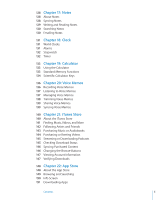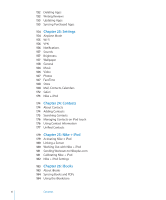Apple MC540E/A User Manual - Page 10
Accessories, iPod touch 3rd generation - model
 |
View all Apple MC540E/A manuals
Add to My Manuals
Save this manual to your list of manuals |
Page 10 highlights
iPod touch 3rd generation On/Off Sleep/Wake Wi-Fi antenna Volume buttons Status bar Application icons Touchscreen Internal speaker Home button Dock connector Headphones port Your Home screen may look different, depending on the model of iPod touch you have and whether you have rearranged its icons. Accessories The following accessories are included with iPod touch: Apple Earphones Dock Connector to USB Cable Item Apple Earphones Dock Connector to USB Cable What you can do with it Listen to music and videos, FaceTime calls, audiobooks, podcasts, and games. Use the cable to connect iPod touch to your computer to sync and charge, or to the USB power adapter (sold separately) to charge. The cable can be used with the optional dock or plugged directly into iPod touch. 10 Chapter 1 iPod touch at a Glance