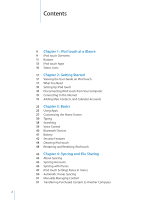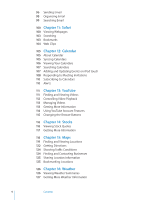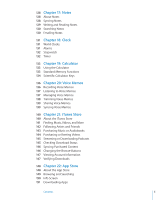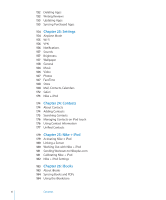Apple MC540E/A User Manual - Page 2
Contents, iPod touch at a Glance, Getting Started, Basics, Syncing and File Sharing
 |
View all Apple MC540E/A manuals
Add to My Manuals
Save this manual to your list of manuals |
Page 2 highlights
Contents 9 Chapter 1: iPod touch at a Glance 9 iPod touch Overview 11 Buttons 13 iPod touch Apps 16 Status Icons 17 Chapter 2: Getting Started 17 Viewing the User Guide on iPod touch 17 What You Need 18 Setting Up iPod touch 18 Disconnecting iPod touch from Your Computer 19 Connecting to the Internet 19 Adding Mail, Contacts, and Calendar Accounts 23 Chapter 3: Basics 23 Using Apps 27 Customizing the Home Screen 30 Typing 38 Searching 39 Voice Control 40 Bluetooth Devices 41 Battery 42 Security Features 44 Cleaning iPod touch 44 Restarting and Resetting iPod touch 45 Chapter 4: Syncing and File Sharing 45 About Syncing 45 Syncing Accounts 46 Syncing with iTunes 47 iPod touch Settings Panes in iTunes 50 Automatic iTunes Syncing 51 Manually Managing Content 51 Transferring Purchased Content to Another Computer 2