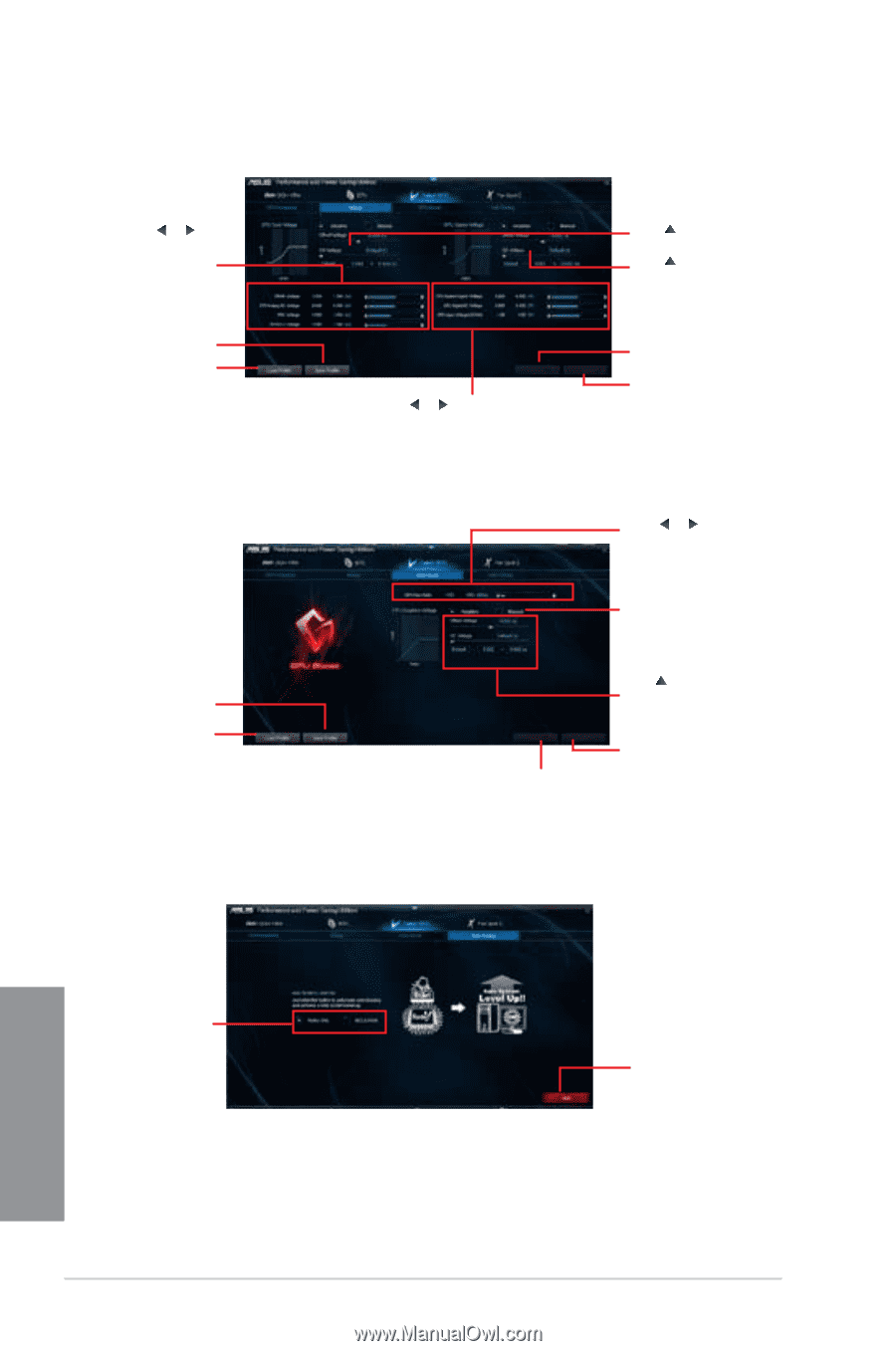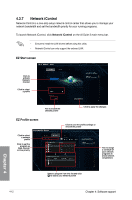Asus H87-PRO H87-PRO User's Manual - Page 117
Voltage, GPU Boost, Auto Tuning, Agent, CPU Digital I/O, and CPU
 |
View all Asus H87-PRO manuals
Add to My Manuals
Save this manual to your list of manuals |
Page 117 highlights
Voltage Click or to adjust DRAM, CPU Analog I/O, PCH, and PCHVLX voltages Click to save the changes into a profile Click to load the saved profile GPU Boost Click to save the changes into a profile Click to load the saved profile Auto Tuning Select the function to auto-tune Drag to adjust CPU Core Voltage offset Drag to adjust CPU Cache Voltage offset Click or to adjust CPU System Agent, CPU Digital I/O, and CPU Input (VCCIN) voltages Click to undo all the changes Click to apply all the changes Click or to adjust the iGPU Max Ratio Tick Adaptive or Manual to select the CPU Graphics Voltage mode Drag to adjust CPU Graphics Voltage settings Click to undo all the changes Click to apply all the changes Click to automatically overclock and achieve a total system level up. Chapter 4 4-8 Chapter 4: Software support