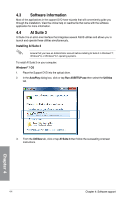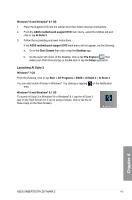Asus SABERTOOTH Z97 MARK 2 User Guide - Page 142
VGA - Smart Mode, VGA - RPM Mode
 |
View all Asus SABERTOOTH Z97 MARK 2 manuals
Add to My Manuals
Save this manual to your list of manuals |
Page 142 highlights
VGA - Smart Mode Manually adjust the acceleration and deceleration time of the graphic card's fans. Displays the graph of the thermal settings Click the sliders to adjust the settings Click to apply changes Click to undo changes Click to save a new profile Click to load a saved profile VGA - RPM Mode Allows you to manually adjust the fan's speed (in rpm). Press the Fan Tuning button if this item is disabled or grayed-out. Chapter 4 Move the slider up or down to adjust the settings Click to save a new profile Click to load a saved profile 4-8 Chapter 4: Software support
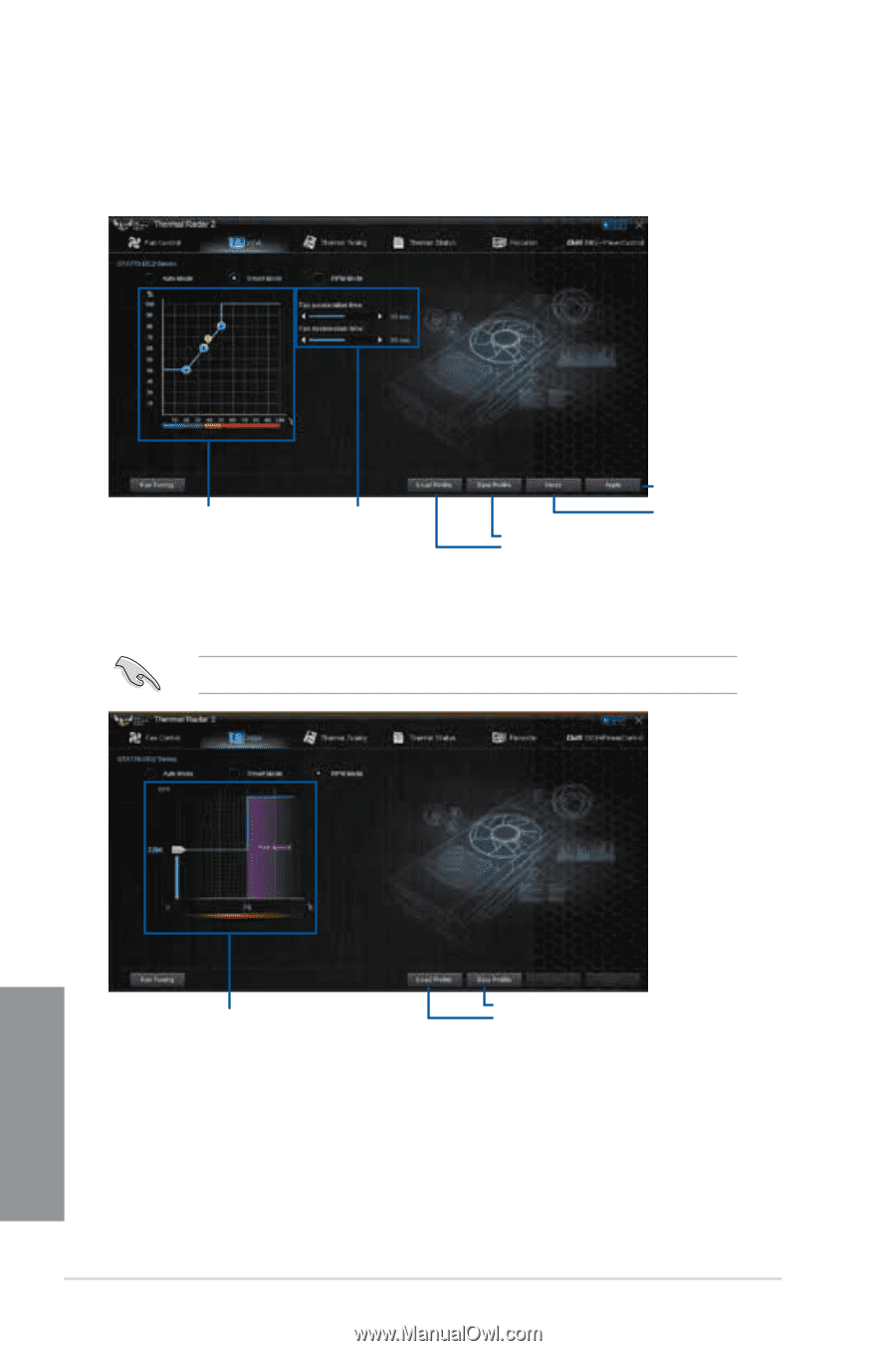
4-8
Chapter 4: Software support
Chapter 4
VGA - Smart Mode
Manually adjust the acceleration and deceleration time of the graphic card’s fans.
VGA - RPM Mode
Allows you to manually adjust the fan’s speed (in rpm).
Press the Fan Tuning button if this item is disabled or grayed-out.
Click the sliders to
adjust the settings
Displays the graph of the
thermal settings
Click to load a saved profile
Click to save a new profile
Click to undo changes
Click to apply changes
Move the slider up or down
to adjust the settings
Click to load a saved profile
Click to save a new profile