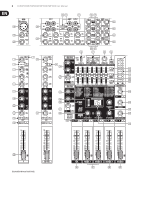Behringer PMP1000 Manual - Page 2
Table of Contents - powered mixer manual
 |
View all Behringer PMP1000 manuals
Add to My Manuals
Save this manual to your list of manuals |
Page 2 highlights
2 EUROPOWER PMP6000/PMP4000/PMP1000 User Manual Table of Contents Thank you 2 Important Safety Instructions 3 Legal Disclaimer 3 Limited warranty 3 1. Introduction 4 1.1 Before you get started 4 1.2 The manual 4 2. Control Elements 8 2.1 Mono and stereo channels 8 2.2 Equalizer and FBQ 9 2.3 Effects section 10 2.4 Main and monitor section 10 2.5 Rear panel 11 3. Digital Effects Processor 11 4. Installation 13 4.1 Mains connection 13 4.2 Audio connections 13 4.3 Loudspeaker connections 14 5. Wiring Examples 14 6. Specifications 18 Thank you Congratulations! With the PMP1000/PMP4000/PMP6000 you have acquired a state-of-the-art power mixer that sets new standards. Right from the very start it has been our goal to design a revolutionary unit that can be used for a wide variety of applications. Indeed, this overwhelming power mixer gives you plenty of functionality and a broad range of connection and expansion options.